
[Description]:
![[Description]:](https://is5-ssl.mzstatic.com/image/thumb/Purple114/v4/06/66/64/06666417-6ad1-d8a9-aa02-6520246e23ad/source/60x60bb.jpg)
String Conversion Tool
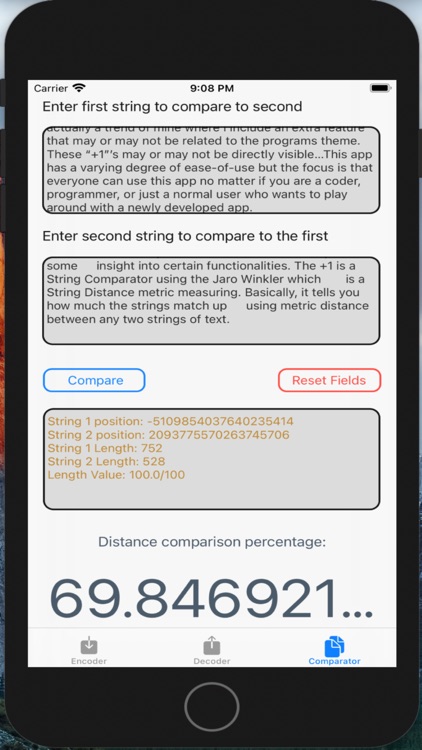
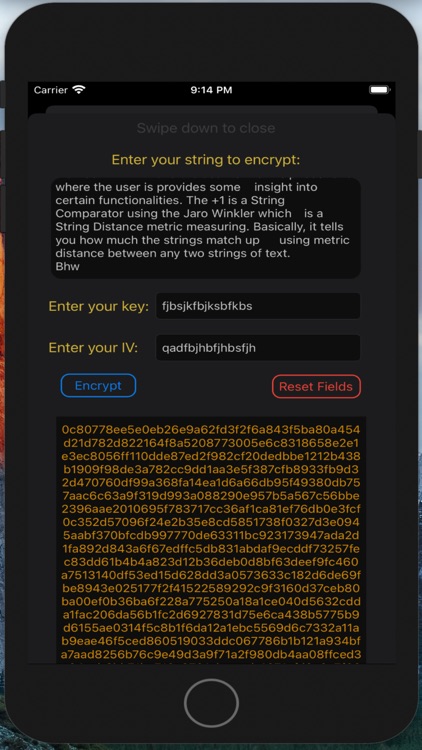
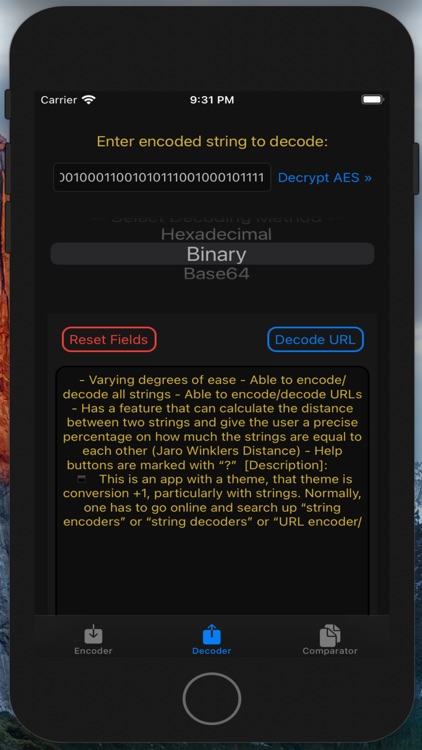
What is it about?
[Description]:
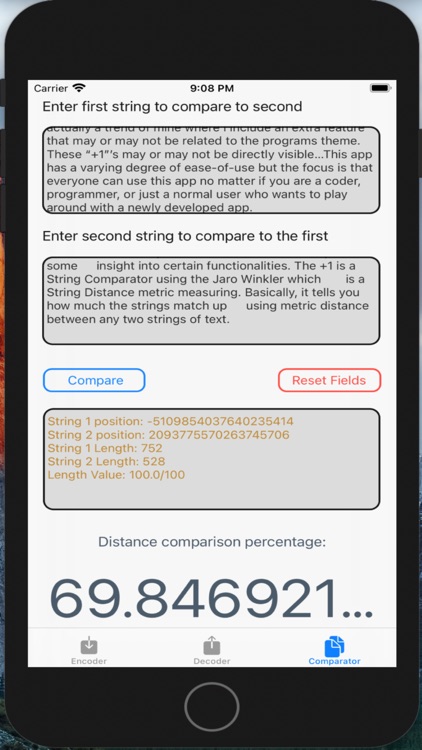
App Store Description
[Description]:
This is an app with a theme, that theme is string conversion and a +1 feature. Normally, one has to go online and search up “string encoders” or “string decoders” or “URL encoder/decoder”, but, this app solves that by having everything in one place. This app can encode and decode a string as well as encode and decode a URL (Uniform Resource Locator). This app also has an AES string encryption/decryption feature. The “+1” is a new aspect of mine where an extra feature is included in the app. These “+1”’s may or may not be directly visible…This app has a varying degree of ease-of-use but the focus is that everyone can use this app no matter if you are a coder, programmer, or just a normal user who wants to play around with a newly developed app.
[Functionalities]
Functionalities include encoding/decoding string. Encrypting/Decrypting strings using the AES algorithm. Hashing strings, encoding/decoding URLs (while grabbing basic site information and displaying it in a static text view), and finally the +1 which is a String Comparing Feature (String Comparator) where the user enters two strings and see by how much the two strings compare percent wise. The +1 comes in handy when you need to compare two strings to figure out the PRECISE equality by metric distance. This can help check similarities between the two texts. All in all, the user supplies a string in each of the text areas and clicks “Compare” and they have their comparisons. With AES encryption, the user can supply a string of text into the text field. The user can then set a custom Key string (16 characters) and a custom Initialization Vector (IV) which is also 16 characters in length and press “Encrypt” the encryption totals to 128 bits. Decrypting works the same way except the user has to enter the encrypted string along with the 16 character Key and IV.
[Encodings/Hashing/Encryption]
- Hexadecimal
- Binary
- Base64
- MD-2 (Hashing)
- MD-4 (Hashing)
- MD-5 (Hashing)
- SHA-1 (Hashing)
- SHA-224 (Hashing)
- SHA-384 (Hashing)
- SHA-512 (Hashing)
- AES (Preset Key/IV)
(AES encryption button)
(URL encoding button)
[Decodings/Preset Decryptions]
- Hexadecimal
- Binary
- Base64
- AES (Preset Key/IV)
(URL decoding button)
(AES Decryption button)
- An extra note, hashed strings cannot be decoded as the original string is destroyed
- Works on iphone models iPhone 11 Pro Max - iPhone SE 2
AppAdvice does not own this application and only provides images and links contained in the iTunes Search API, to help our users find the best apps to download. If you are the developer of this app and would like your information removed, please send a request to takedown@appadvice.com and your information will be removed.