
Learn fast where to play notes

String Quartet SightRead Tutor
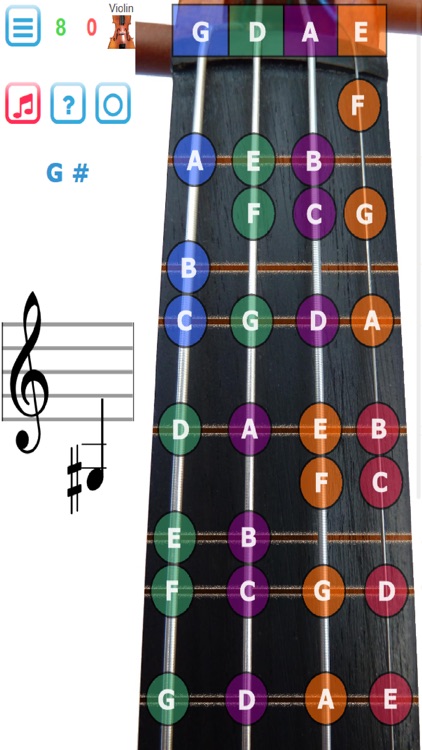
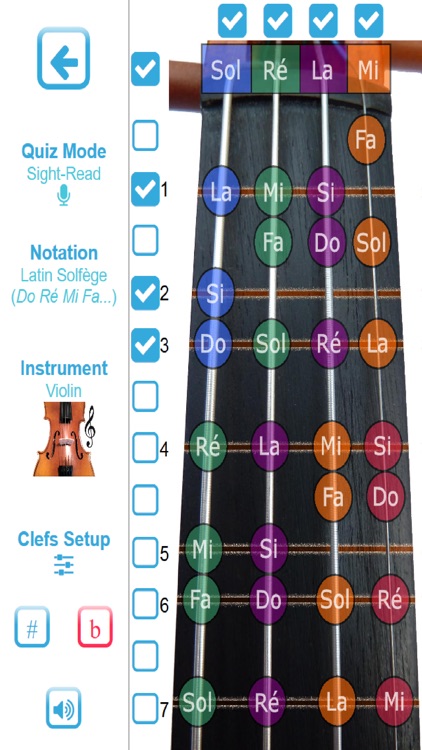
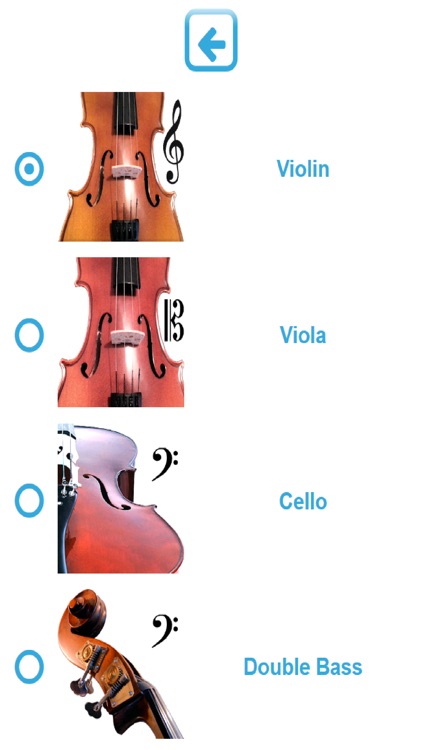
What is it about?
Learn fast where to play notes !
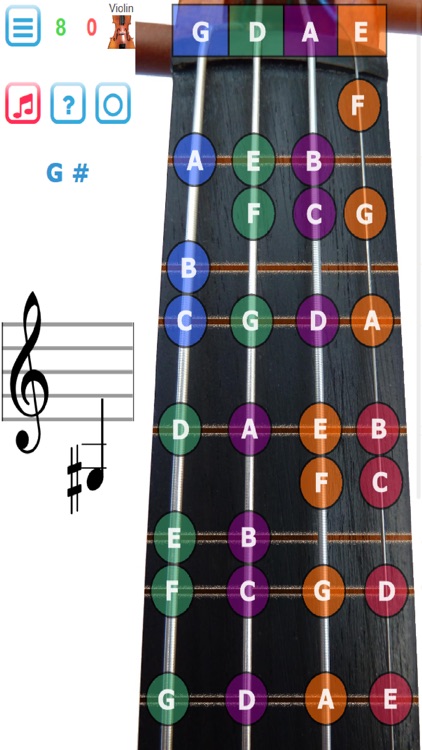
String Quartet SightRead Tutor is FREE but there are more add-ons
-
$2.99
Full version
App Screenshots
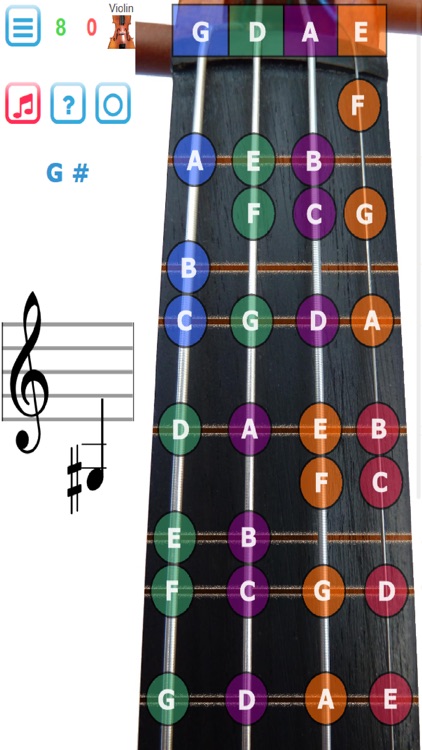
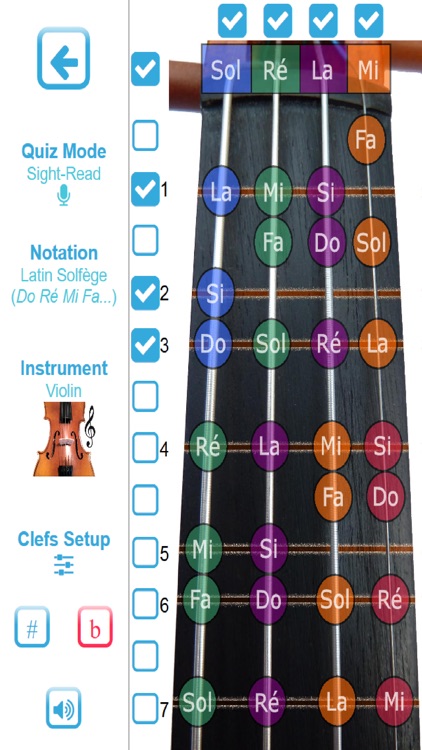
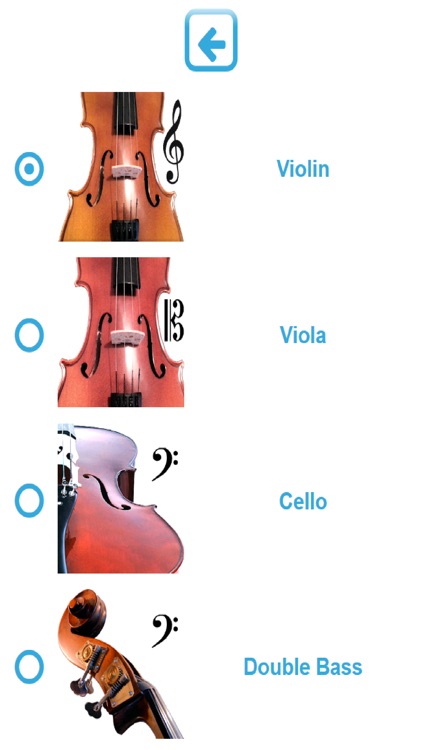
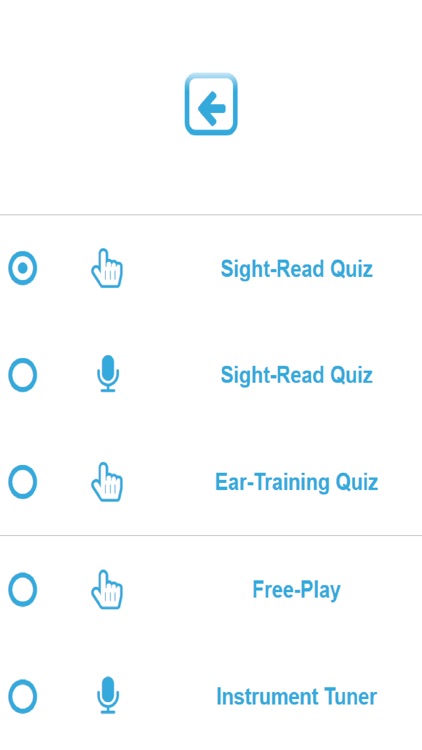
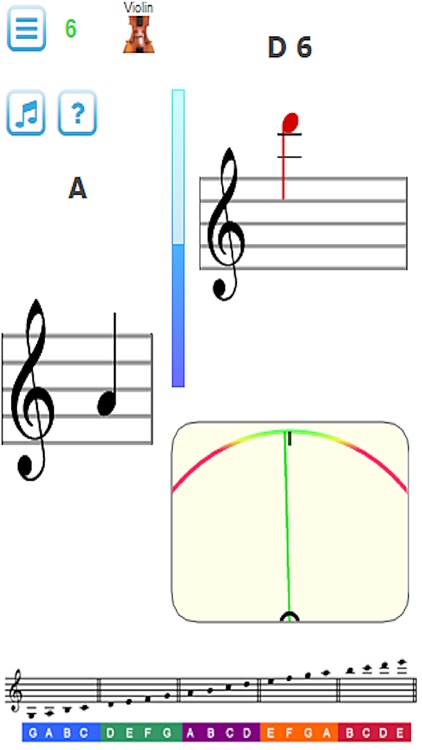
App Store Description
Learn fast where to play notes !
For Violin, Viola, Cello and Double-bass.
With this staff Notes Sight Read Tutor, you will learn where to play notes on your instrument's fingerboard !
• Violin
• Viola
• Cello
• Double bass
Make progress even when you are away from your instrument !
You can also play your real instrument and the application detect the played notes !
Integrated chromatic tuner.
Details :
• Accelerated training : Notes you know less will be asked more often for you to be able to enhance your sight reading speed.
• Choice of notes to practice : choose which strings to pratice, positions among 13 possible ones (from open string to 7th position), flat, sharp.
• Choice of clefs to use.
• Choice of language among 7 notation systems to display the name of the note to play : Solfège-Latin Si, English B, German H, Byzantine Zo, Japanese Ro, Indian (Hindusthani) Ni, Indian (Carnatic) Kakali Ni
• Display of count of good and failed notes. Click on it to reset, or let it reset itself each morning.
• Realistic sounds sampled from real instruments.
• Sound On / Off. The screen flashes on good answers when the sound is muted.
• Interface translated : displayed in English, French, Spanish or Korean depending on the langage of the device. Should you need a translation in another langage, contact me.
• 3 Quiz modes and 2 additional modes :
Sight-Read Quiz (touch) : Read the staff note, then touch the right spot on the screen's instrument.
Live Sight-Read (Live) : Read the staff note, then play it using your real instrument. (This mode uses your device's microphone)
Ear-Training (touch) : Listen to the played note, then touch the right spot on the screen's instrument. (Click staff to replay note)
Free-Play (touch) : Touch the screen's instrument. The note will be played and displayed on the staff.
Instrument Tuner (Live) : Integrated tuner : play a note using your real instrument, the note will be displayed on the staff. (This mode uses your device's microphone)
• Help system :
possible display of the name of the note to play.
Possible display of notes placements on the fingerboard (the name of the note to play is then displayed with the same color as the note placement)
Possible display of an helping staff with every notes of the fingerboard.
In-app purchase :
• Full version : no limits, all strings and positions are available + a BIG thanks for your support :o)
There is no ads in this application.
Confidentiality : In this application, audio recording is only used locally on your phone to detect played note pitch, it is never transmitted outside the app.
Have fun at play !
AppAdvice does not own this application and only provides images and links contained in the iTunes Search API, to help our users find the best apps to download. If you are the developer of this app and would like your information removed, please send a request to takedown@appadvice.com and your information will be removed.