You are using an outdated browser. Please
upgrade your browser to improve your experience.

To join a group, you must scan the QR code of another user or show your QR code to be scanned by a group member

Stroll - Share with a Group
by Do Yeong Tak
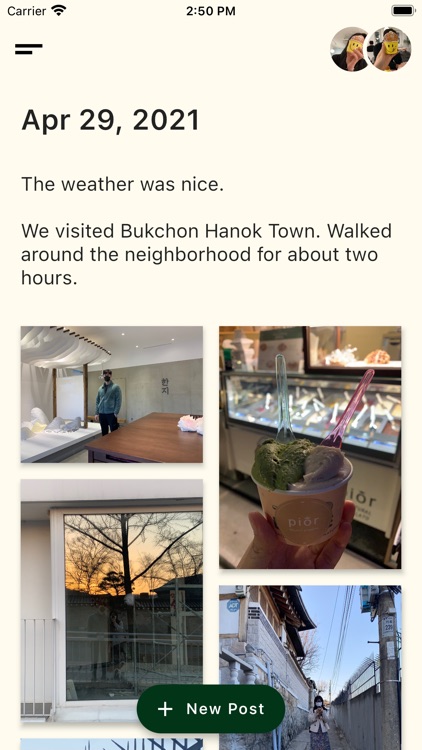


What is it about?
To join a group, you must scan the QR code of another user or show your QR code to be scanned by a group member.
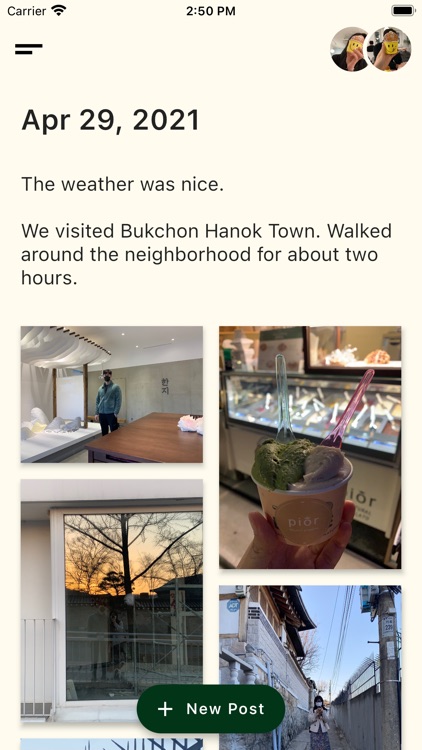
App Screenshots
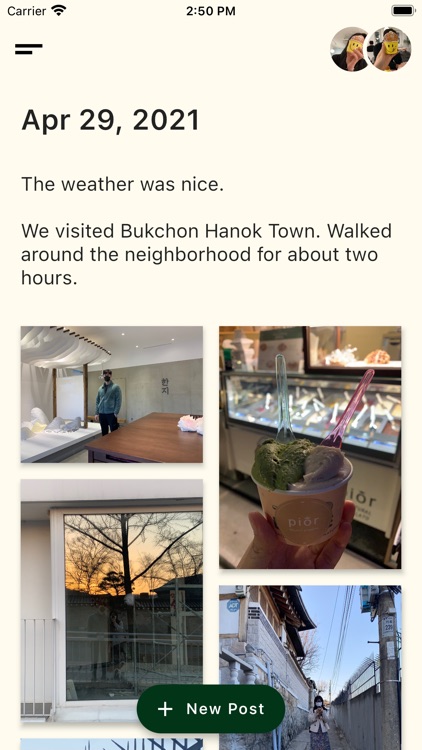


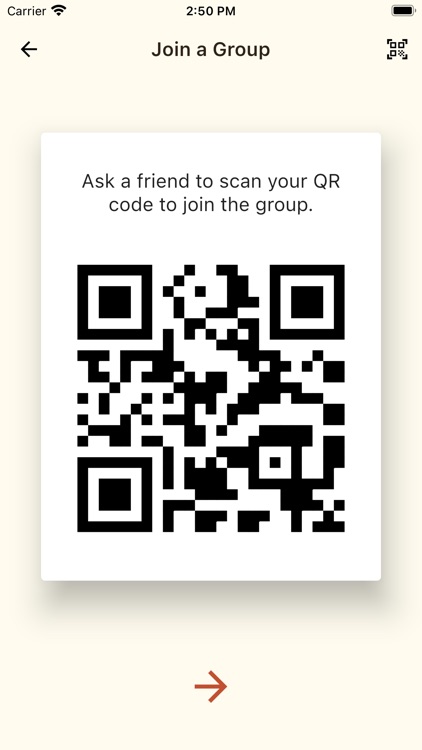
App Store Description
To join a group, you must scan the QR code of another user or show your QR code to be scanned by a group member.
Stroll can be used for a variety of purposes, whether it'd be with the family, friends, or people of common interests.
The members of a group can collectively edit posts and share images. Only the group members have access to the group contents.
There is no limit to the number of members in a group or the number of groups one can join. WIthin each group, you can setup a different profile.
Contact: strollhub.dev@gmail.com
Disclaimer:
AppAdvice does not own this application and only provides images and links contained in the iTunes Search API, to help our users find the best apps to download. If you are the developer of this app and would like your information removed, please send a request to takedown@appadvice.com and your information will be removed.
AppAdvice does not own this application and only provides images and links contained in the iTunes Search API, to help our users find the best apps to download. If you are the developer of this app and would like your information removed, please send a request to takedown@appadvice.com and your information will be removed.