
Student Homework Planner Pro is a paid version of the Student Homework Planner app

Student Homework Planner Pro

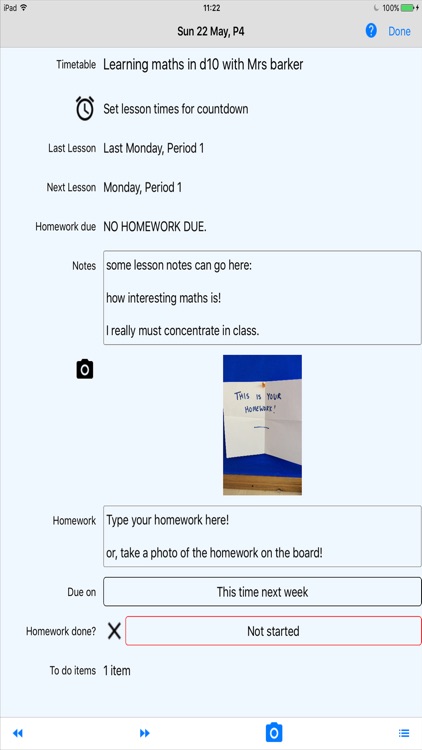
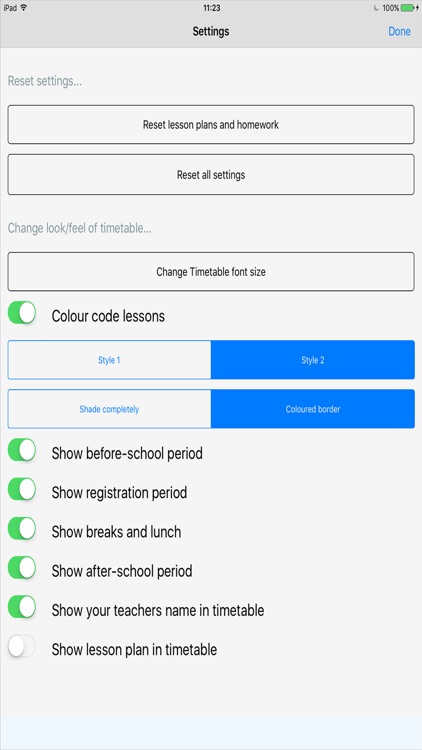
What is it about?
Student Homework Planner Pro is a paid version of the Student Homework Planner app. It is a small app to help students record homework and organize their school week better. It works similarly to a homework diary planner.

App Screenshots

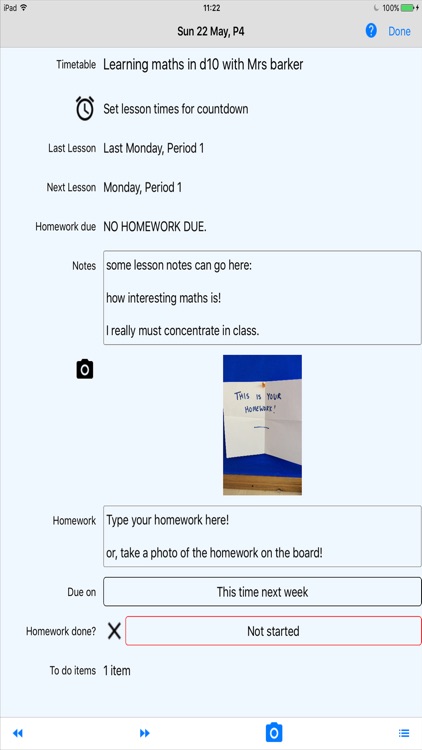
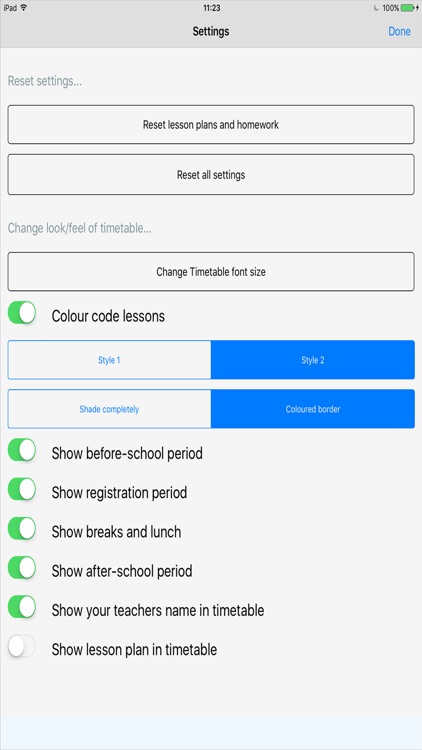
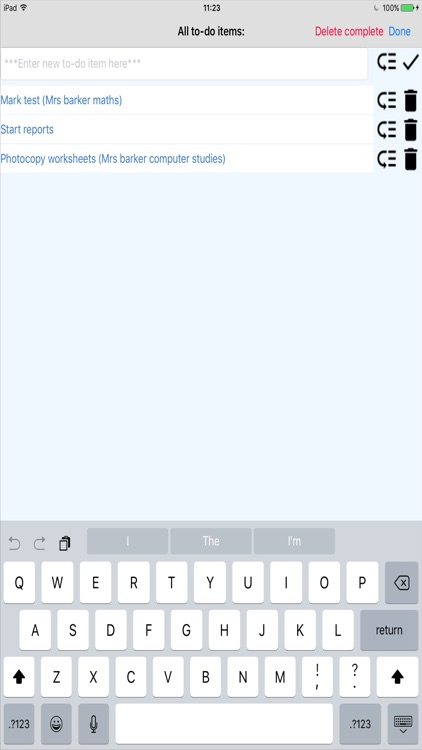
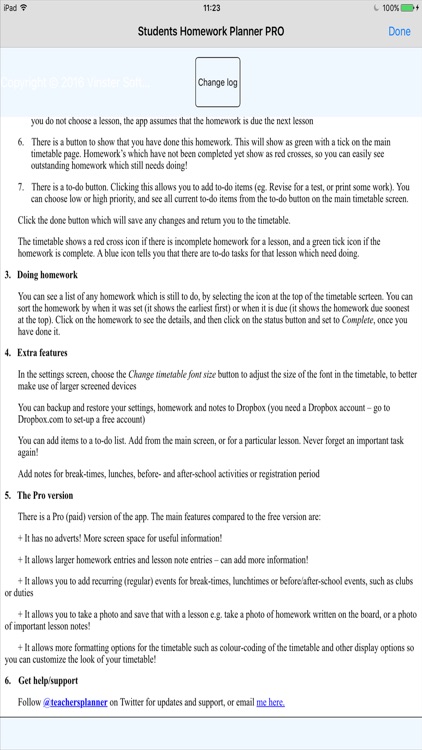
App Store Description
Student Homework Planner Pro is a paid version of the Student Homework Planner app. It is a small app to help students record homework and organize their school week better. It works similarly to a homework diary planner.
Compared to the free version, the Pro version:
+ It has no adverts! More screen space for useful information!
+ It allows larger homework entries and lesson note entries – can add more information!
+ It allows you to add recurring (regular) events for break-times, lunchtimes or before/after-school events, such as clubs or duties
+ It allows you to take a photo and save that with a lesson e.g. take a photo of homework written on the board, or a photo of important lesson notes!
+ It allows more formatting options for the timetable such as colour-coding of the timetable and other display options so you can customize the look of your timetable!
The app is designed to work on an iPhone or iPad; its compact and simple design makes it easy to see your timetable, make notes about your lessons, record your homework, and see which homework you have to. Never (accidentally!) miss a homework again!
Features:
- Setup, edit and view your weekly timetable. You can have up to 12 lessons per day, any start-day of the week, and 3-7 school days per week. All easy to set-up.
- Supports two-week timetables!
- For any lesson, set a homework and enter some notes about the lesson
- For any lesson, jump easily to the next lesson or the previous lesson with that class
- Quickly see what homework(s) were set and are due this lesson, and set homework quickly in a lesson for later lessons
- Enter lesson start- and end-times and the app will highlight the current lesson in your timetable as you teach and show you a countdown of time left to the end of the current lesson
- Enter holiday weeks and the app will skip those weeks when searching for homework you set (ie. homework set before the holiday will fall due after the holiday)
- You can set up recurring meetings in free lesson time (eg. weekly club meetings)
- You can also enter notes in free lessons
- You can easily add to-do items from the main timetable screen!
- Add a to-do item for individual lessons. These can be easily identified in the timetable with a small to-do icon. E.g. to remind you to bring in something for next lesson!
- Add notes for registration periods, before school, after school, break-times or lunchtimes e.g break duties or meetings
- Backup/restore settings and data to Dropbox! Can use this to sync between iOS devices
- Help available in-app from the help/about screen.
Please send me an email if you find any bugs or have any requests for features.
For support, top tips and news, follow @teachersplanner on twitter.
AppAdvice does not own this application and only provides images and links contained in the iTunes Search API, to help our users find the best apps to download. If you are the developer of this app and would like your information removed, please send a request to takedown@appadvice.com and your information will be removed.