Study planner app for students who don't want to forget to study or lack of scheduling, and parents who are worried about whether the study schedule is set correctly
Study planner app:Japy planner
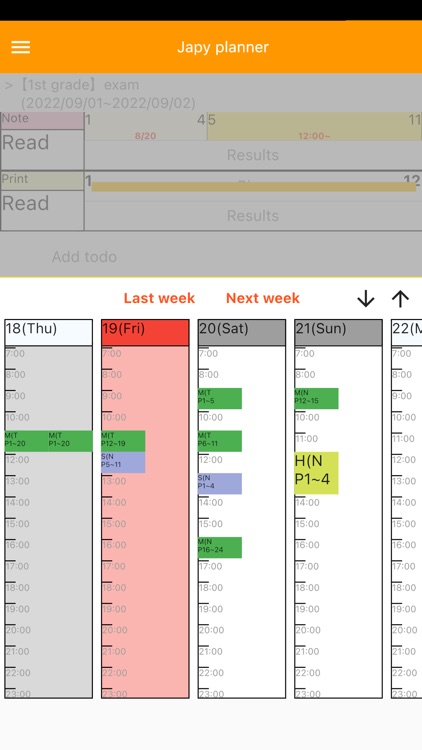
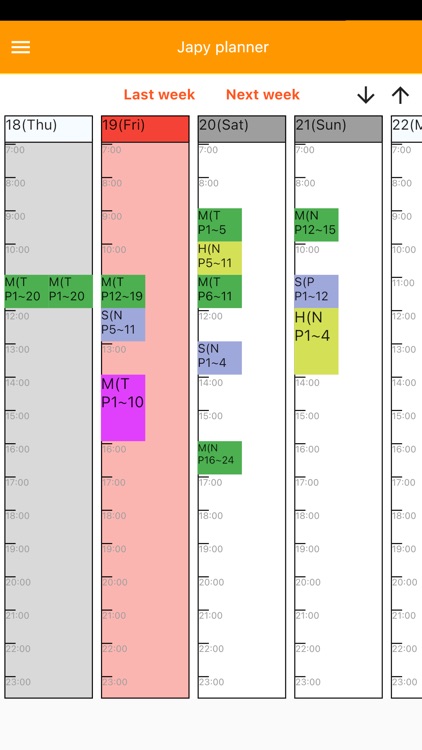
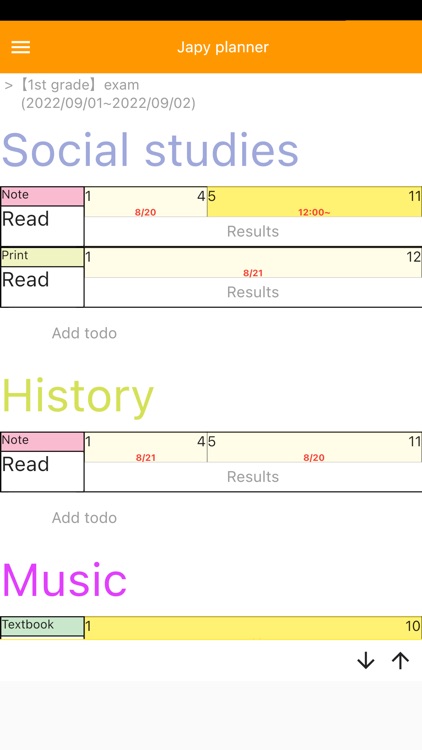
What is it about?
Study planner app for students who don't want to forget to study or lack of scheduling, and parents who are worried about whether the study schedule is set correctly.
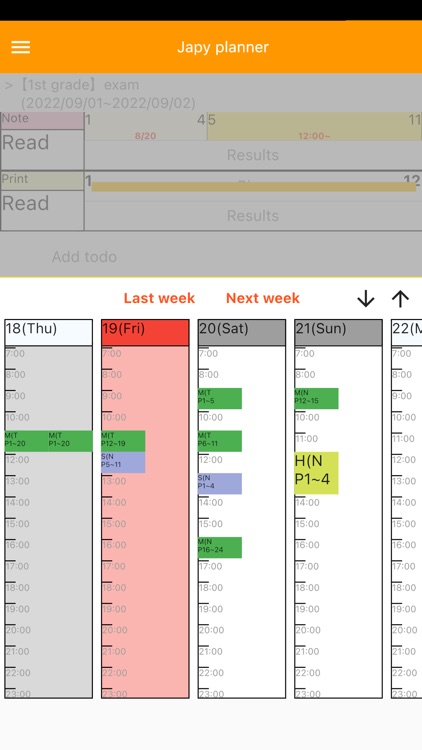
App Screenshots
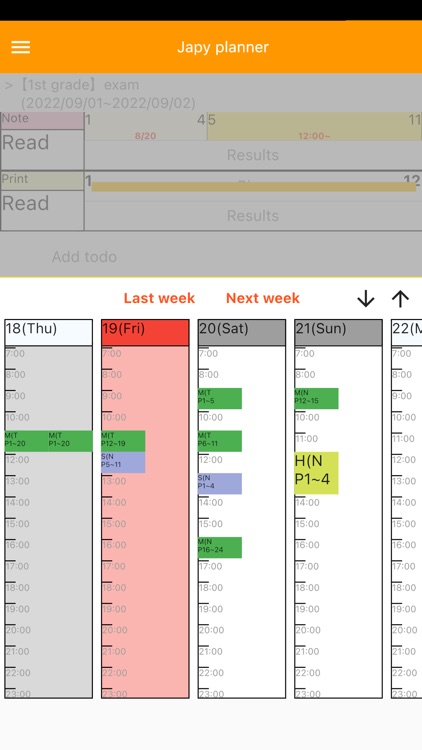
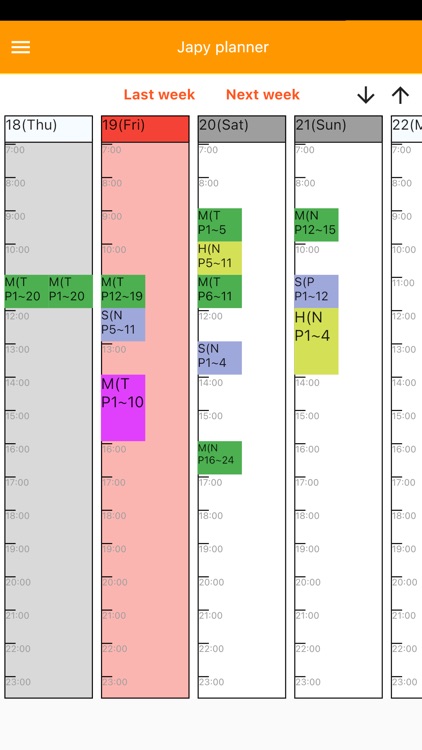
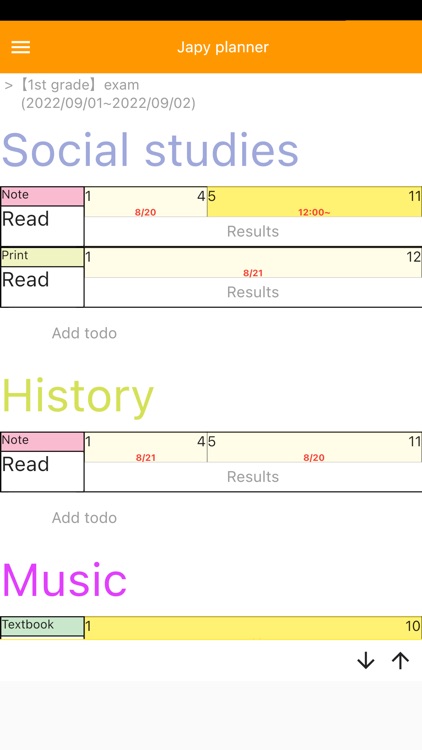
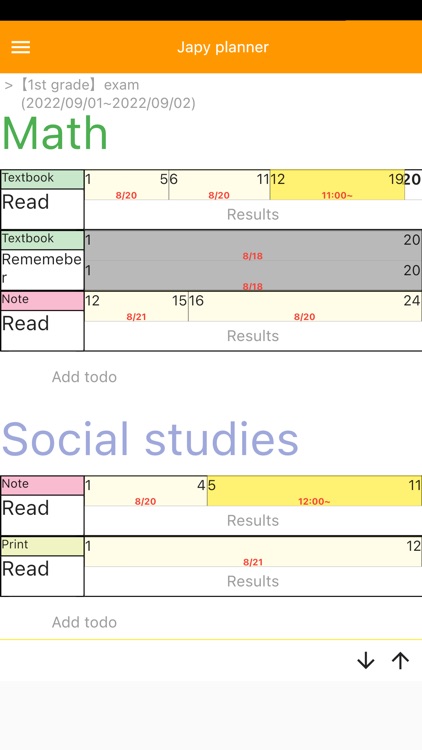
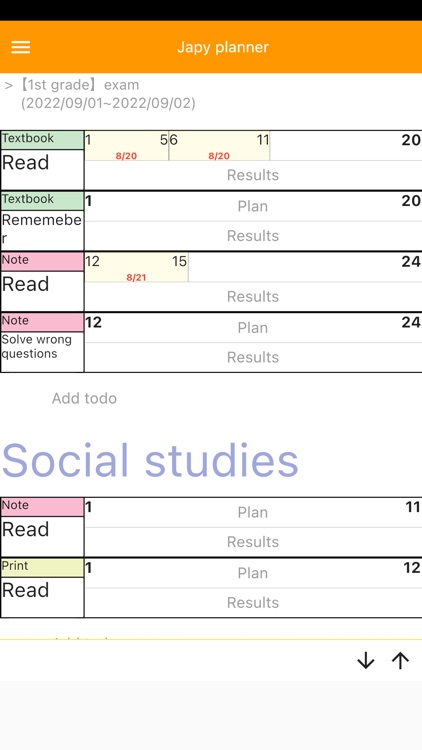
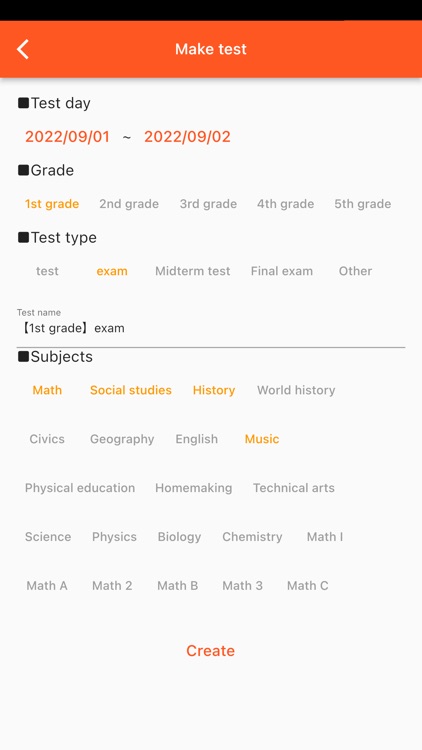
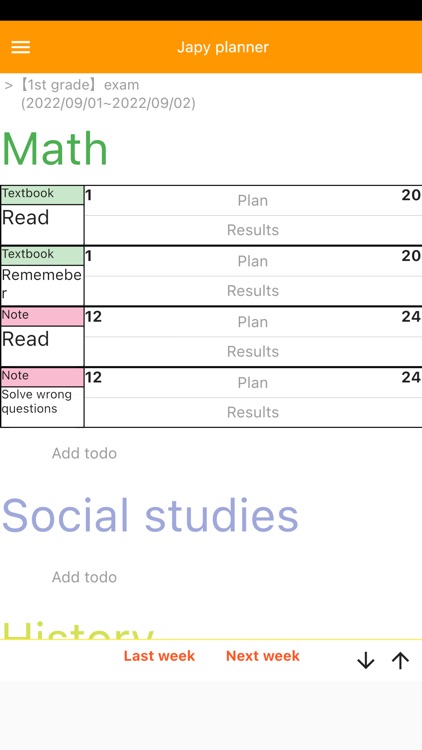
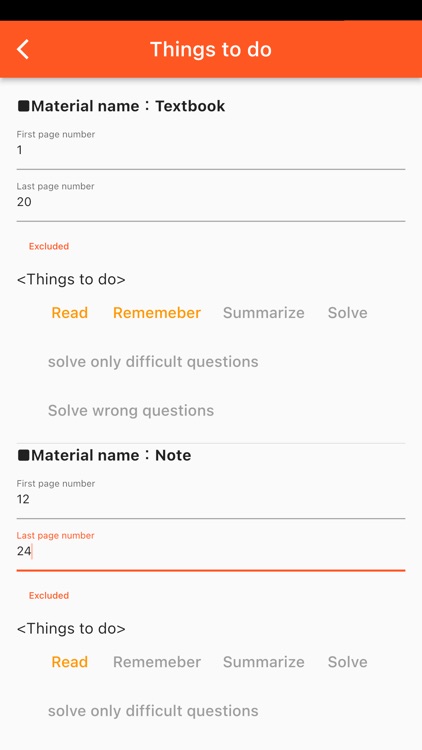
App Store Description
Study planner app for students who don't want to forget to study or lack of scheduling, and parents who are worried about whether the study schedule is set correctly.
It is useful for creating study plans for tests, grasping things to do, scheduling, and grasping progress of studying! !
Please try this study planner app.
in order not to say "I didn't have enough time to study." or “Oh, I forgot studying about this..” on the day of the tests or exams,
--------------------
How to do use▼▼
--------------------
It's easy.
1. If you follow the directions in the app, you can create a to-do list for each subject.
2. Next, let's link the things to do to the schedule.
After dragging the pages of the to-do plan, please select the date and time of calendar.
3. After all study to-do are linked to the calendar, let’s study according to the schedule.
4. After studying, tap the schedule and press the Done button.
The results row is filled.
You'll know if you're currently behind in progress or not later.
5. If all the results rows are filled in, you have completed your study.
AppAdvice does not own this application and only provides images and links contained in the iTunes Search API, to help our users find the best apps to download. If you are the developer of this app and would like your information removed, please send a request to takedown@appadvice.com and your information will be removed.