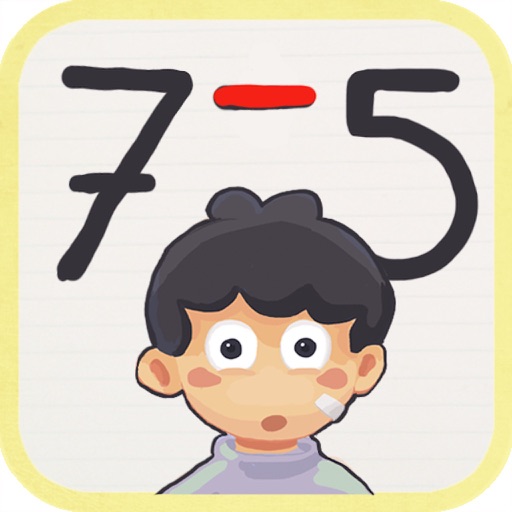
Subtractions for are the best math game app with which your will amuse themselves as they practice Subtractions and subtractions

Subtraction – Maths learning to practice
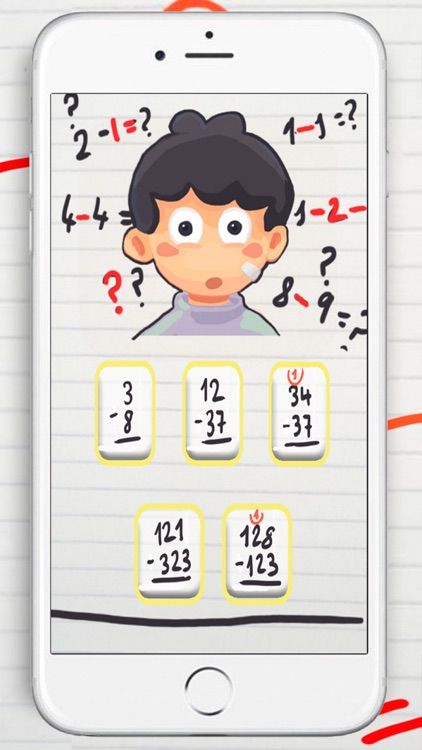

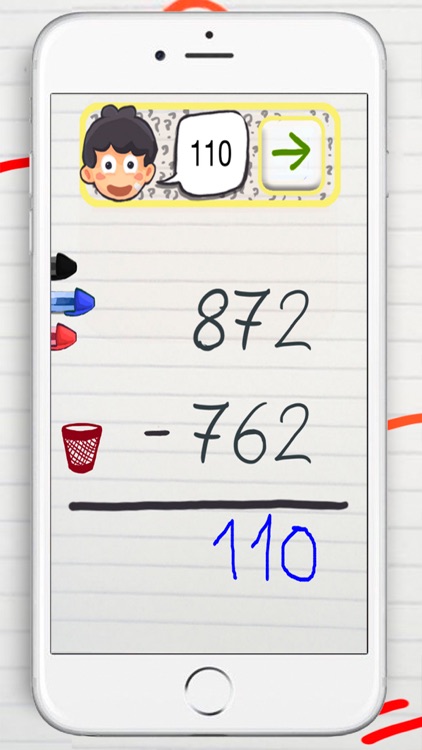
What is it about?
Subtractions for are the best math game app with which your will amuse themselves as they practice Subtractions and subtractions. Download this math app for free!
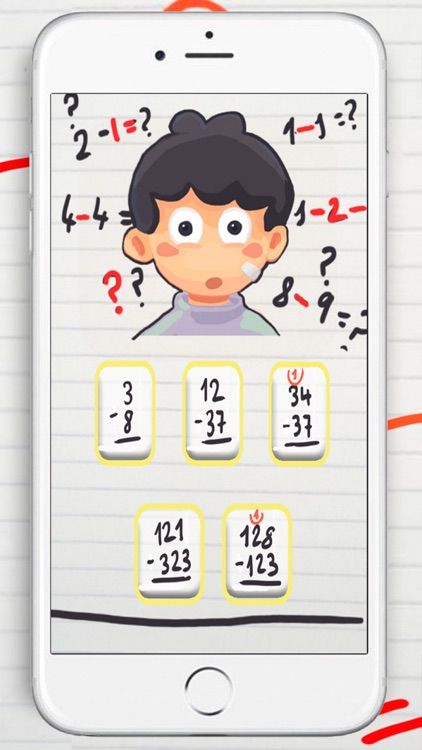
Subtraction is $4.99 but there are more add-ons
-
$1.99
Remove Ads
App Screenshots
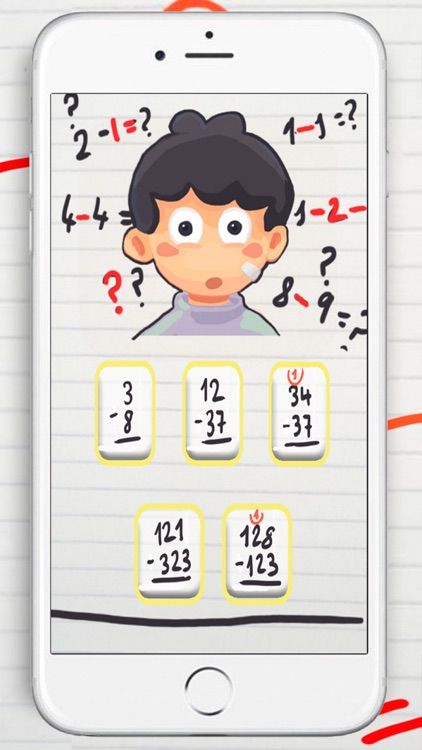

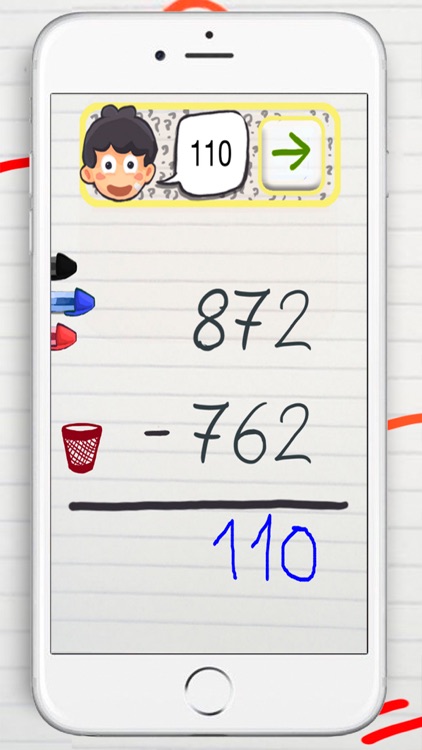
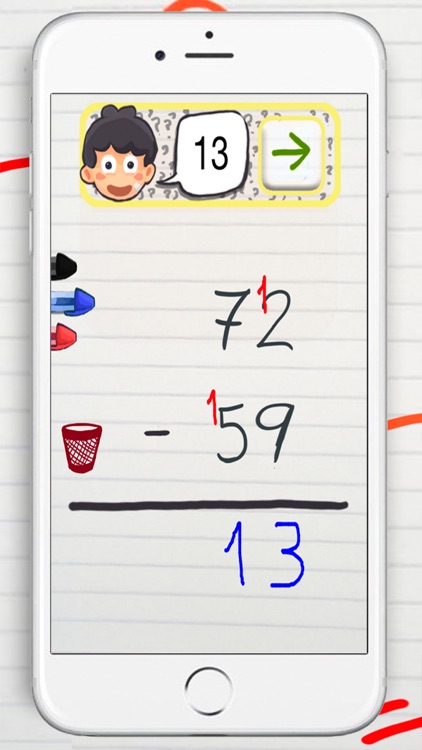
App Store Description
Subtractions for are the best math game app with which your will amuse themselves as they practice Subtractions and subtractions. Download this math app for free!
This app will teach your to recognize the numbers and the mathematical operations, it will help their concentration, their memory and also to resolve problems. It’s ideal for preschoolers and in primary or elementary school. There are different levels of difficulty: Subtractions with one, two or three digits. Furthermore, you can also make Subtractions by sending the Tens to the Tens column. Thus first your child will add up the addends, check if there’s a ten left over and will be able to write the Ten above the Tens column in order to add all of them together up and finally write the result with his/her finger. They can also learn to add counting units (apples)
It has a simple design, so they can choose between three different color pencils in order to change the color and thus correct or add up. If they make a mistake, they can correct the result clicking on the bin. Once the subtraction is done, they have to click on the result’s icon. The question mark gives the correct answer and the arrow icon gives a new addition.
AppAdvice does not own this application and only provides images and links contained in the iTunes Search API, to help our users find the best apps to download. If you are the developer of this app and would like your information removed, please send a request to takedown@appadvice.com and your information will be removed.