Sudoku Friends allows you to play the classic Sudoku game solo, or cooperatively with your friends to complete the board together
Sudoku Friends - Sudoku



What is it about?
Sudoku Friends allows you to play the classic Sudoku game solo, or cooperatively with your friends to complete the board together! To play with friends click the Play With Friends button on the home screen, input your username, create a new game code and share with your friends, or enter an existing code to join a game. Once connected you and your friends will work together to complete the game.

App Screenshots



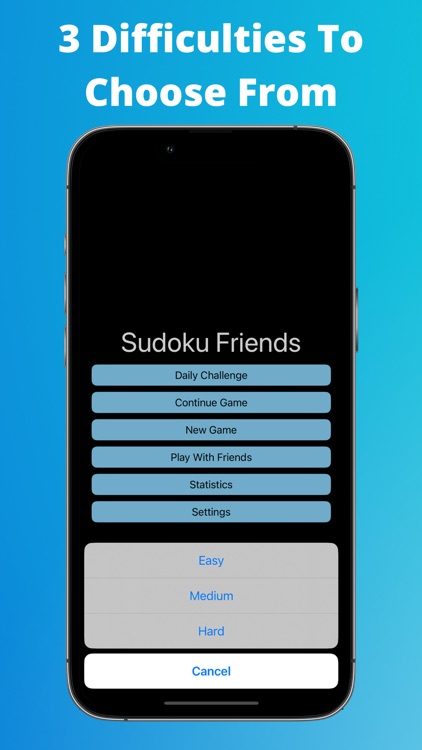


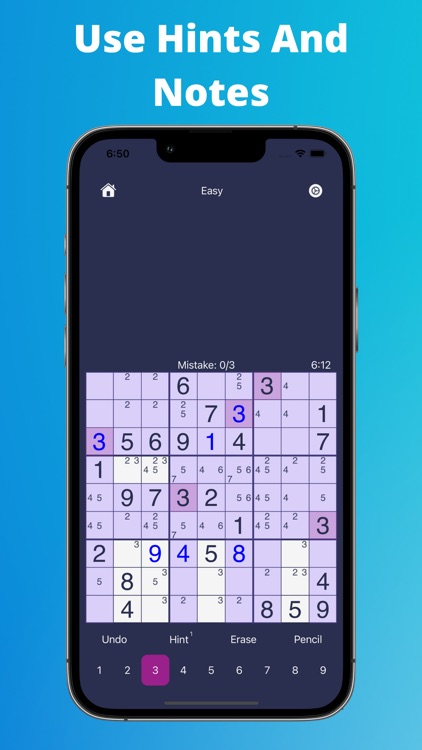
App Store Description
Sudoku Friends allows you to play the classic Sudoku game solo, or cooperatively with your friends to complete the board together! To play with friends click the Play With Friends button on the home screen, input your username, create a new game code and share with your friends, or enter an existing code to join a game. Once connected you and your friends will work together to complete the game.
Want to play solo? No problem, select New Game from the home screen, choose your difficulty from easy, medium, or hard and start playing! Classic Sudoku rules apply where each row, column, and 3x3 square must contain the numbers 1-9 with no duplicates. To play the game tap the board to select a cell, then choose a number on the bottom to play that number in the cell. Not sure where a number goes? Choose the pencil mode to make notes in a cell to keep track of possible moves. Made a mistake? Select the erase mode and erase one of your moves from the board. Don't worry, you won't be able to erase any of the starting numbers from the board. Accidentally place a number or erase one you didn't mean to? Select the undo button to go back a move. Stuck and need a little help? The Hint button will fill in a single cell for you with a correct guess.
Customize your gameplay:
- Pencil in possible moves to keep track of your gameplay. The pencil is automatically removed on a successful move
- Change the color of your guesses
- Highlight matching numbers when clicking
- Highlight rows, columns, and squares of selected numbers
- Get notified of incorrect moves, or try and complete the board without any help
- Get a hint when stuck to help you continue
- Board available in light and dark mode
- Choose to display a timer to keep track of how long it takes you to complete a level
There are currently over 1000 different levels available, but keep the app updated to get new levels and for an enhanced gameplay experience!
AppAdvice does not own this application and only provides images and links contained in the iTunes Search API, to help our users find the best apps to download. If you are the developer of this app and would like your information removed, please send a request to takedown@appadvice.com and your information will be removed.