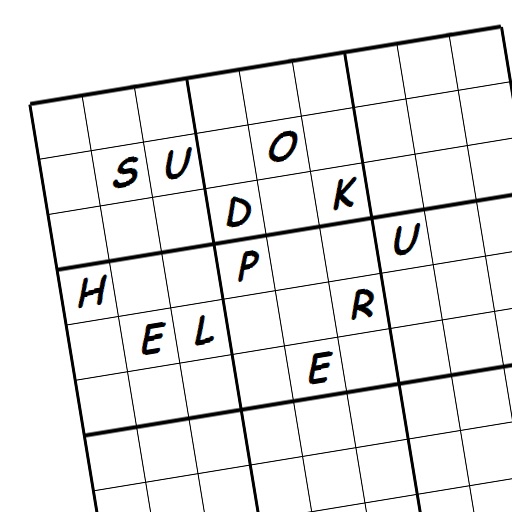
Having troubles solving a Sudoku puzzle

Sudoku Helper Fragia


What is it about?
Having troubles solving a Sudoku puzzle? Download this app, enter the numbers you got, app will solve it and reveal you the numbers you can't puzzle out.

App Store Description
Having troubles solving a Sudoku puzzle? Download this app, enter the numbers you got, app will solve it and reveal you the numbers you can't puzzle out.
There are three modes:
1. The application can highlight fields where a single digit become definite. If you push it, the discovered digit is shown.
2. The application can also display each discovered digits immediately as they become sure.
3. The application can solve puzzle in background, stay silent and just show decreasing number of missing digits. Only the fields you push are uncovered.
During entering of assignment, application can show possible numbers that remain for each cell. There are three modes as well:
1. A small number is shown in each cell. It tells you count of possibilities remaining for the cell. If you tap it, a keypad appears and only possible numbers will be enabled.
2. A little matrix is shown in each cell, imitating a keypad where enabled keys are depicted as a tiny circle and disabled keys are depicted as a dot.
3. Application can also keep uncertain cells clear so that you are not distracted by spare information.
There are too many rules that Sudoku-player can apply to find out a number. Lifeless player can do it equally and this application takes hint from several such a roles. However, your iPhone is a powerful computer so, honestly, sometimes it's easier just to try all possible ways with brute force than to follow complicated rules. For this purpose there is the button Solve. If you use it, the application will always find a solution (provided there are no collisions in the grid already). Even for completely empty sheet!
AppAdvice does not own this application and only provides images and links contained in the iTunes Search API, to help our users find the best apps to download. If you are the developer of this app and would like your information removed, please send a request to takedown@appadvice.com and your information will be removed.