
Suitcase S gives shopping lists a redefinition

Suitcase S Free
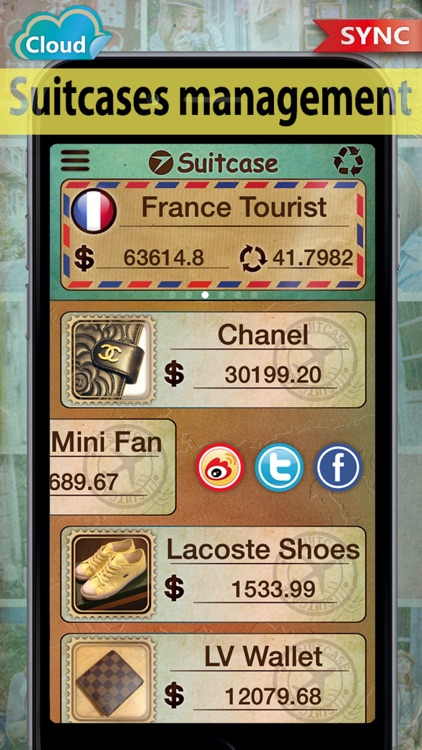

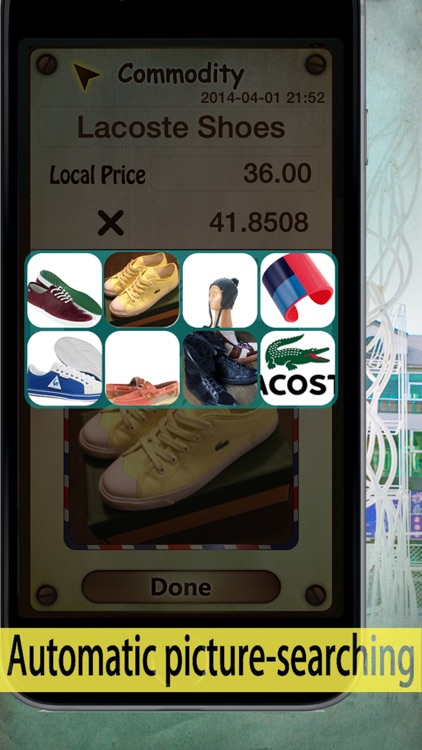
What is it about?
Suitcase S gives shopping lists a redefinition. The idea of this app is to simplify the using process and improve the usage of sense. The only way to use it is to “SLIDE”. Connecting with community websites, you can upload what you bought and share them with your friends at anytime and anywhere. Substituting the annoying buttons, an easy sliding makes it more effective.
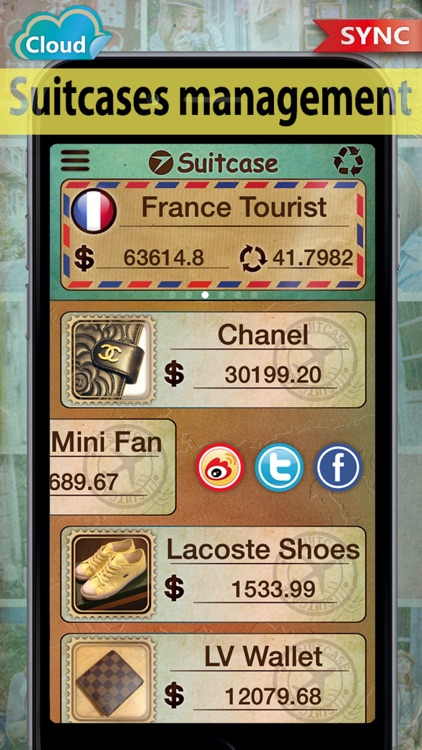
App Screenshots
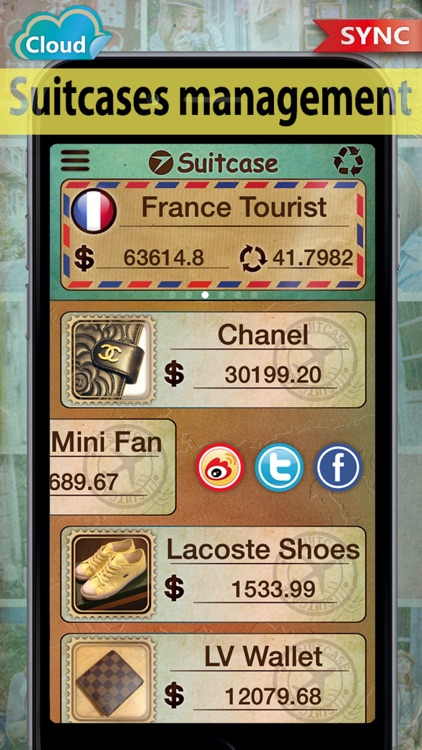

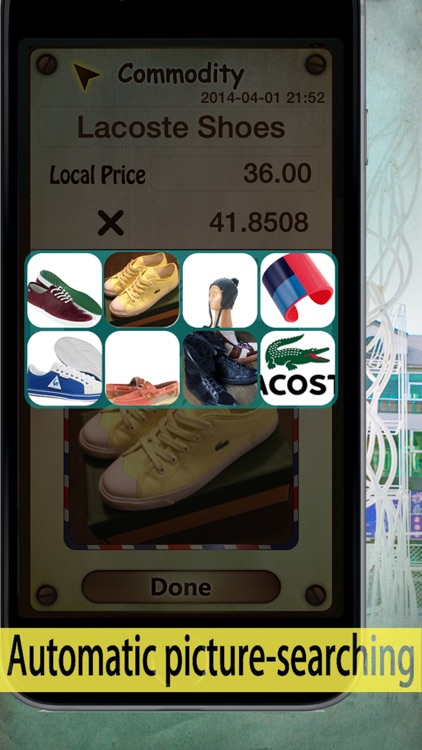

App Store Description
Suitcase S gives shopping lists a redefinition. The idea of this app is to simplify the using process and improve the usage of sense. The only way to use it is to “SLIDE”. Connecting with community websites, you can upload what you bought and share them with your friends at anytime and anywhere. Substituting the annoying buttons, an easy sliding makes it more effective.
●Sort different lists by different suitcases.
To add a new suitcase, just slide left until the button lights up. You can edit the information of the tours by yourselves, including where you go and how much exchange rate is. Then, the local price will be the only thing you need to record, because the app will just help you calculate them to make your expense completely clear.
●Gather all the stuff details in a small block
When switching the suitcases, the stuff will be listed out in a quick motion. Without unnecessary offers, the Suitcase is very humanistic to use. Pull the list-screen down until the button lights up, and then you can add your new stuff. Pull the stuff-screen up to return and down to delete your stuff. This is how we alter the annoying buttons.
●Gesture
Use only a finger to drag objects and do everything you want to. This feature will give you a fluent experience with zero button to press.
●Exchange-Rate altering
Generally, users don’t know the exact exchange-rate, and figuring out can be very annoying. Now, this trouble is solved by Suitcase! Our app will give you the latest rate whenever you need. Despite the automatic mode, users still can set the rates they want.
●Automatic picture-searching
Every time when users add a new item, a picture to represent is necessary. Not only can you use your own photos, but also the app will search for the item’s name for you. A few pictures will be showed on screen, waiting for you to select one of them.
●Automatic Location-Recording
As users add a new item, the system will record its location automatically. Users can also drag the needle on the map to locate. No more forgetting where you buy this and that!
●Social network
Wipe any one of your stuff left, and then you can choose which community website to post on. Suitcase will automatically put all the information in order. Of course you can add anything you want or delete what you consider unnecessary. At last, press the “post” button and share with your friends.
●Export
When your data are so considerable that you want to delete some of them, you might be worried about the possibility of losing all of them, which is really a disaster. Therefore, we offer “CSV” to output your previous data, and send them by an e-mail.
●Security Code
If you don’t want your list to be seen, setting a safety lock can help you with it. Only a mere shake is required, always to protect your suitcase.
●Sync to Cloud
Suitcase S considering that users might accidently delete or cover some important data on Cloud, users have to slide the screen to upload new data. If a tragedy really happens, Suitcase S allows you to undo.
● We’re still improving and keep upgrading ...
AppAdvice does not own this application and only provides images and links contained in the iTunes Search API, to help our users find the best apps to download. If you are the developer of this app and would like your information removed, please send a request to takedown@appadvice.com and your information will be removed.