Sunflower Remote Control is a software that supports cross system and cross device remote control, supporting multiple system desktop and mobile devices
向日葵远程控制-Sunlogin remotecontrol



What is it about?
Sunflower Remote Control is a software that supports cross system and cross device remote control, supporting multiple system desktop and mobile devices. It can be used for remote management, remote assistance, remote device maintenance, remote training, remote office, mobile office, and other scenarios. It is the perfect choice for IT operations, after-sales/technical support, game players, designers, freelancers, and business professionals.

向日葵远程控制 is FREE but there are more add-ons
-
$11.99
One-year service plugin (professional-stage)
-
$29.99
One-year service plugin (mercantile-stage)
App Screenshots



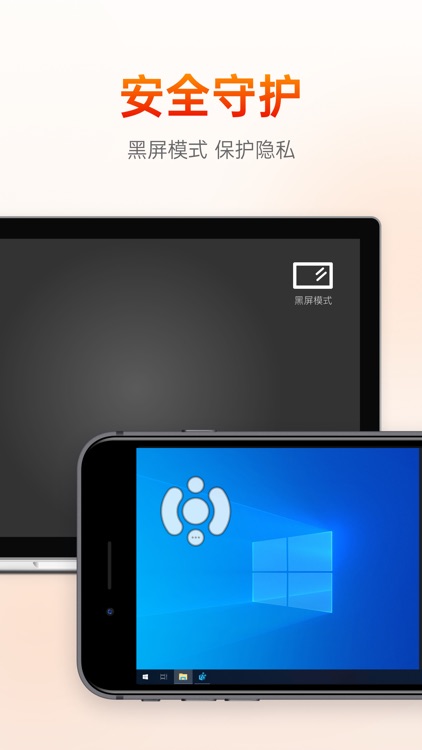

App Store Description
Sunflower Remote Control is a software that supports cross system and cross device remote control, supporting multiple system desktop and mobile devices. It can be used for remote management, remote assistance, remote device maintenance, remote training, remote office, mobile office, and other scenarios. It is the perfect choice for IT operations, after-sales/technical support, game players, designers, freelancers, and business professionals.
Plus so much more… visit our website https://sunlogin.oray.com for more detailed information.
------------- KEY FEATURES -------------
1.Screen Sharing: share your mobile screen to a computer; for example, you can share your operations to the desktop when playing games.
2.Remote Desktop: remotely access your computer through your mobile devices, record the screen, provide on-the-go support to your customers, colleagues, friends and family.
3.Remote Phone: remotely control a mobile phone through your mobile, help others debug their phone or perform operations.
4.Remote Game: play PC games remotely on your mobile devices anytime and anywhere.
5.Remote Camera: use a idle phone’s camera to realize 360-degree remote monitoring and protection. *Remote camera can be used without root.
6.Remote File: transfer files between mobile phones and computers remotely.
7.Remote Power On / Off: use Sunlogin power-on socket / power-on hub to remotely turn on / off computers.
8.CMD / SSH: use remote command to complete part of operation and maintenance.
Sunlogin provides mature commercial-grade remote control solutions for large groups such as Qualcomm, Ambarella, Changhong, and Huawei. It is safe and reliable with its RSA / AES 256-bit encryption technology and duel security authentication; it also obtained double certification of Microsoft software logo and WHQL.
AppAdvice does not own this application and only provides images and links contained in the iTunes Search API, to help our users find the best apps to download. If you are the developer of this app and would like your information removed, please send a request to takedown@appadvice.com and your information will be removed.