Now with Sunoco Go Rewards, a mobile app gas rewards program that saves you 3¢/gal
Sunoco


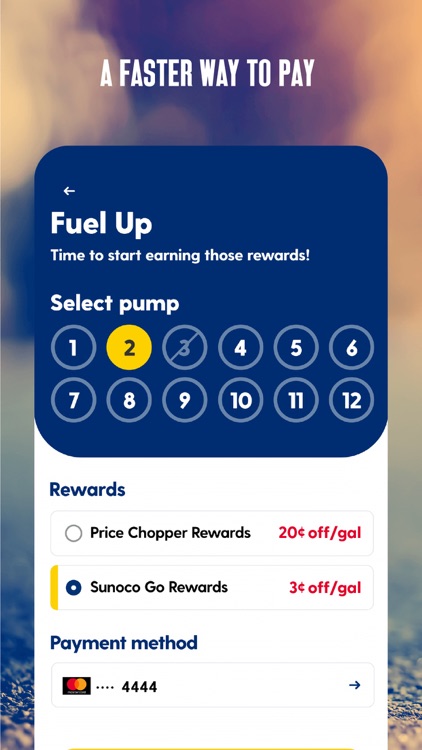
What is it about?
Now with Sunoco Go Rewards, a mobile app gas rewards program that saves you 3¢/gal. Find a participating station, redeem grocery rewards, and pay touch-free. Add a Sunoco credit card to save even more. It's the best way to save on gas, and the fastest.

App Screenshots
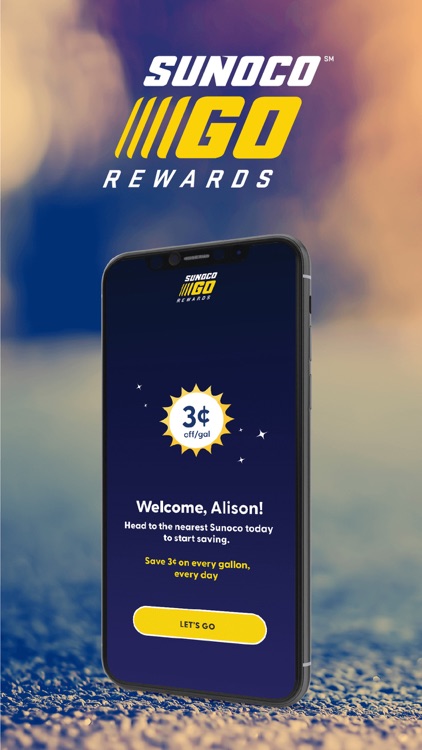

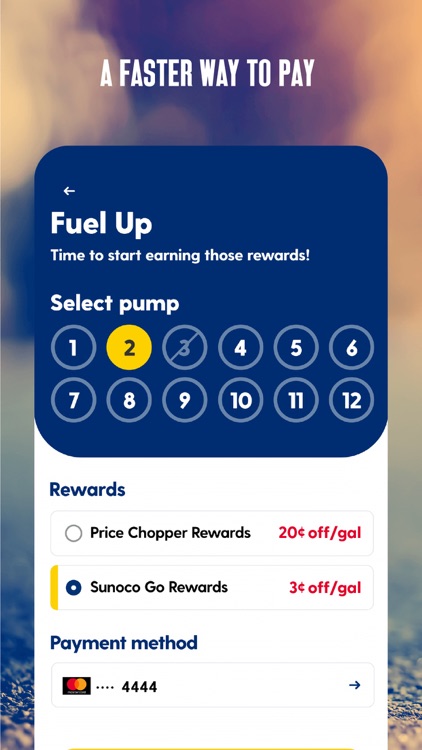
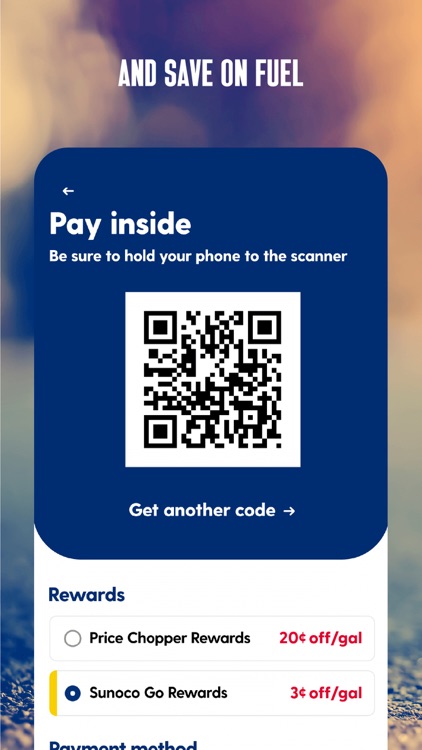

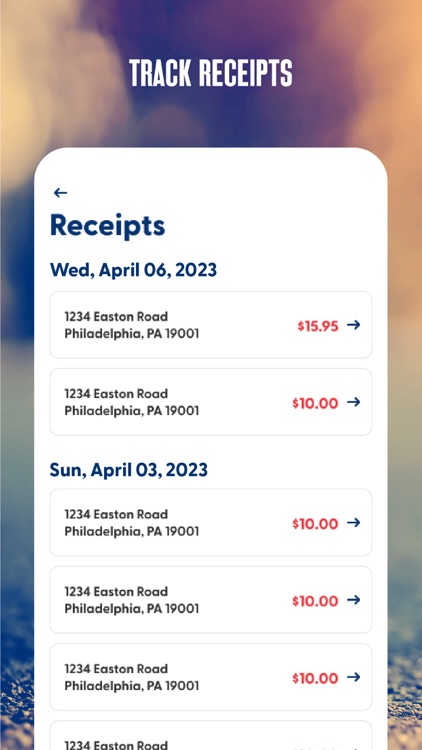
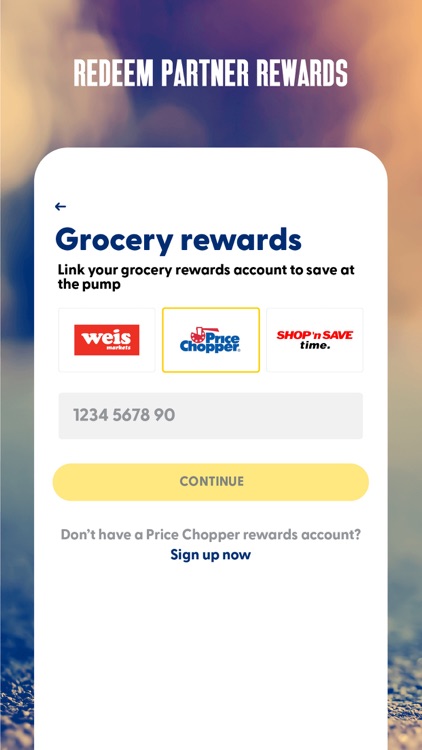
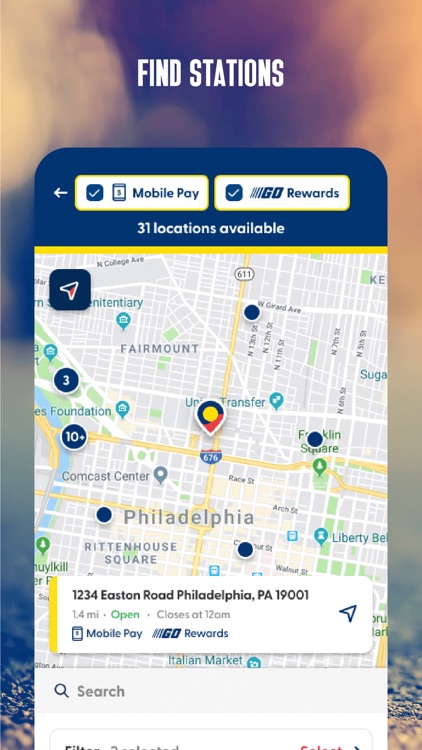


App Store Description
Now with Sunoco Go Rewards, a mobile app gas rewards program that saves you 3¢/gal. Find a participating station, redeem grocery rewards, and pay touch-free. Add a Sunoco credit card to save even more. It's the best way to save on gas, and the fastest.
With the Sunoco app, you can:
• Save 3¢ per gallon of gas, every day, with Sunoco Go Rewards.*
Sign up for the Sunoco Rewards gas credit card to save even more. You can stack your credit card savings with your Sunoco Go Rewards discount to get the best price on fuel.
• Pay touch-free at the pump and in the store, using your preferred method of payment (accepting all major credit cards like the Sunoco Rewards credit card, debit cards, Sunoco gift cards, Sunoco Pay, Apple Pay, and Google Pay).
• Redeem grocery store rewards for gas discounts.
• Redeem Sunoco Go Rewards right in the app, no gas rewards card necessary.
• Manage digital receipts and track rewards.
• Find your nearest Sunoco station.
• Be the first to know about exciting new updates.
How to earn grocery rewards:
• Go grocery shopping at your favorite participating store (see a full list of our participating partners at Sunoco.com).
• Link your grocery store rewards program account in the app to save at the pump.
• Pay for gas using the Sunoco app and select your grocery rewards to redeem.
• The more you spend, the more you save per gallon.*
How to save on gas with Sunoco Go Rewards:
• Download the Sunoco app.
• Link your preferred payment method.
• Pay using the app.
• Get 3¢ off per gallon in gas station rewards.
• Link and pay with your Sunoco Rewards credit card to save an additional 5¢ per gallon.
Save even more with the Sunoco Rewards credit card:
• Apply for the Sunoco Rewards gas credit card in the app.
• Link your Sunoco gas rewards credit card as your preferred payment method.
• Every time you fuel using Sunoco Go Rewards, you'll automatically stack both discounts when paying with your Sunoco gas rewards credit card.
Fuel fast and pay safe with the Sunoco app:
• Get touch-free payments at the pump, no cash or credit card needed.
• Use mobile pay on in-store purchases.
• Redeem rewards without using any additional cards.
• Pump, pay, and save. All within the Sunoco gas rewards app.
Additional great features:
• Store all your digital receipts in one place. Records of every purchase made with the app will be there for you whenever you need them.
• Pay securely with whatever method you prefer. Easily link and unlink major credit cards, Sunoco Rewards credit card, debit cards, Sunoco gift cards, Sunoco Pay, Apple Pay, and Google Pay.
• Quickly locate the nearest participating Sunoco gas station. Fast, convenient fuel whenever you need it.
*For more information and frequently asked questions, see the terms and conditions, and email us at customerfirst@sunoco.com or call 1-800-SUNOCO-1.
Your feedback helps us provide the best customer experience possible.
AppAdvice does not own this application and only provides images and links contained in the iTunes Search API, to help our users find the best apps to download. If you are the developer of this app and would like your information removed, please send a request to takedown@appadvice.com and your information will be removed.