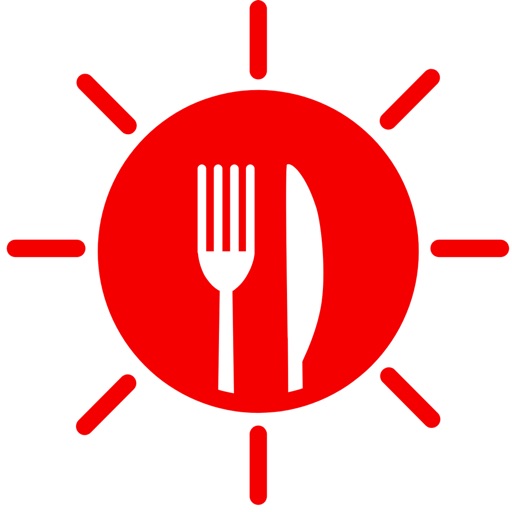
This app is exclusively for delivery boys, enabling them to accept delivery orders, assigned by admin/store owners

Sunpak Rider
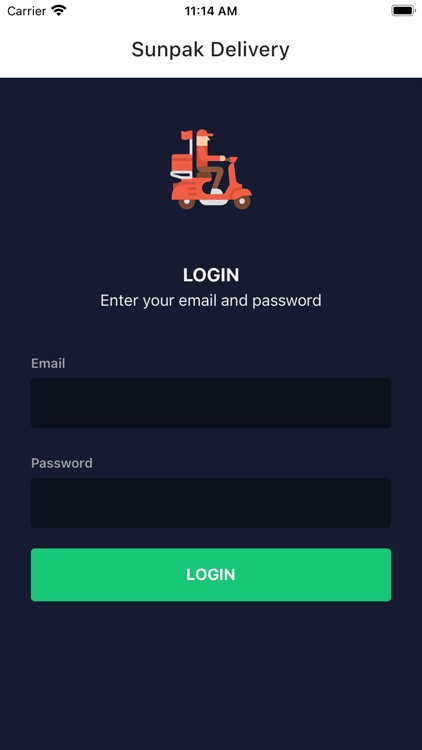
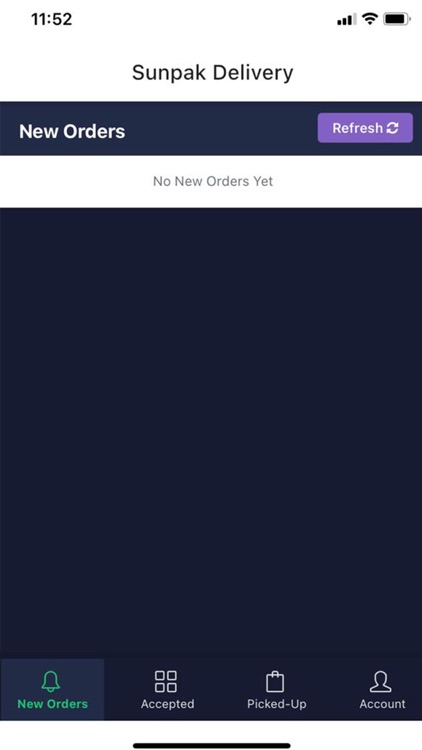

What is it about?
This app is exclusively for delivery boys, enabling them to accept delivery orders, assigned by admin/store owners. Once the order is accepted, the delivery boy can update the status of the delivery at various stages through this app.
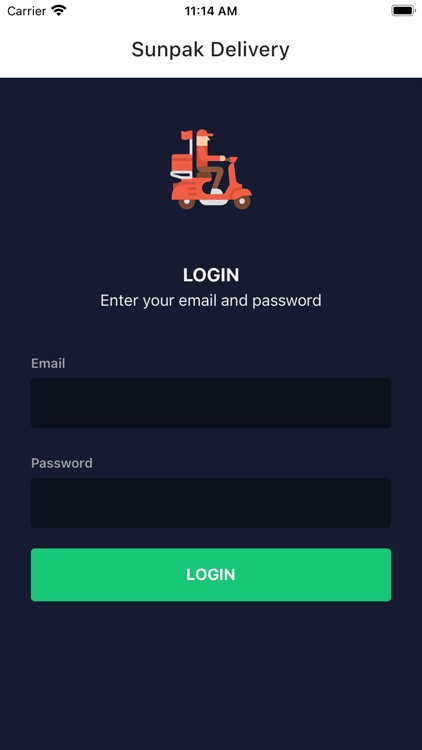
App Screenshots
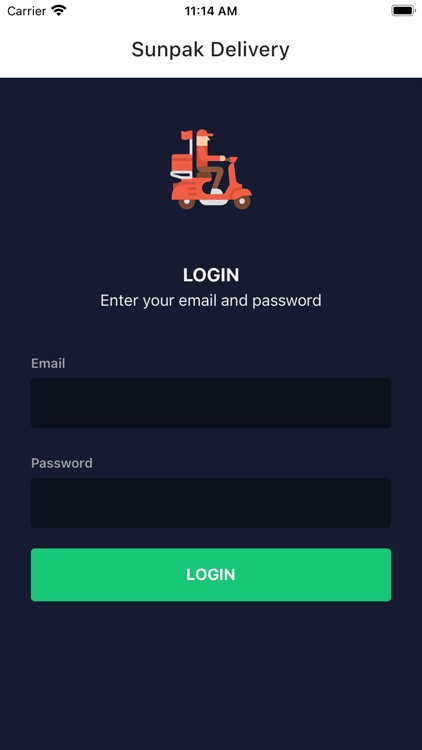
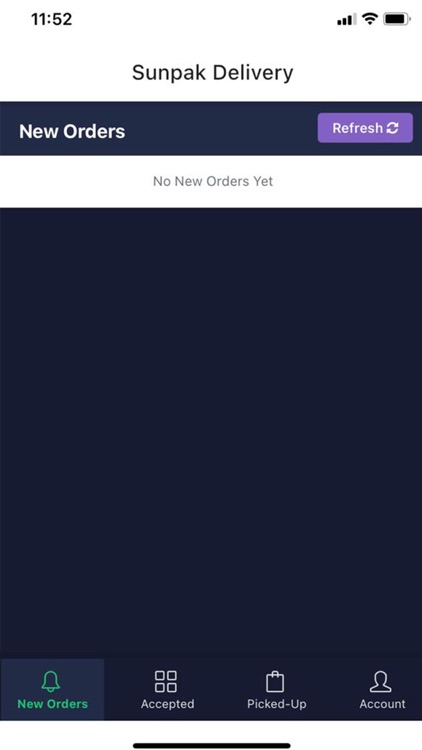

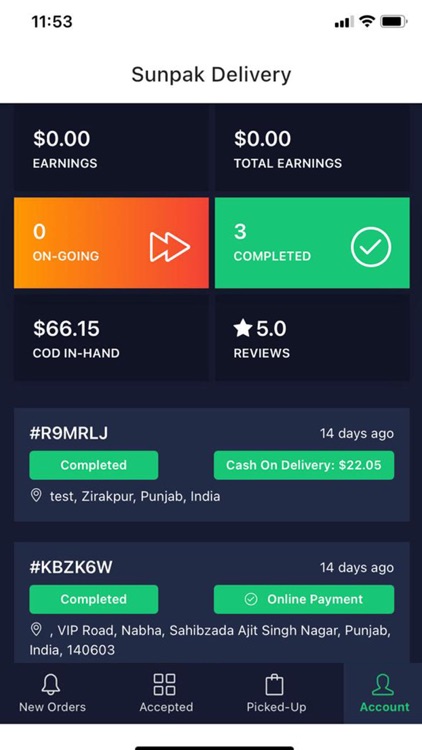
App Store Description
This app is exclusively for delivery boys, enabling them to accept delivery orders, assigned by admin/store owners. Once the order is accepted, the delivery boy can update the status of the delivery at various stages through this app.
Key App Functionalities:
1. Once the order is assigned by the admin, the delivery boy will get notified with a beep sound and pop-up notification even if the app is not open.
2. Delivery boys can view the order details assigned by the admin and can Accept/Decline the orders.
3. Assigned Orders will remain in the Waiting list until the delivery boy Accepts/Declines the order.
4. Once an order is accepted by the delivery boy, it will be moved to the Active orders list.
5. Delivery boys can view/filter the list of orders available in their ACTIVE list.
6. Click to view detailed information of the Order and check the payment status - Paid / Cash to be collected.
7. Capture the customer’s signature, image and comments during the delivery and update the Order status.
8. Admin can view the order status updated by the delivery boy from the backend.
9. Order status categorized as Accepted, Picked Up Order, Started, On the way, On Hold, Delivered.
10. Fulfilled orders will be moved to the Order history screen.
AppAdvice does not own this application and only provides images and links contained in the iTunes Search API, to help our users find the best apps to download. If you are the developer of this app and would like your information removed, please send a request to takedown@appadvice.com and your information will be removed.