SUPER CHESS BOARD, iPGNViewer & Maker is a iOS application which allows to view and create PGN format chess games and visualizes moves from its notation
SUPER CHESS BOARD
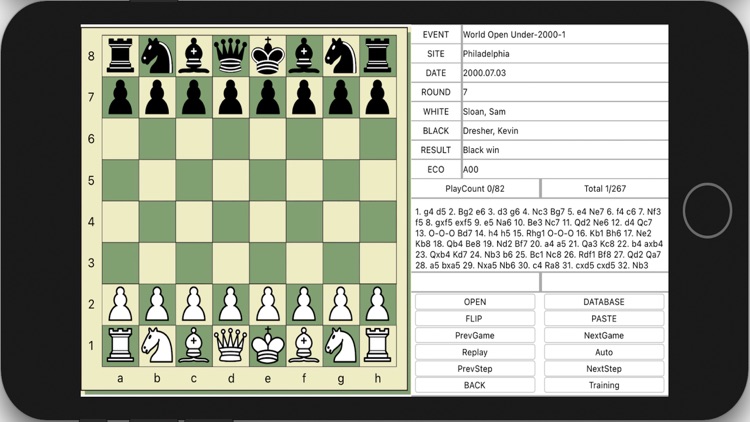
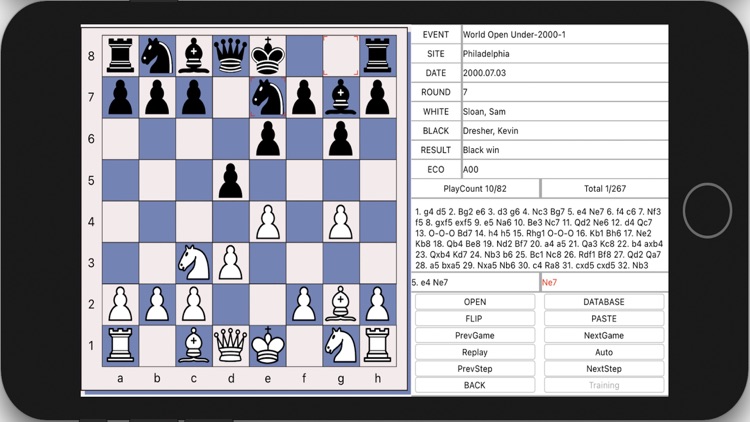
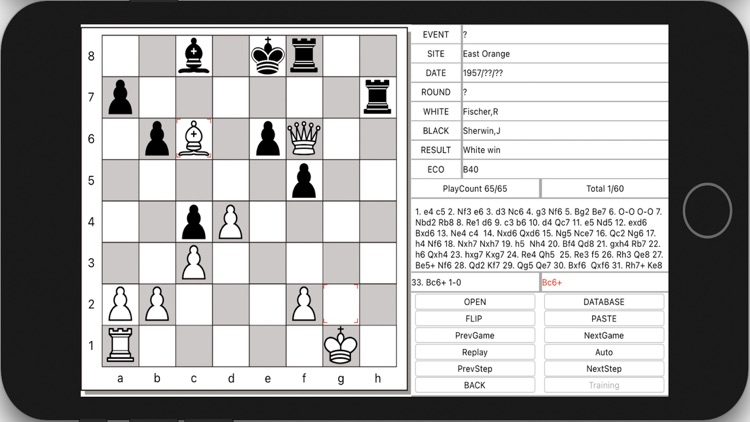
What is it about?
SUPER CHESS BOARD, iPGNViewer & Maker is a iOS application which allows to view and create PGN format chess games and visualizes moves from its notation.
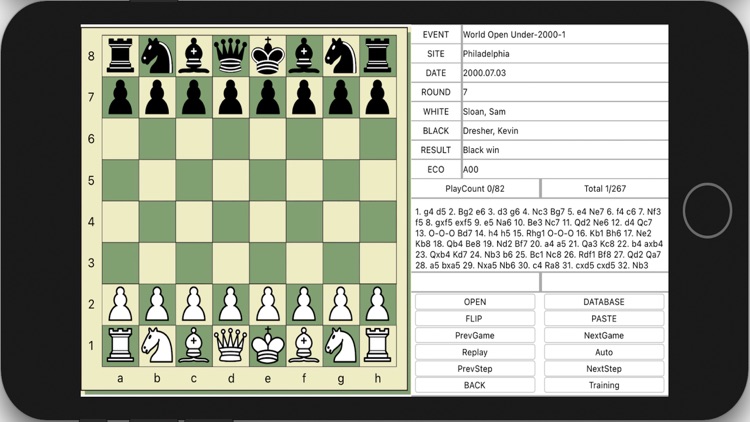
App Screenshots
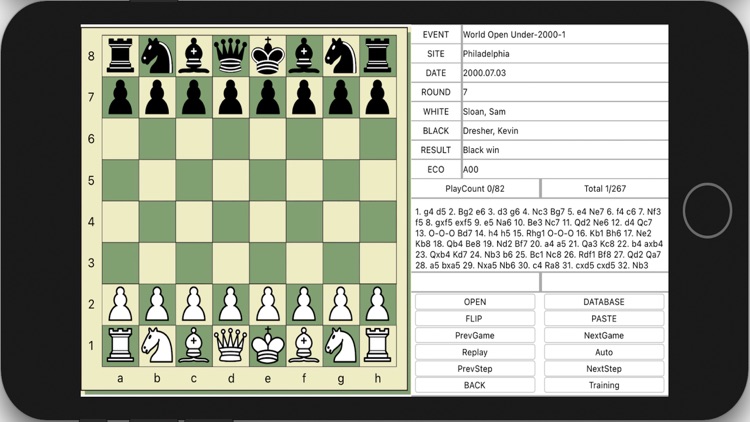
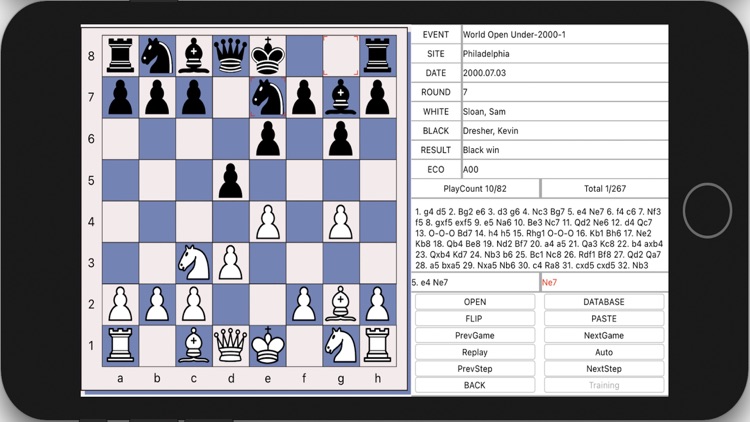
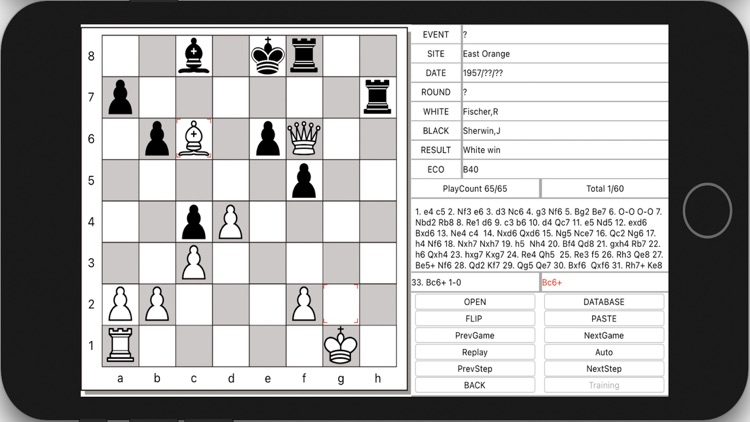
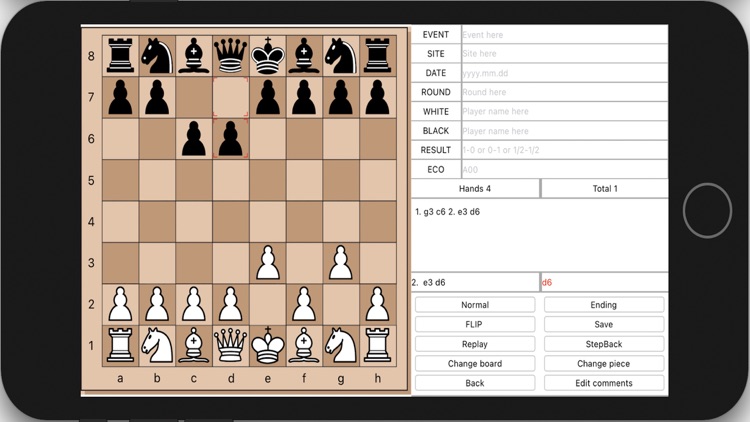
App Store Description
SUPER CHESS BOARD, iPGNViewer & Maker is a iOS application which allows to view and create PGN format chess games and visualizes moves from its notation.
It has training mode. You can play on the board, you can create and save your own chess PGN files with PGN Maker.
App can Show comments if the PGN file including comments, and Insert comments when you create PGN file.
App can insert and open the variations of other moves.
This app helps in the reviewing of openings that you import into it. And then you can use training mode to test your memory.
You can add your chess PGN files to iPGNViewer's documents, then use iPGNViewer to open those files and visualizes chess moves.
How to load local PGN file to your iPhone/iPad
(1) First, connecting your device t your iMac,
(2) If your macOS is earlier than Catalina, Open iTunes, click file sharing find the app, add your playlist to its file share document.
(3) If your macOS is Catalina or Big Sur or later, use Finder, you can drag your playlist to app’s file share document.
Features
1) Multiple games per PGN file.
2) Displaying PGN Game Contents.
3) Visualizing Chess Moves From Notation.
4) Training Mode.
5) Flip board and change board color.
6) Paste Move History string into the textview, then visualizes moves, and save the string.
7) Create and save your own chess PGN files.
8) Support edit chess position for middle or ending game when you play on the board.
9) Show comments if the PGN file including comments.
10) Insert comments when you create PGN file.
11) App includes thousands of game collection.
12) Insert and Open the variations of other moves.
After more than 10 thousands of chess PGN file test, the App (version 7.5 and later) can read most of those PGN files normally. And if you find some issues in reading PGN file, please send the PGN file to me by email, I will try to fix the bug.
AppAdvice does not own this application and only provides images and links contained in the iTunes Search API, to help our users find the best apps to download. If you are the developer of this app and would like your information removed, please send a request to takedown@appadvice.com and your information will be removed.