This app is able to take pictures of phenomena which move only a few centimeters in a few hours and play them back in fast-forward
Super long time-lapse
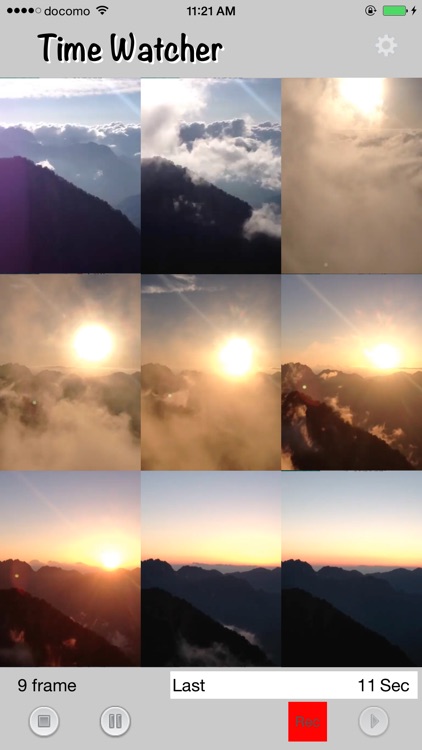


What is it about?
This app is able to take pictures of phenomena which move only a few centimeters in a few hours and play them back in fast-forward. The app can send a picture by e-mail to the specified address every time when a photo is taken.
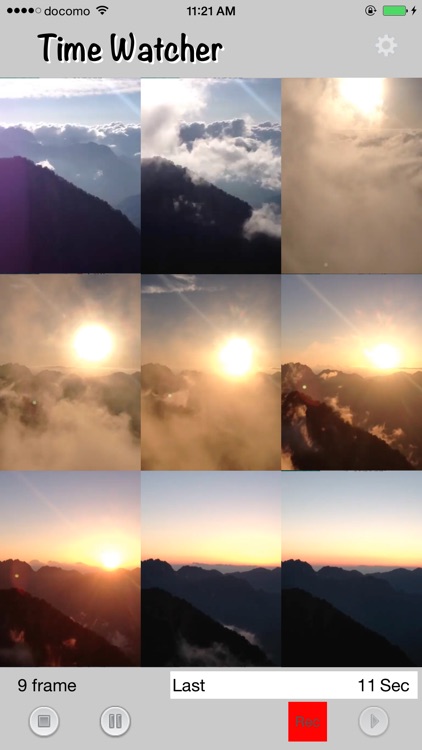
App Screenshots
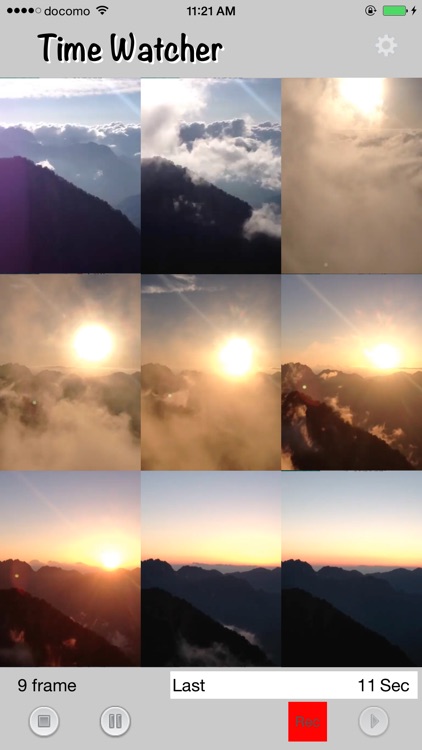


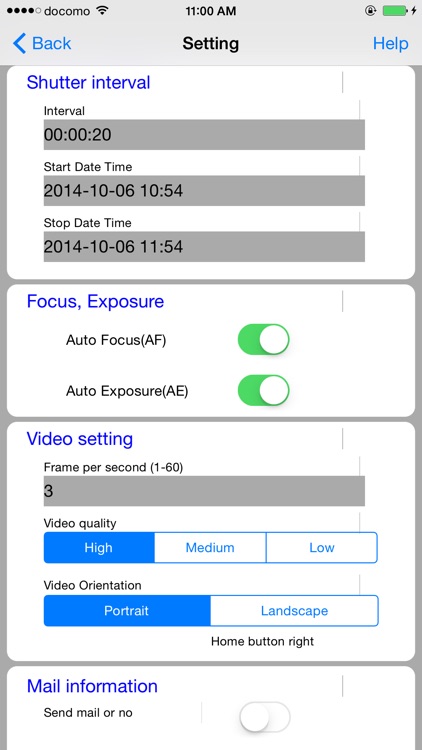
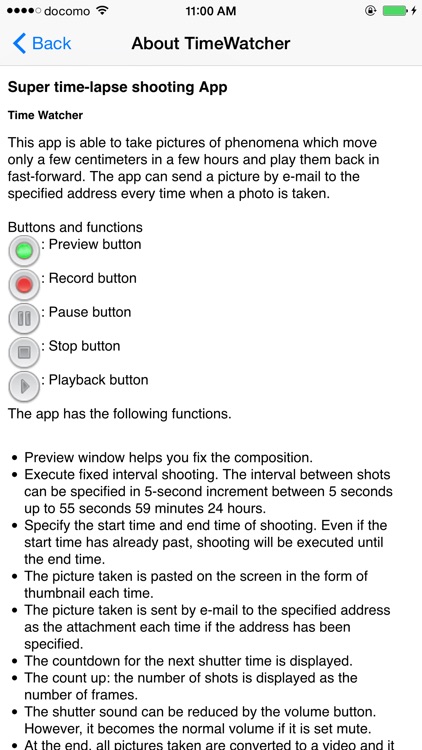
App Store Description
This app is able to take pictures of phenomena which move only a few centimeters in a few hours and play them back in fast-forward. The app can send a picture by e-mail to the specified address every time when a photo is taken.
The app has the following functions.
- Preview window helps you fix the composition.
- Execute fixed interval shooting. The interval between shots can be specified in 5-second increment between 5 seconds up to 55 seconds 59 minutes 24 hours.
- You can specify start time and total recording time. When the start time is past the current time, shooting starts with the current time as the start time.
- The picture taken is pasted on the screen in the form of thumbnail each time.
- The picture taken is sent by e-mail to the specified address as the attachment each time if the address has been specified.
- The countdown for the next shutter time is displayed.
- The count up: the number of shots is displayed as the number of frames.
- At the end, all pictures taken are converted to a video and it stored in the camera roll.
- Whether portrait or landscape video is the same as the portrait and landscape orientations.
- You can specify video quality in three stages: high, medium or low.
The resolution depends on the devices as follows.
Model capable of 4K video shooting: 3264×2448, 1280×720, 640×480
iPhone5 or later:1920×1080、1280×720、640×480
iPhone4、iPhone4S:1280×720、640×480、352×288
NOTE:
- It does not guarantee reliably taking pictures at any designated time in any case.
- If it takes too much time on sending mail or automatic focus, it may miss taking a picture.
- We are not able to offer compensation for any damages or losses that may occur during its operation.
AppAdvice does not own this application and only provides images and links contained in the iTunes Search API, to help our users find the best apps to download. If you are the developer of this app and would like your information removed, please send a request to takedown@appadvice.com and your information will be removed.