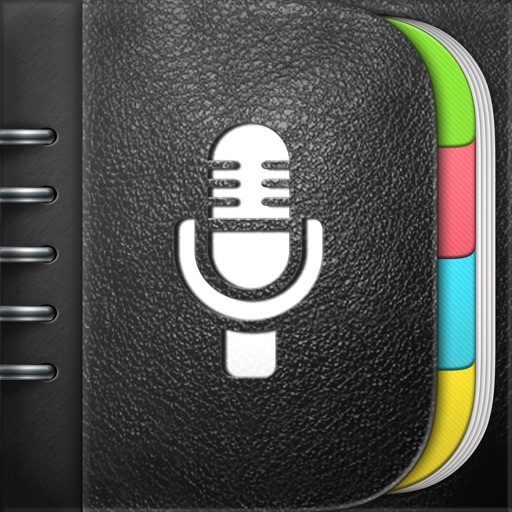
NOTES + RECORDING + PHOTOS + REMINDERS

SuperNote Notes Recorder&Photo
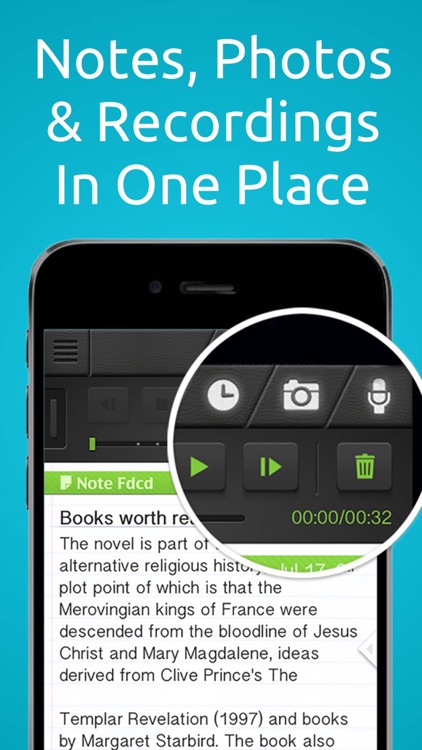

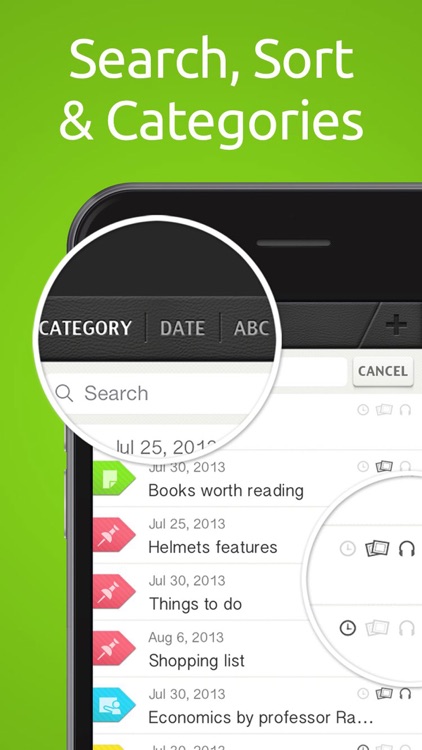
What is it about?
NOTES + RECORDING + PHOTOS + REMINDERS
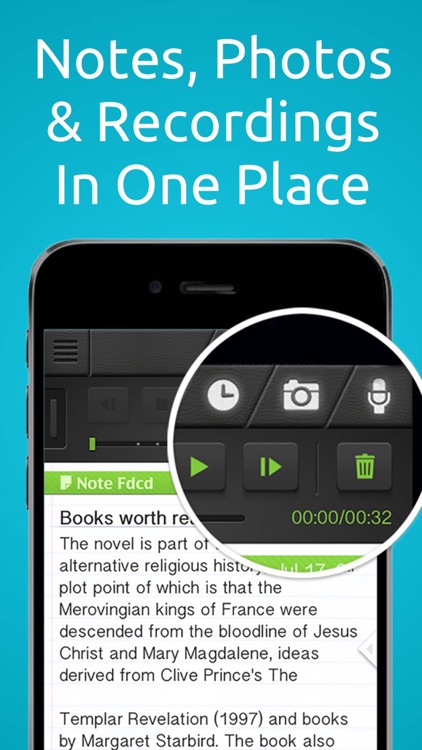
SuperNote Notes Recorder&Photo is FREE but there are more add-ons
-
$19.99
Premium Upgrade
-
$9.99
Premium Upgrade
-
$1.99
Premium Upgrade
-
$13.99
Premium Upgrade
-
$11.99
Premium Upgrade
-
$9.99
Premium Upgrade
-
$4.99
Premium Upgrade
-
$3.99
Premium Upgrade
App Screenshots
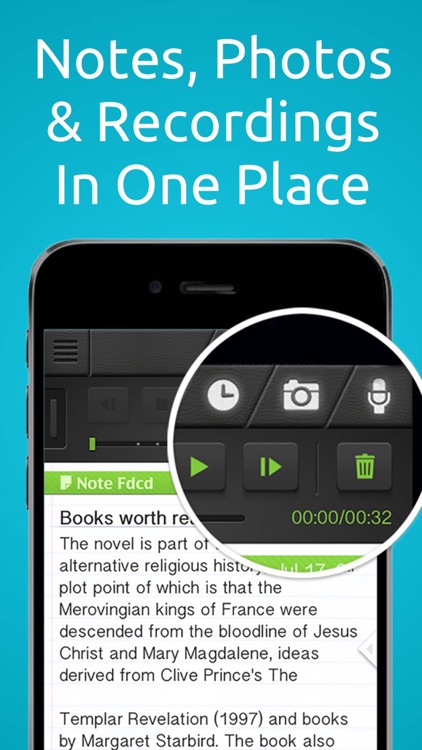

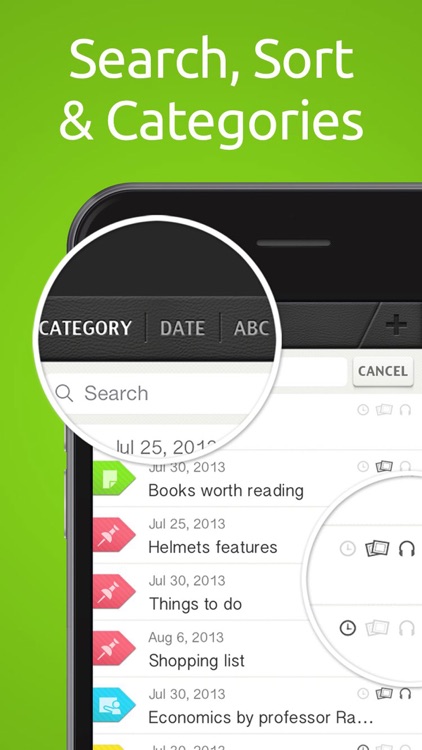


App Store Description
NOTES + RECORDING + PHOTOS + REMINDERS
Auto-organized with color code / category
Perfect for Lectures, Meetings, Conferences, Interviews, Debriefings, Brainstorming, Quick notes, To-Do Lists, Planning, and more.
Awesome for Work, School and Daily Life.
Type, record, or type while recording/playing, also add in photographs and capture everything. This is the quickest & most effective notes app available
========= APP DESCRIPTION =========
Super Note helps you create notes very rapidly and make voice recordings during, as well as add photos. The notes are color coded so you can find them instantly and you can change the note color/category on the fly. You can also set future alert reminders on individual notes.
Recordings & Photos are built into the note and can be made any time - you can take notes & photos while recording or while playing, and you can pause/resume to add new recording sections to an existing recording.
You can also transfer your notes to other people or to your computer using email, WiFi, or dropbox.
========= APP FEATURES =========
---- TYPED NOTES ----
● Text notes with built in recordings & photos
● Color coded note templates
● Topic related note templates
● Copy / Paste / Spell Check / Languages, and everything else you'd expect from a great text editor
● Swipe left/right to switch to other notes
---- AUTO-ORGANIZED ----
● Sort by date, category, or alphabetically
● Rapid search with instant search results
● Change color / template on the fly
---- RECORDINGS ----
● High quality audio recordings
● Recording works also when device is locked
● Recordings are built into your typed notes
● Record & take notes at the same time!
● Pause and continue your recording session
● Playback recordings while typing
---- PHOTOS ----
● Add photos to your notes
● Capture from camera or choose from your library
● Photos are auto-attached to your typed notes
● Take photos while recording / typing
---- REMINDERS/ALERTS ----
● Set reminders on your notes
● Alerts pop up even if app is closed
---- SENDING & SHARING ----
● Download to computer through WiFi
● Export to Dropbox
● Send to yourself via email
---- iPhone, iPad, iPod ----
● Supports iPhone, iPod and iPad
● Tested & certified on all product models
● Built using Apple recommended methods
---- FREE VERSION ----
● Limited to 4 notes & 1 photo per note
This app includes an auto renewing subscription which unlocks unlimited notes
- Subscription options are either monthly, every 3 months or yearly
- Payment will be charged to iTunes Account at confirmation of purchase
- Subscription automatically renews unless auto-renew is turned off at least 24-hours before the end of the current period
- Account will be charged for renewal within 24-hours prior to the end of the current period, and identify the cost of the renewal
- Subscriptions may be managed by the user and auto-renewal may be turned off by going to the user's Account Settings after purchase
- No cancellation of the current subscription is allowed during active subscription period
- Any unused portion of a free trial period, if offered, will be forfeited when the user purchases a subscription to that publication."
● Privacy Policy:
http://www.fitness22.com/privacy-policy
● Terms of Use:
http://fitness22content.com/Components/WebPages/TermsOfUse/TermsOfUse.html
Dear customers, we are here for you! Questions? Comments? Support? just drop us a mail to support@fitness22.com
AppAdvice does not own this application and only provides images and links contained in the iTunes Search API, to help our users find the best apps to download. If you are the developer of this app and would like your information removed, please send a request to takedown@appadvice.com and your information will be removed.