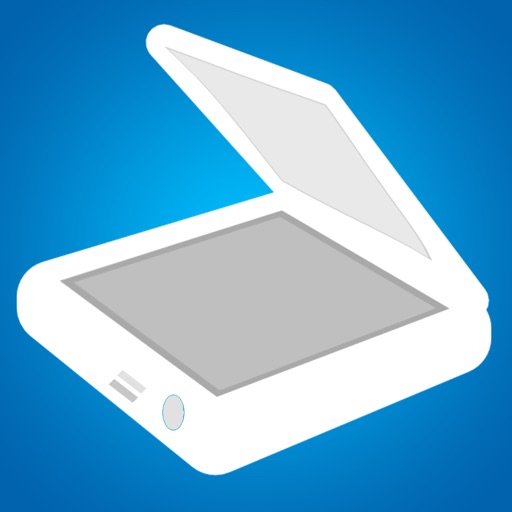
Super Scan turns your iPhone or iPad into a multipage scanner for documents, receipts, notes, whiteboards, and other text

Super Scan - the ultimate scanner with ocr, filtering, organizing and sharing of your documents



What is it about?
Super Scan turns your iPhone or iPad into a multipage scanner for documents, receipts, notes, whiteboards, and other text.

Super Scan is FREE but there are more add-ons
-
$0.99
Share your document
App Screenshots





App Store Description
Super Scan turns your iPhone or iPad into a multipage scanner for documents, receipts, notes, whiteboards, and other text.
With Super Scan, you can quickly scan your documents and store or share them as multipage PDF files.
Super Scan boasts a powerful yet easy to use interface. No need to go into deep menus, most day to day functions are right there on the main screen.
Super Scan can export to the cloud in PDF format. Share your documents with anyone. But no internet connection is needed for the scanning and OCR processing, this all happens on your iPhone or iPad only. Security guaranteed for confidential documents.
Super Scan uses optical character recognition (OCR) on your documents so you can do a simple, but powerful text search on them afterwards. Storing your documents within Super Scan is practical and secure, using our library feature.
SUPER SCAN FEATURES:
• Document naming, storage inside the app and search
• Multipage editing: reorder, delete and add pages
• Email document as PDF
• OCR
• Printing via AirPrint
• Share documents directly to the cloud in PDF format
AppAdvice does not own this application and only provides images and links contained in the iTunes Search API, to help our users find the best apps to download. If you are the developer of this app and would like your information removed, please send a request to takedown@appadvice.com and your information will be removed.