
Supers Audio:

Supers Audio
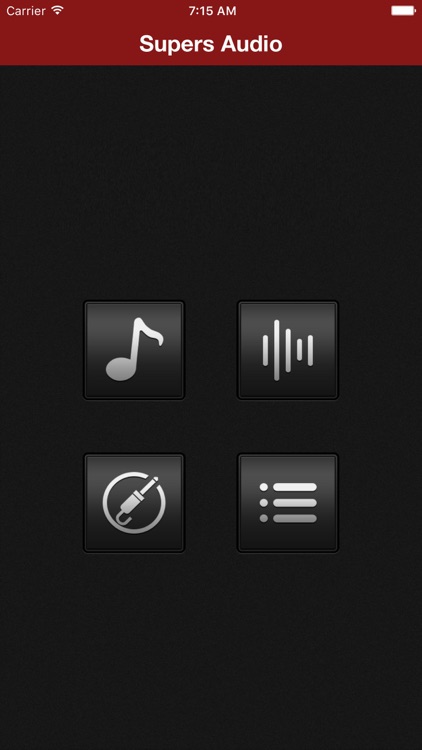


What is it about?
Supers Audio:
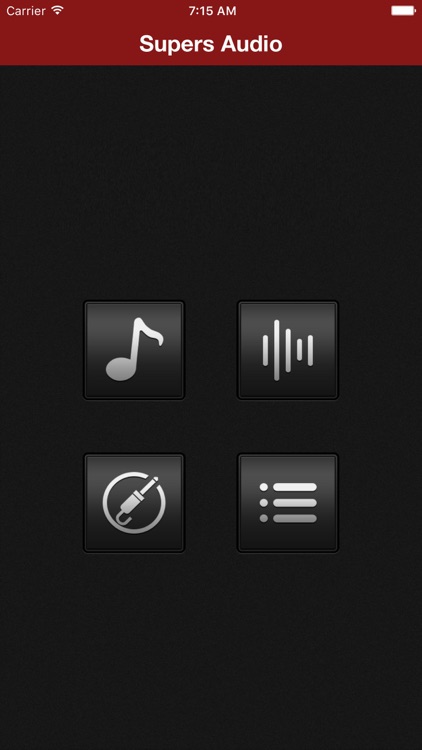
App Screenshots
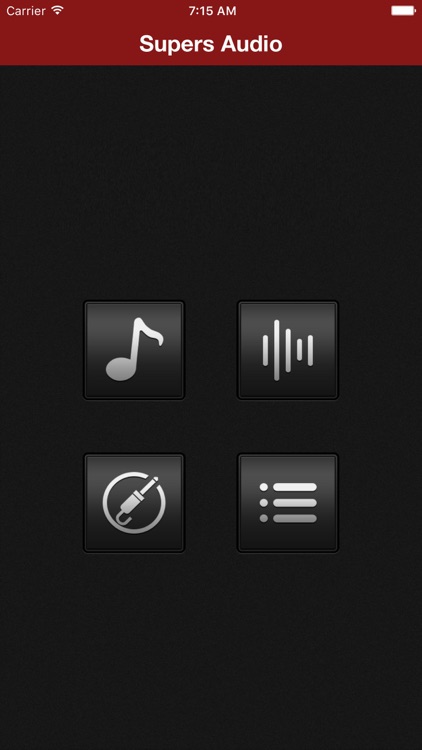




App Store Description
Supers Audio:
An App for Smart Amplifier(based on the Bluetooth protocol).
Application:
1. Bluetooth connection: iPhone/iPad to open the settings - > Bluetooth > turn on Bluetooth, Bluetooth device connectivity".
2. open "Supers Audio" App.
3. Click to enter "Device List" page, click the "Connect" button in the device list to connect to the device.
4. Click to enter the "sound settings" page, you can adjust the amplifier parameters.
5. Click to enter "Bluetooth Music" page you can play music.
Product functions:
1. music player (music list, music play).
2. Adjust the amplifier parameters (volume, bass, treble, reverb, mode, microphone, mute).
Applicable models:
iPhone4S, iPhone5/5C/5S, iPhone6/6plus/6s, iPhone 7 and above.
IOS system version:
Above IOS7.0 version.
AppAdvice does not own this application and only provides images and links contained in the iTunes Search API, to help our users find the best apps to download. If you are the developer of this app and would like your information removed, please send a request to takedown@appadvice.com and your information will be removed.