
Start adding your favorite stickers for your keyboards

SUPPA!
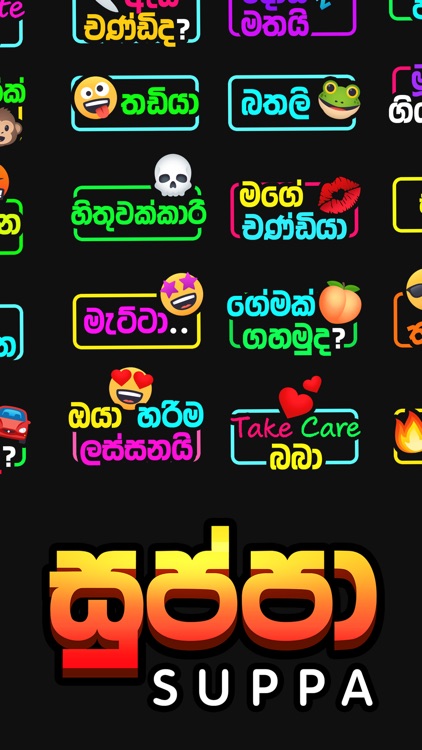
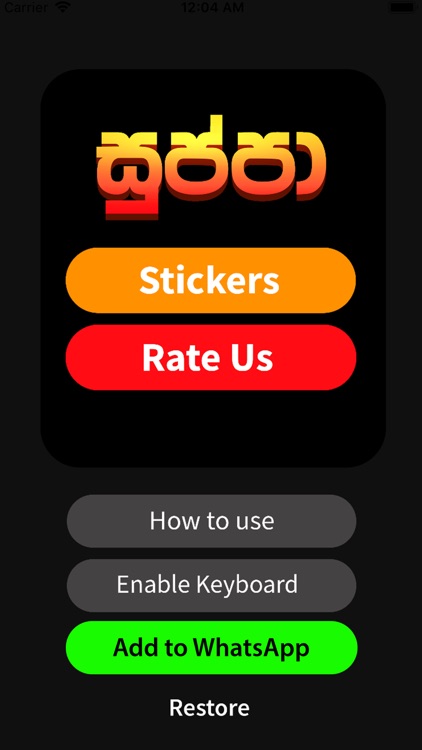
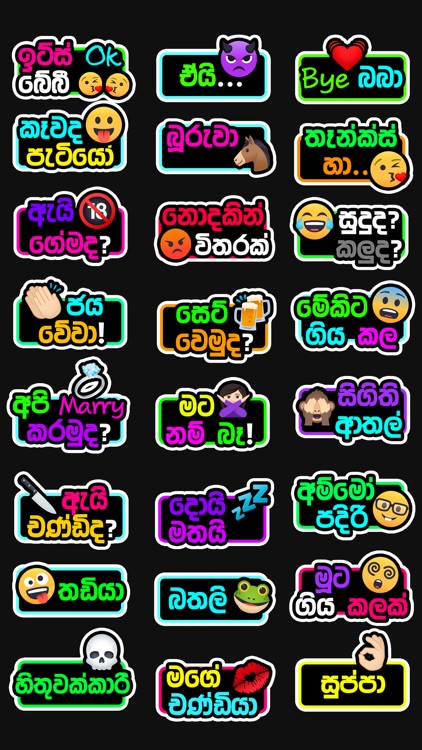
What is it about?
Start adding your favorite stickers for your keyboards.
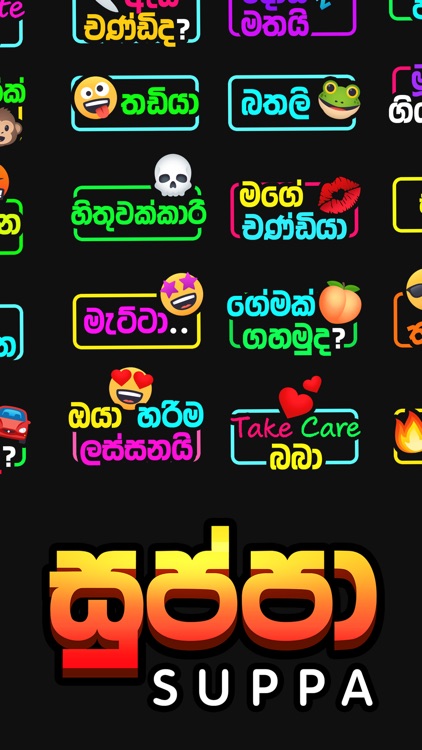
App Screenshots
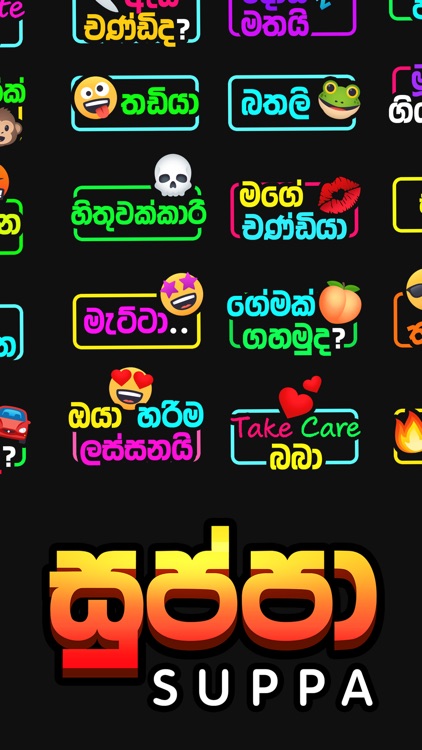
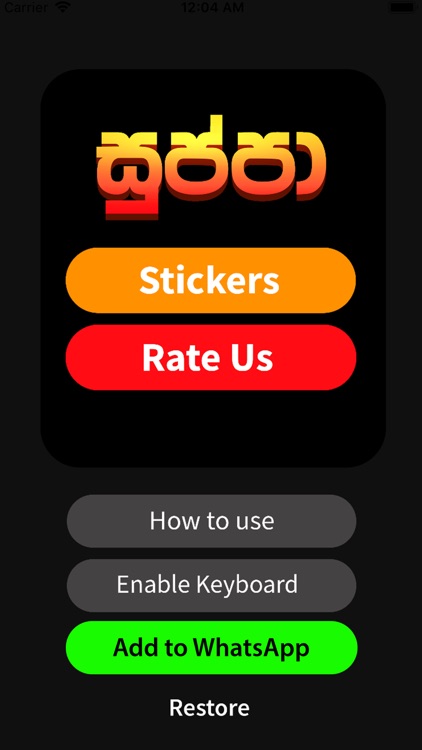
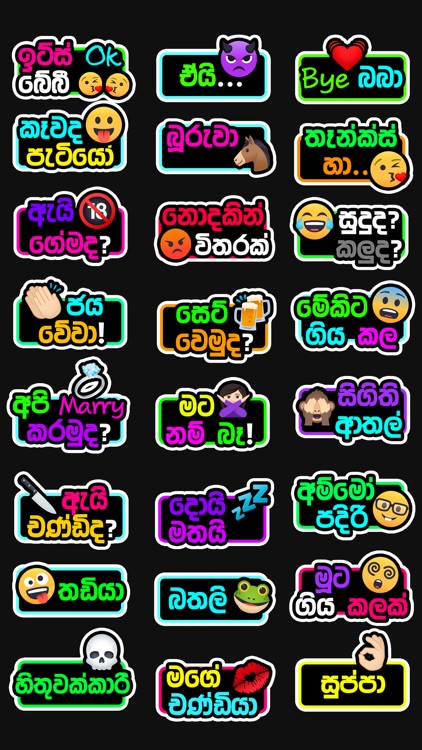

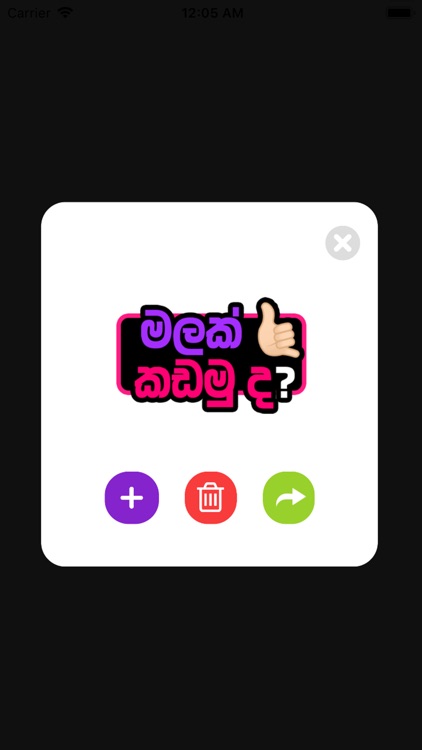
App Store Description
Start adding your favorite stickers for your keyboards.
-Follow ''How to use" screen Instructions
•• WhatsApp sticker supported. To Use stickers in WhatsApp " You need to download all the 60 stickers" then click "Add to WhatsApp"
- Now you can even use the iMessage to make it easier to text friends using the iMessage.
• How to Use stickers in iMessage chat
- Tap to send, or touch and hold to put stickers on top of a bubble, other stickers, photos, and videos.
- Place sticker anywhere on you iMessages
- Customize your photos with stickers in chat or photos
- Scale and rotate stickers
Please note that if you also want to send these stickers via other messaging apps. You will need to install the keyboard.
• How to Use stickers in normal keyboard
- Follow "Enable Keyboard" screen instruction and activate your normal keyboard.
- Tap on globe icon to turn-on the sticker keyboard
- Copy-paste stickers into all kinds of messaging apps
A NOTE ABOUT ALL ACCESS:
Privacy is our top priority. Apple require all third party Keyboard/Emoji/Sticker apps to allow full access on the Keyboard. This is simply an iOS requirement. We take our users privacy very seriously and allowing full access does NOT give us access to any of your other keyboards, only to this sticker keyboard. Unfortunately, the warning that Apple shows is very scary.
We do not collect anything about you. We will NEVER collect any personal information or transmit anything you type over any network. If, however, you do not feel comfortable allowing full access you can still enjoy this emoji app. You can always use the iMessage app if you're concerned as it doesn't require full access. It is installed as a sticker pack in iMessage.
contact us at : zoomticapp@gmail.com / www.zoomtic.co
AppAdvice does not own this application and only provides images and links contained in the iTunes Search API, to help our users find the best apps to download. If you are the developer of this app and would like your information removed, please send a request to takedown@appadvice.com and your information will be removed.