
SureFocus is a better way to work with your shared cloud documents

SureFocus

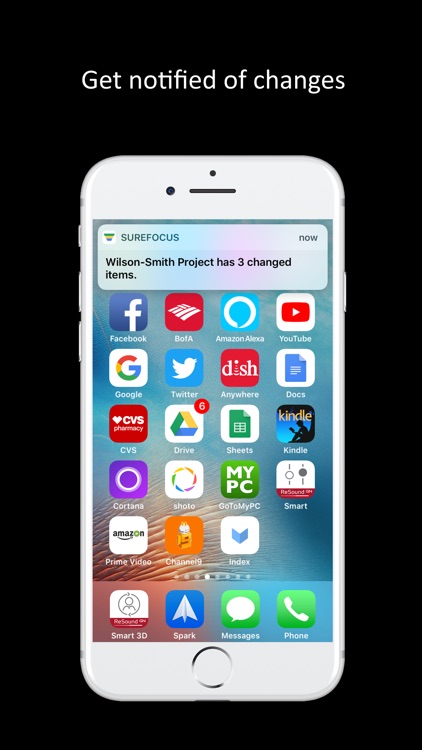

What is it about?
SureFocus is a better way to work with your shared cloud documents. Consolidate your cloud information and get notified of changes, so you can focus on what's important.

App Screenshots

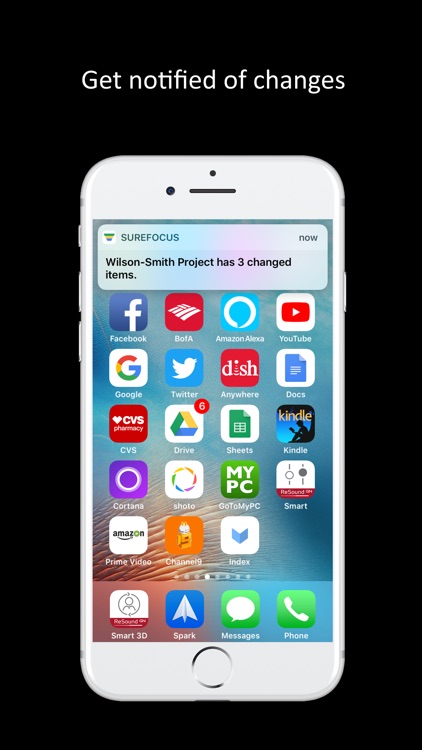


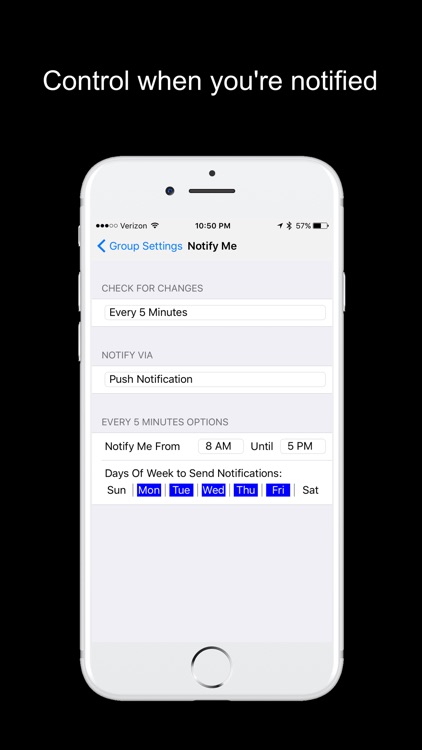
App Store Description
SureFocus is a better way to work with your shared cloud documents. Consolidate your cloud information and get notified of changes, so you can focus on what's important.
Consolidate your cloud information:
SureFocus presents a consolidated view of documents and notes from your cloud services. Now you can stop worrying about where your information is stored and find everything you need in one place. Google Drive and Evernote are currently supported with more services to come.
Get notified of changes:
Channels are used by SureFocus to specify a group of folders, notebooks and tags. SureFocus monitors your channels so you can get notified whenever a document or note changes, either via email or push notification.
For example, your team might be working on an important project that uses three Google Drive folders and two Evernote notebooks. You can define a single channel that monitors all of these cloud services and choose to be notified every hour via push notification if anything changes in this channel. Whenever a change occurs, you'll receive a notification; tap the notification and the SureFocus app shows you which documents or notes have changed.
Or your organization may have a Google Drive folder containing policy and procedures. You can define a channel for this folder and choose to be notified via email once a week if anything changes. If there are any changes, you'll receive an email with direct links to the documents that have changed.
Focus on what's important:
Each SureFocus channel lets you focus on the documents and notes that are important to you. The SureFocus app brings together on one screen a list of files and notes with the most recently changed information at the top. With one tap, open the item in Google Docs, Evernote or whatever app manages that type of item. Create as many channels as you need and once created, share them with everyone on your team.
Get started today with a free 30 day trial!
Subscription Information:
SureFocus subscription price is USD $2.99 per month.
Payment will be charged to your iTunes Account at confirmation of purchase.
Subscription automatically renews unless auto-renew is turned off at least 24 hours before the end of the current month.
Your account will be charged USD $2.99 for renewal within 24 hours prior to the end of the current month.
You can manage your subscriptions and turn off auto-renewal by going to your Account Settings after purchase.
Any unused portion of your free trial period will be forfeited when you purchase a subscription.
SureFocus Terms of Service: https://surefocusapp.com/home/terms
AppAdvice does not own this application and only provides images and links contained in the iTunes Search API, to help our users find the best apps to download. If you are the developer of this app and would like your information removed, please send a request to takedown@appadvice.com and your information will be removed.