
A new music application that provides useful music services along with cloud services

Surroundio
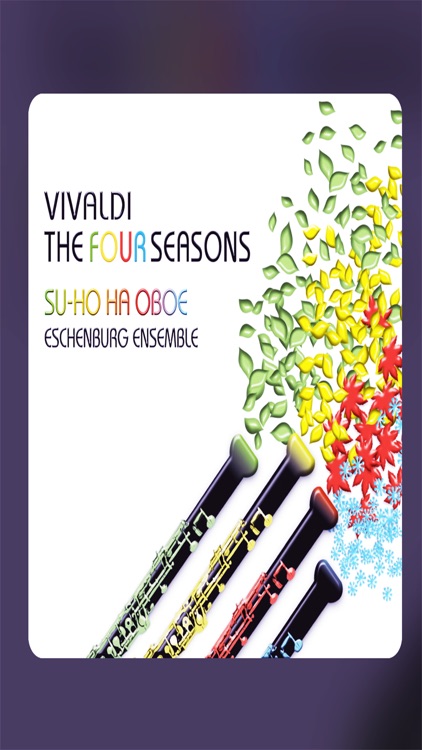
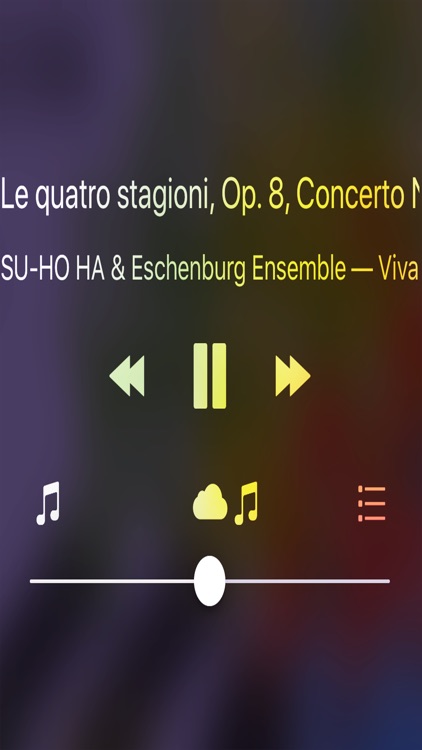
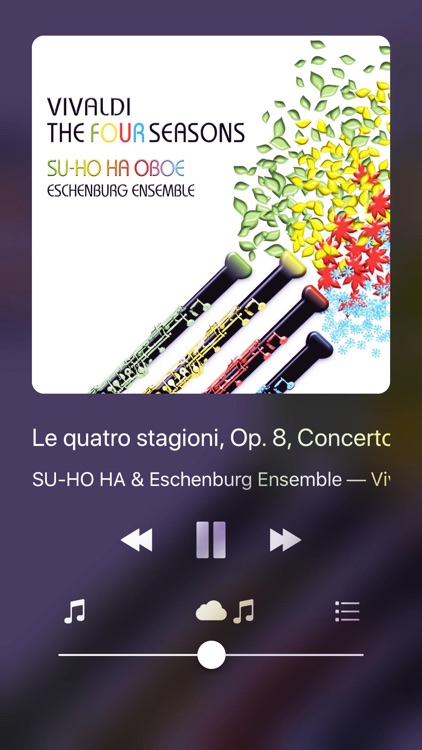
What is it about?
A new music application that provides useful music services along with cloud services.
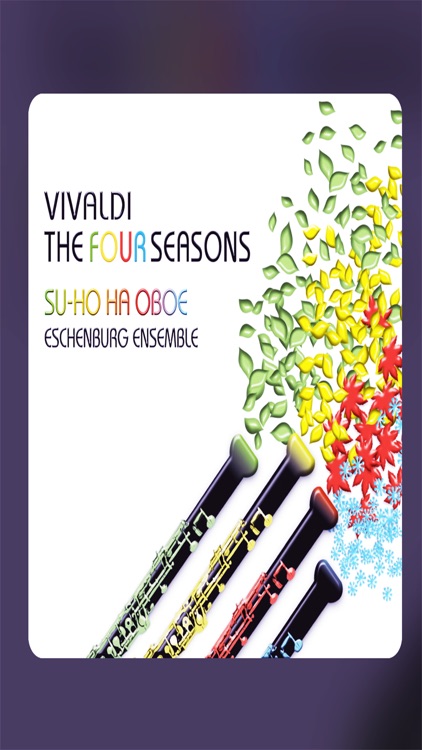
App Screenshots
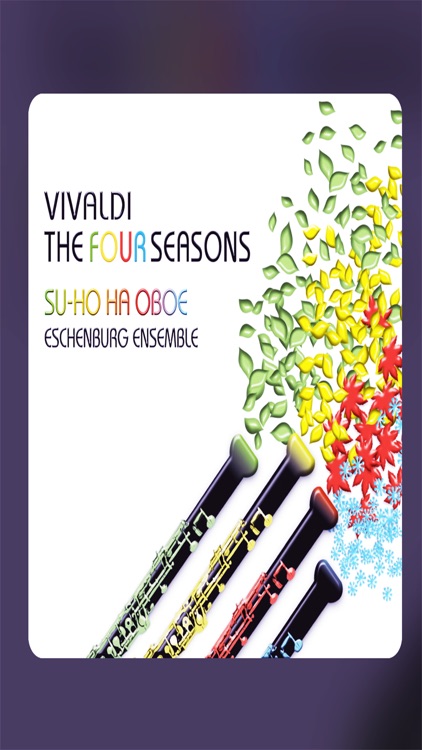
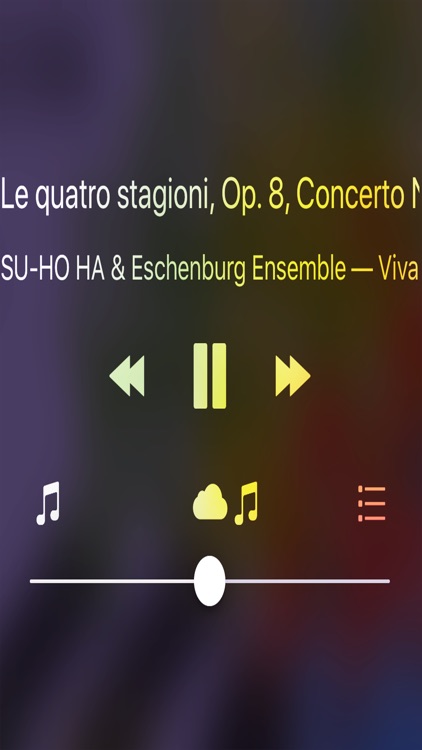
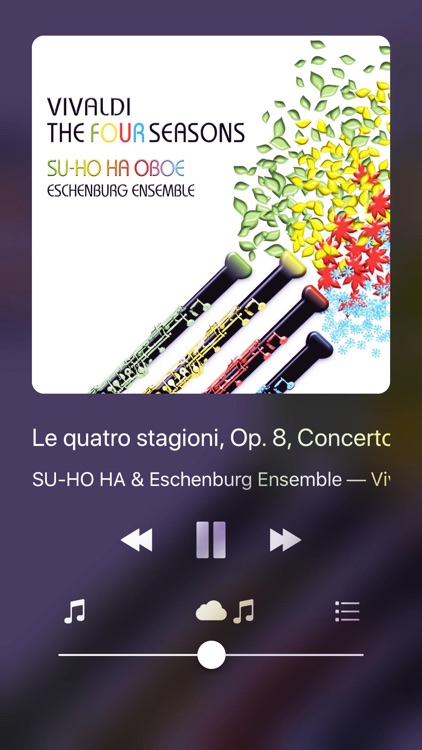
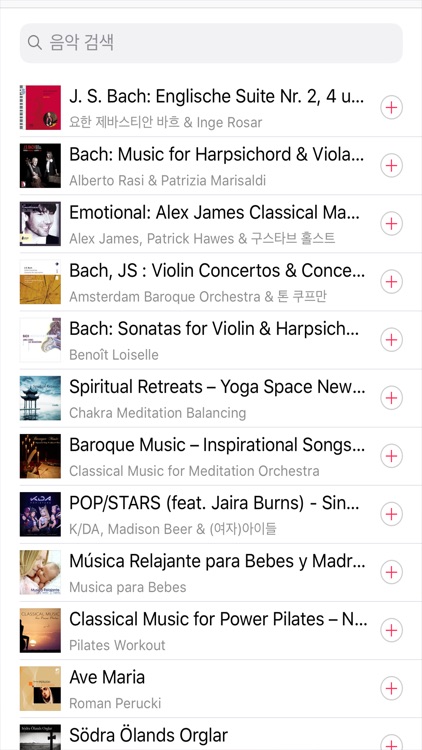
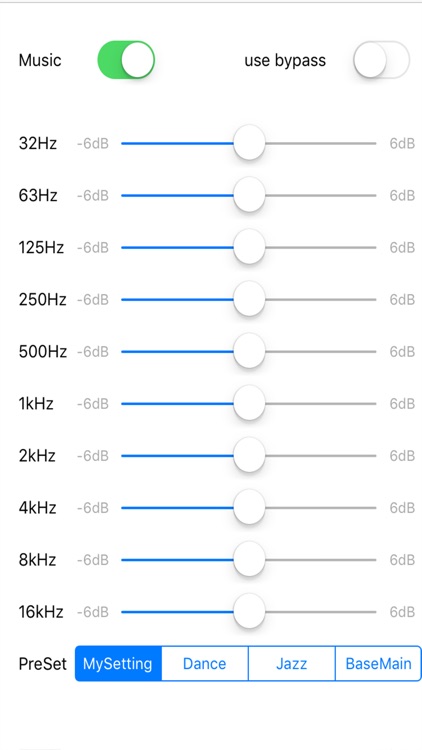
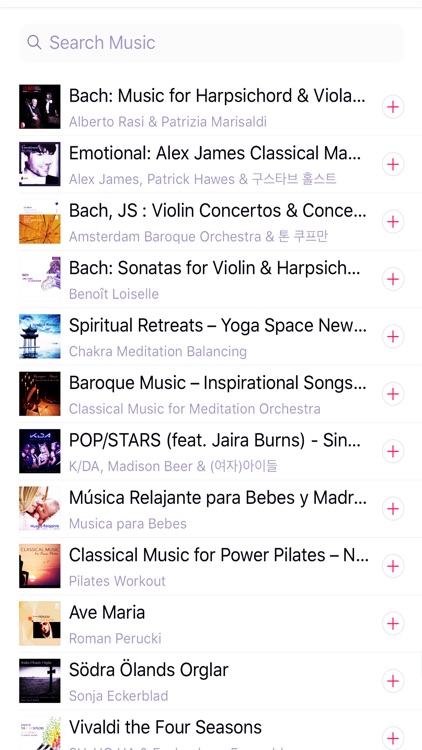
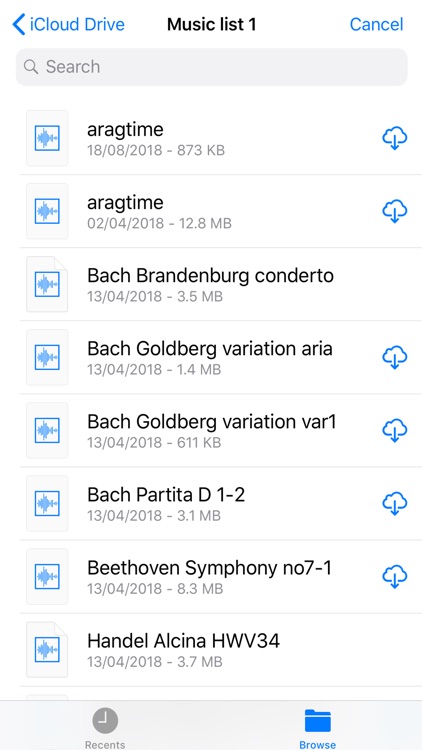
App Store Description
A new music application that provides useful music services along with cloud services.
This is a new music standard application that brings greater convenience to your music listening.
#Special Feature
* Apple Music and iCloud can be used at the same time.
#Directions
* Only available for Apple Music members and requires login to iCloud.
* Select the desired icon to play your favorite playlists or songs.
#Main Functions
* Landscape mode feature available
* Create and play Apple Music playlist
* Share music from iCloud
* Provide live ranking charts and genre-specific categories
* Remove ads
* 10-band equalizer (iCloud)
* Surround sound controller (iCloud) - applied after update
# Frequently Asked Questions
Question - I cannot use the equalizer and surround sound controller while streaming music from Apple Music
Answer - Following the Apple Music policy, you cannot play music using the equalizer and surround sound controller while streaming music from Apple Music.
Please download music from your iCloud to use the surround sound controller- can be applied after update.
Question - I cannot play a new song I bought.
Answer - You cannot play the song if it is not downloaded to your device.
Please open the standard music app and download the new song to play.
Question - I downloaded using the standard music app, but I cannot play the song.
Answer - The song may be a DRM track in iOS5. You can try to first delete the downloaded album/song and re-download it by clicking the purchased tag on your iTunes.
AppAdvice does not own this application and only provides images and links contained in the iTunes Search API, to help our users find the best apps to download. If you are the developer of this app and would like your information removed, please send a request to takedown@appadvice.com and your information will be removed.