Collect Customer Feedback in real-time with SurveyStance Feedback Kiosk
SurveyStance Pro
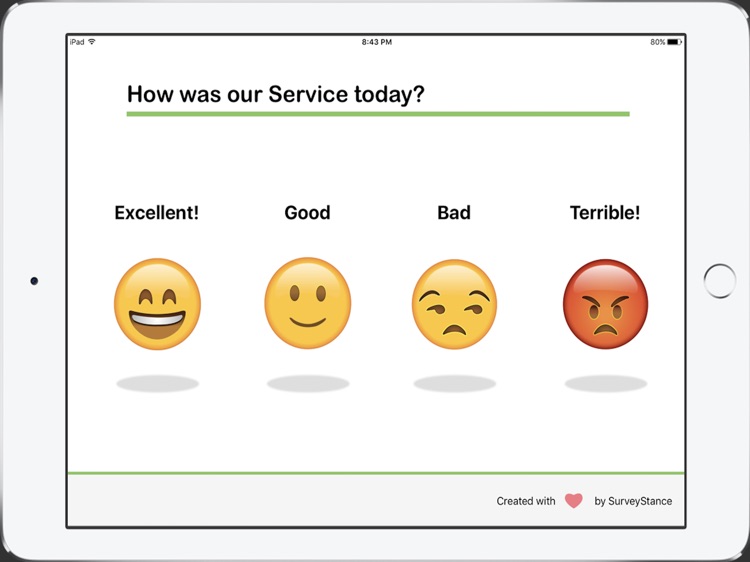


What is it about?
Collect Customer Feedback in real-time with SurveyStance Feedback Kiosk. This Pro version is packed with additional survey feedback kiosk features to increase the customer feedback you are capturing with additional survey questions. The SurveyStance Pro has in depth reporting and customer dashboard metrics available. Capture A LOT of feedback from A LOT of Customers with a few quick taps!
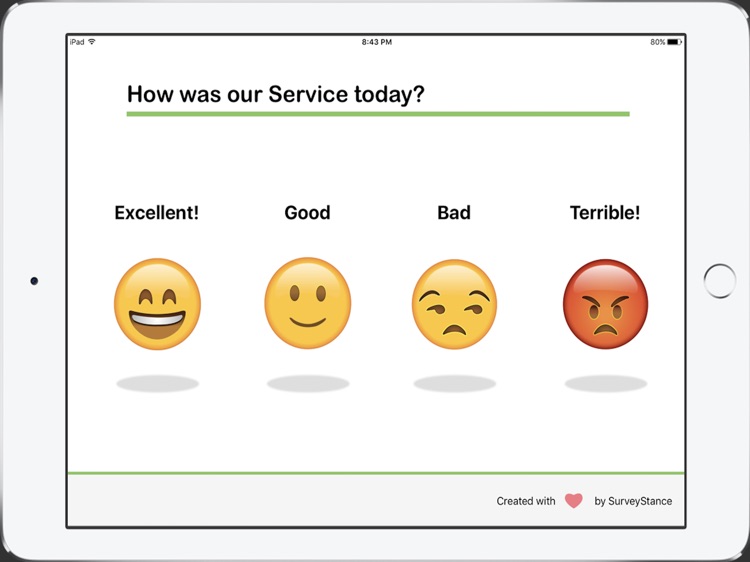
App Screenshots
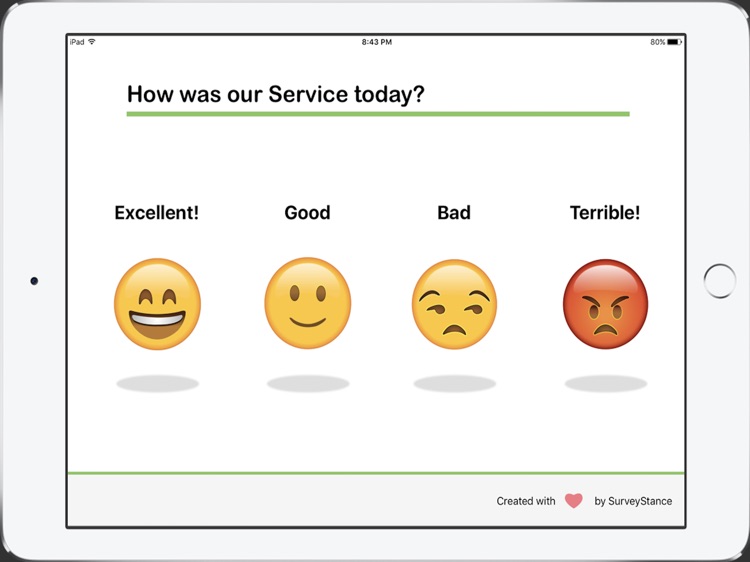



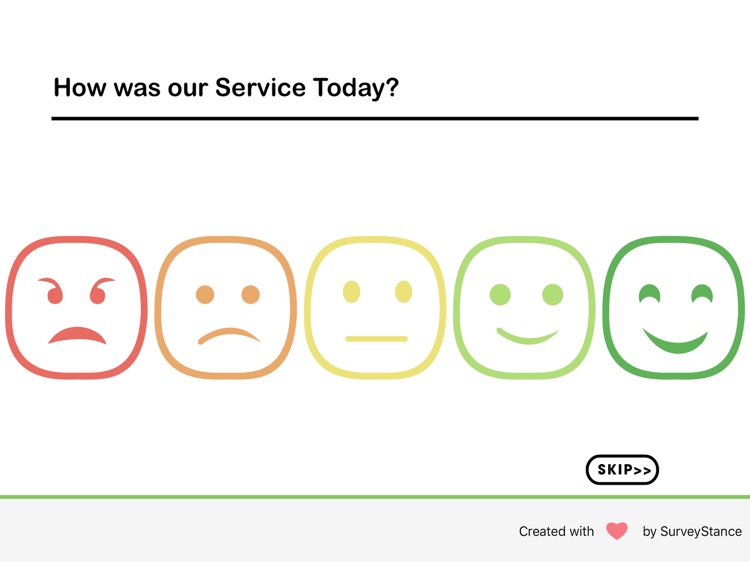


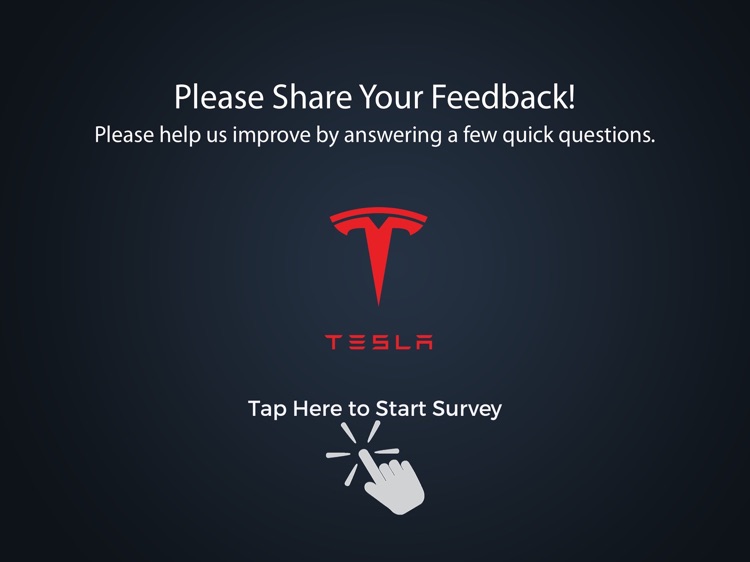
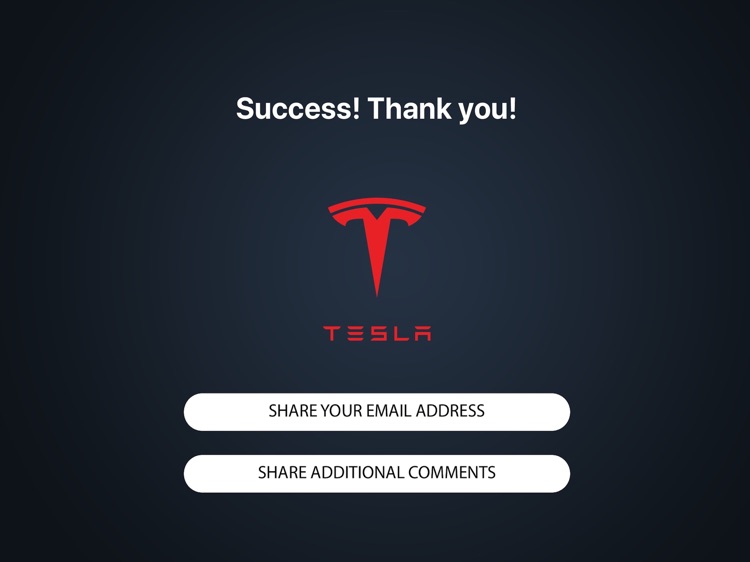
App Store Description
Collect Customer Feedback in real-time with SurveyStance Feedback Kiosk. This Pro version is packed with additional survey feedback kiosk features to increase the customer feedback you are capturing with additional survey questions. The SurveyStance Pro has in depth reporting and customer dashboard metrics available. Capture A LOT of feedback from A LOT of Customers with a few quick taps!
Survey Question Types:
Smiley Emojis
Thumbs Up/Down
Yes/No
NPS Score
and More!
Pricing: SurveyStance Pro app requires a paid company subscription prior to usage.
How it Works:
• Step 1: Enter survey questions you want displayed on your SurveyStance iPad Kiosk.
• Step 2: Launch SurveyStance in Kiosk Mode and place iPad with Stand within your business.
• Step 3: Customer gives feedback by tapping various happy smiley face emojis to give feedback on the question displayed.
• Step 4: Review dashboard reports on customer feedback. Get instant notifications for any poor feedback.
AppAdvice does not own this application and only provides images and links contained in the iTunes Search API, to help our users find the best apps to download. If you are the developer of this app and would like your information removed, please send a request to takedown@appadvice.com and your information will be removed.