
The Satsang Word Search App is an interactive and entertaining game that will stimulate the minds of children and adults alike, fostering concentration and precision, expanding vocabulary, enhancing spelling skills and increasing knowledge of important satsang topics

Swaminarayan Mandir Word Search


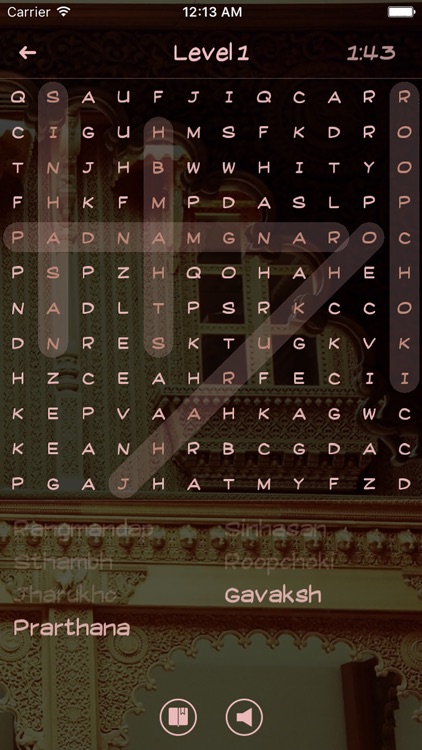
What is it about?
The Satsang Word Search App is an interactive and entertaining game that will stimulate the minds of children and adults alike, fostering concentration and precision, expanding vocabulary, enhancing spelling skills and increasing knowledge of important satsang topics.

App Screenshots


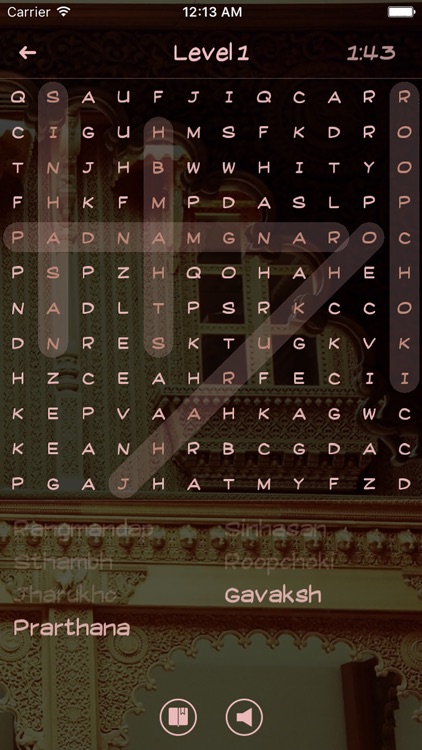
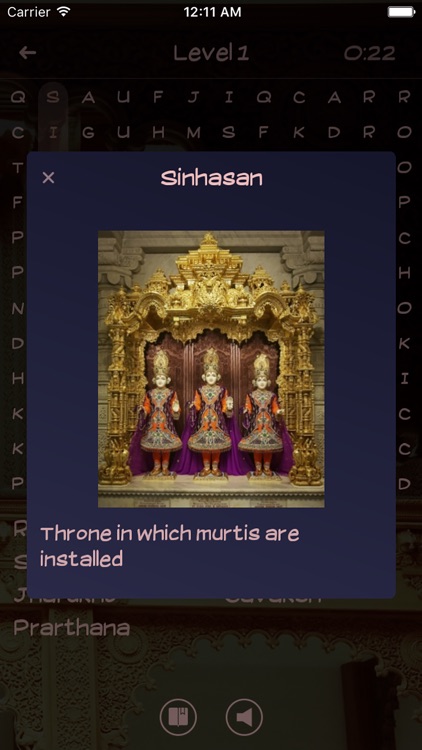
App Store Description
The Satsang Word Search App is an interactive and entertaining game that will stimulate the minds of children and adults alike, fostering concentration and precision, expanding vocabulary, enhancing spelling skills and increasing knowledge of important satsang topics.
The grid will scale to fit the screen on any mobile device.
Features:
- Search for the 7 mandir-related words in each grid to make it to the next level. Master all six levels to become a Satsang Word Search expert!
- Read the instructions and click Level 1 to begin.
- The aim of the first 4 rounds is to search for all the words in the least possible time.
- The first few rounds have longer words that are easier to find. At higher levels, the words get shorter and become harder to find.
- The aim of rounds 5 and 6 is to search for all the words before time runs out!
- Words may be found in various directions: up or down, left or right, diagonally and even backwards.
- You cannot select the letters in the word backwards.
- When you find a word, mark it by dragging your finger from the first letter to the last letter of the word. If the letters selected are correct, a pop-up will appear, the word will be highlighted in the grid and it will be crossed off the list. If you have selected more or less letters than required then the word will not be considered correct and the pop-up will not appear.
- The pop-up gives players a brief definition of the word and a relevant picture to aid in learning the word. Once you have played all the levels and know the meanings of the words, you can click on the left icon at the bottom of the screen to stop the pop-ups appearing and to allow you to continue the game without any delay and beat the previous best score.
- As you complete each level, your shortest time is stored under the respective level on the home page. If you play again and beat your best time, then your new record time will be stored.
- When you replay any level the words will be re-scrambled automatically making it tricky to find the same words.
AppAdvice does not own this application and only provides images and links contained in the iTunes Search API, to help our users find the best apps to download. If you are the developer of this app and would like your information removed, please send a request to takedown@appadvice.com and your information will be removed.