
Swift OCR helps you scan documents using camera and extracts text from image to an editable format

Swift OCR (Optical Character Recognition) - Document scanner app for scan character image and convert to editable document.



What is it about?
Swift OCR helps you scan documents using camera and extracts text from image to an editable format.

App Screenshots



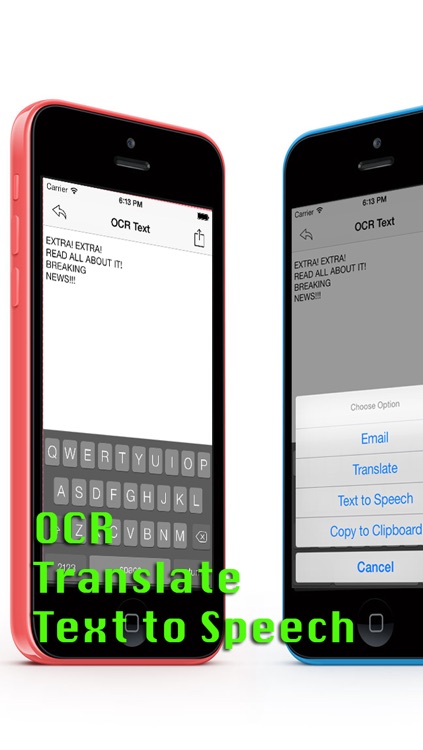
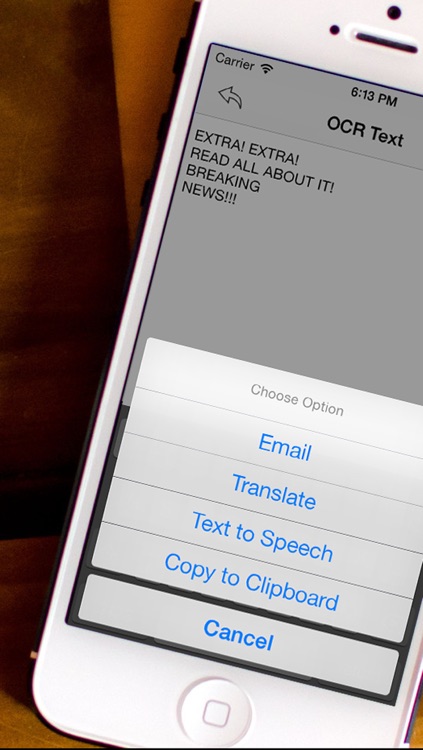
App Store Description
Swift OCR helps you scan documents using camera and extracts text from image to an editable format.
Features:
[#] Quickly Digitize Documents
Just use your phone camera to scan and digitize all kinds of paper documents: receipts, notes, invoices, whiteboard discussions, business cards, certificates, etc.
[#] Optimize Scan Quality
Smart cropping and auto enhancing ensures the texts and graphics in scanned documents are clear and sharp with premium colors and resolutions.
[#] Extract Texts from Image
OCR (optical character recognition) feature recognizes texts in document images and extract them from images for later searching, editing or sharing.
[#] Read it loud
Text to speech feature helps you to listen what is extracted from optical character recognizer engine.
[#] Translate to any language
Translate with the built in Google translate feature.
[#] Share
Easily share documents in plain text format with friends via Email.
[#] Fast Scanning
Swift Scanner is optimised to perform very fast scanning.
[#] Swift OCR users can scan and manage
* Bill, Invoice, Contract, Tax Roll, Business Card…
* Whiteboard, Memo, Script, Letter…
* Blackboard, Note, PPT, Book, Article…
* Credential, Certificate, Identity Documents…
AppAdvice does not own this application and only provides images and links contained in the iTunes Search API, to help our users find the best apps to download. If you are the developer of this app and would like your information removed, please send a request to takedown@appadvice.com and your information will be removed.