Make grocery lists and organize your shopping by department
Shared Grocery Lists



What is it about?
Make grocery lists and organize your shopping by department. Group items into categories, share lists with friends and family, and use without an internet connection. SwiftLists is a simple, easy to use, grocery list app that will make trips to the supermarket so much faster. Start making your best lists with SwiftLists!

App Screenshots



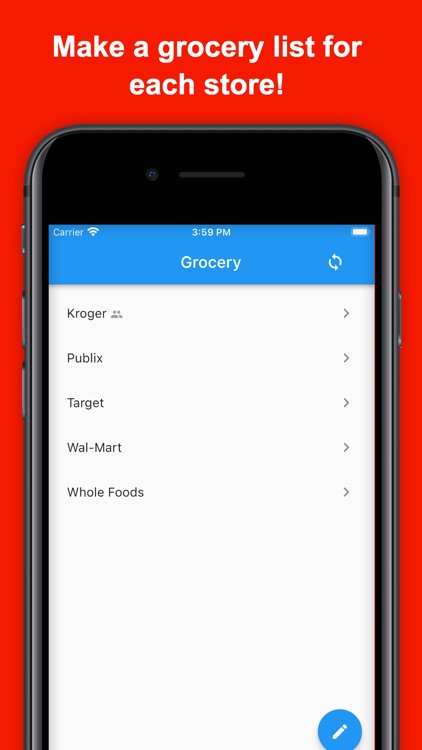


App Store Description
Make grocery lists and organize your shopping by department. Group items into categories, share lists with friends and family, and use without an internet connection. SwiftLists is a simple, easy to use, grocery list app that will make trips to the supermarket so much faster. Start making your best lists with SwiftLists!
What about Todos? SwiftLists can help you organize all your task lists. Make simple todos for chores, work, travel, or send a todo list to your spouse.
Write notes too! We also offer offline compatible and autosaving notes. Write notes to yourself and keep track of anything you need to write down. Just like your lists, these sync across all your devices. Group them into categories to keep everything organized.
Features:
1. Creating, editing, and checking-off items all work without the internet.
2. Data syncs back to the cloud, so if you switch devices your lists go with you.
3. Filter items by checked, unchecked, ABC, or by group if it’s a grocery list.
4. Re-use your items - most people use lists multiple times - if they are buying stuff, or doing tasks, making a travel list, etc. So items don’t just disappear on SwiftLists. Just uncheck everything when you’re ready to start again instead of re-making the same list.
5. Send and receive ‘Friend Requests’. This makes sharing a list as easy as tapping a button.
6. Shared lists sync between everyone automatically and work offline.
7. Invite your friends or family to join SwiftLists.
8. Currently we support two list types: To-Lists and Grocery Lists.
9. Grocery lists come with default categories that you can use to group your items by store department. This makes shopping faster.
10. Hide lists that you’re not currently using and do not want to appear on the home page. Just tap the eye icon, and it will gray out.
New Features: Premium! Enable more features including: check all items, uncheck all items, delete all checked items, custom categories, custom groups, disappear checked items, notes, and more. Get a Premium subscription for $69.99 per year or $8.99 per month.
Premium is an In-App-Purchase Charged to your iTunes account after your free trial expires, auto-renewing (renew price same as original purchase) 24h prior to expiry, managed in iTunes account settings, renewals must be canceled 24h before end of period. Unused free-trial period forfeit upon purchase.
Privacy Policy: https://swiftlists.app/privacy-policy
Terms of Use: https://www.apple.com/legal/internet-services/itunes/dev/stdeula/
AppAdvice does not own this application and only provides images and links contained in the iTunes Search API, to help our users find the best apps to download. If you are the developer of this app and would like your information removed, please send a request to takedown@appadvice.com and your information will be removed.