
Swipe allows you to add beautiful typography to your images with a simple swipe of your finger

Swipe - Add Text or Captions to your Photos
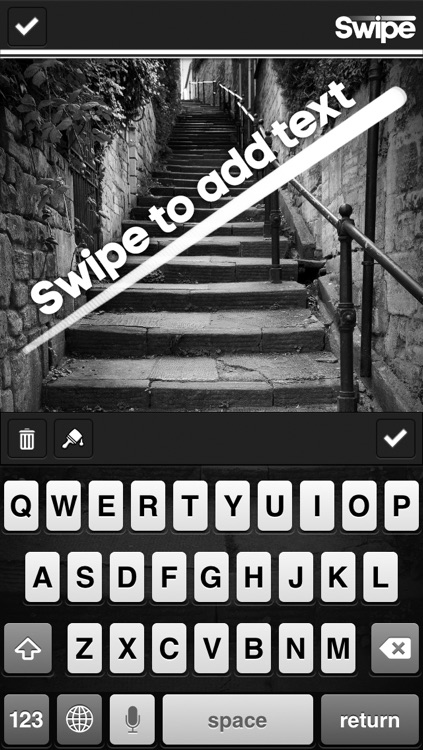

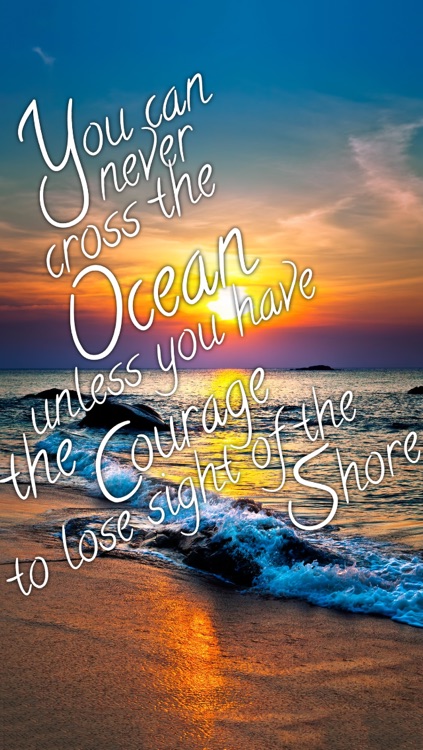
What is it about?
Swipe allows you to add beautiful typography to your images with a simple swipe of your finger. Select from over 100 fonts, adjust size, color, transparency, rotation, and alignment.
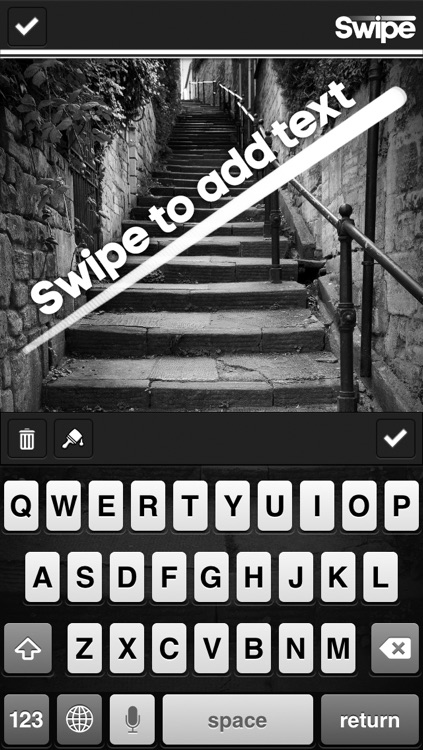
App Screenshots
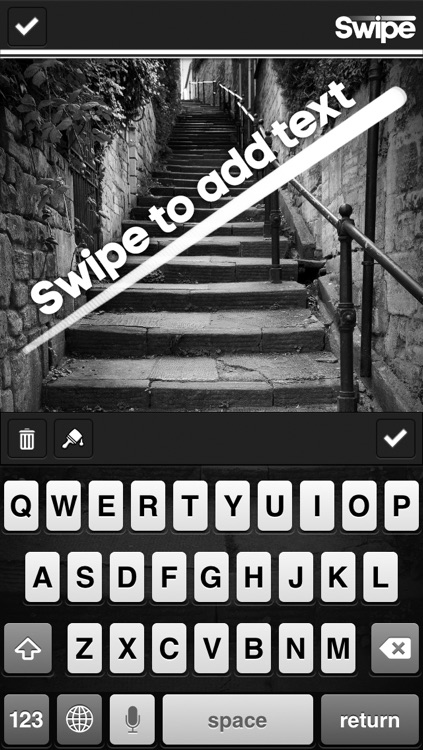

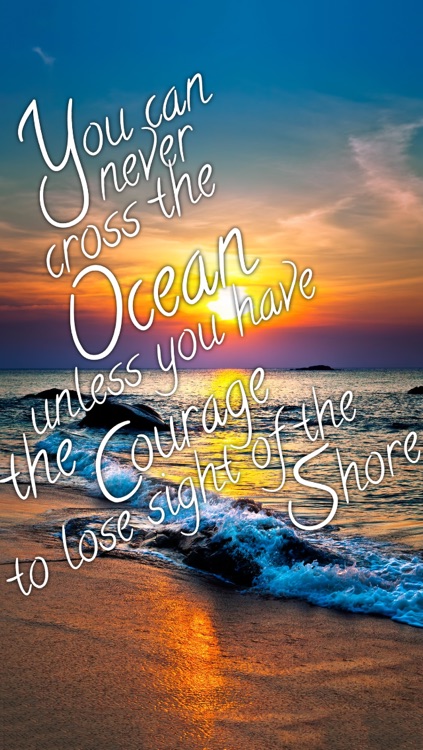
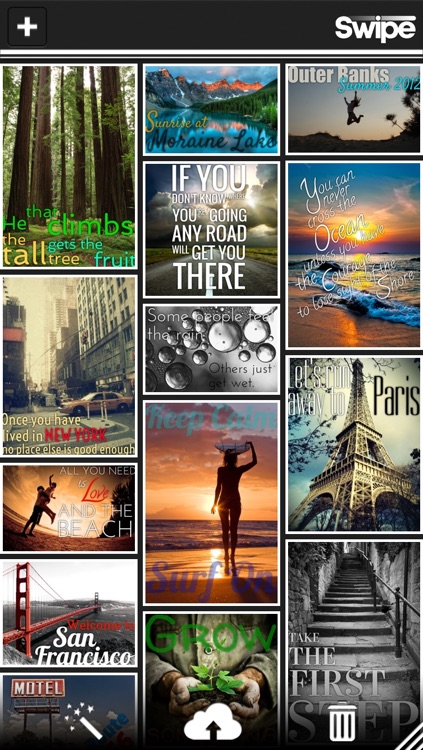
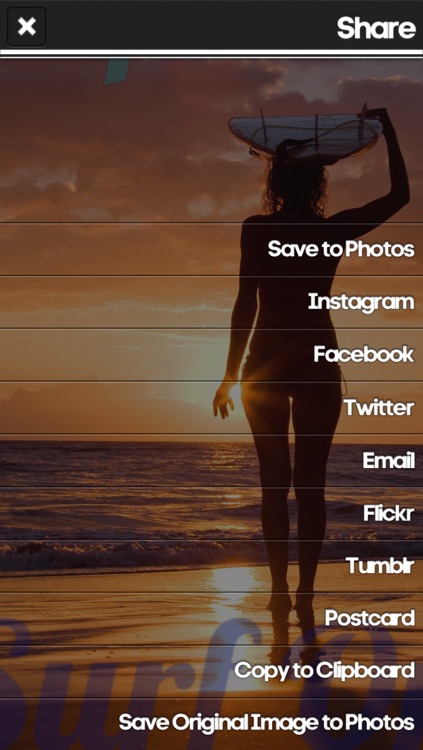
App Store Description
Swipe allows you to add beautiful typography to your images with a simple swipe of your finger. Select from over 100 fonts, adjust size, color, transparency, rotation, and alignment.
Share to Facebook, Twitter, Flickr, Tumblr, photo library, email, your clipboard, or send a postcard of your image to anyone in the world! Images are saved at full resolution.
The swipe snap feature makes it simple to add straight text lines.
The built in photo gallery allows you to view, share, and edit your images. All edits are saved allowing you to re-edit your photos as many times as you want.
Instagram: @madewithswipe
Follow Us On Twitter: @madewithswipe
Like Us On Facebook: facebook.com/madewithswipe
AppAdvice does not own this application and only provides images and links contained in the iTunes Search API, to help our users find the best apps to download. If you are the developer of this app and would like your information removed, please send a request to takedown@appadvice.com and your information will be removed.