
Swipe to Type, very simple and quick

Swipe Typing Pro
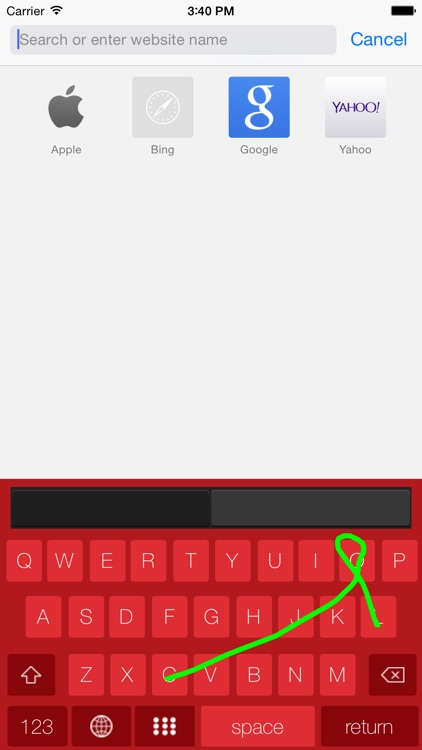
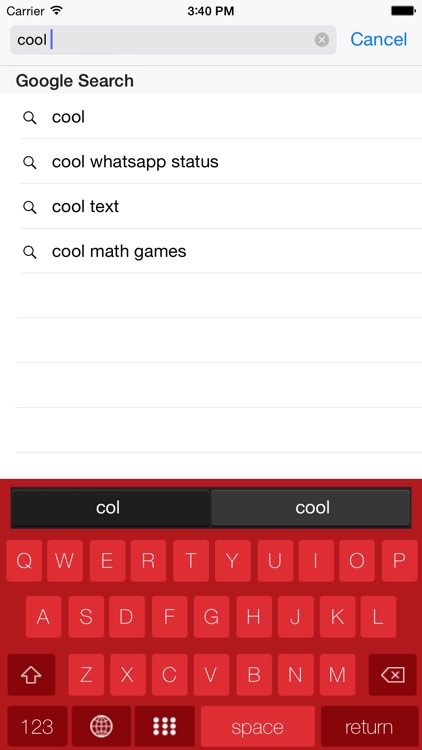
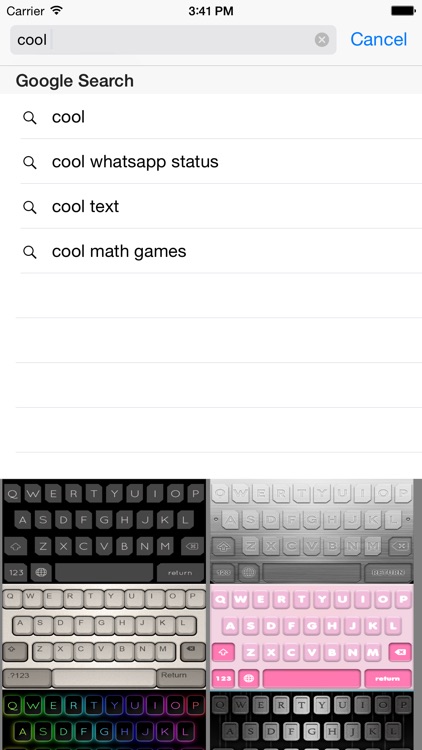
What is it about?
Swipe to Type, very simple and quick.
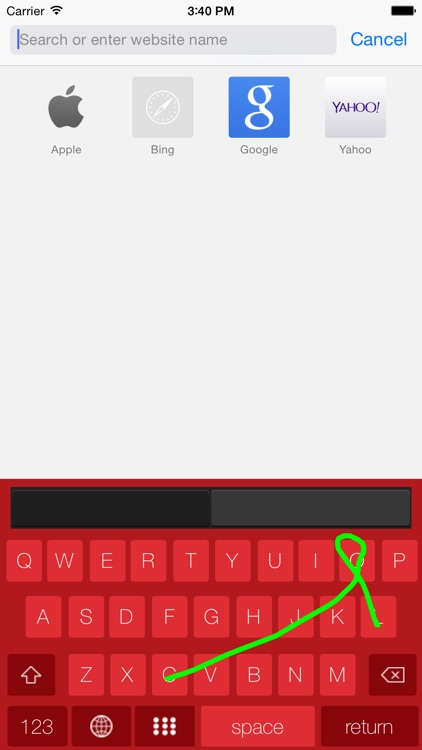
App Screenshots
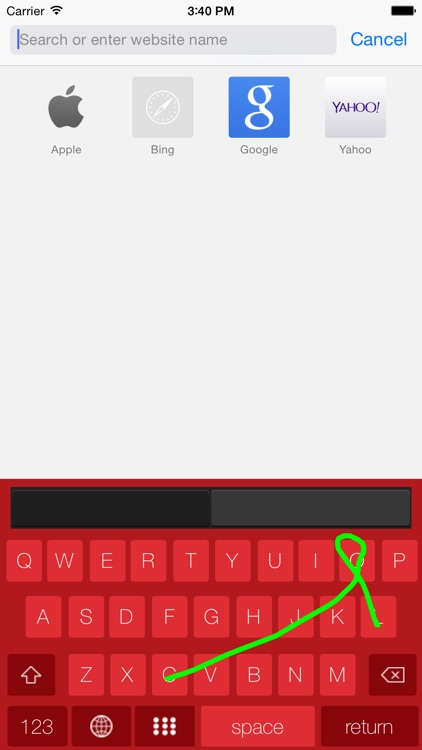
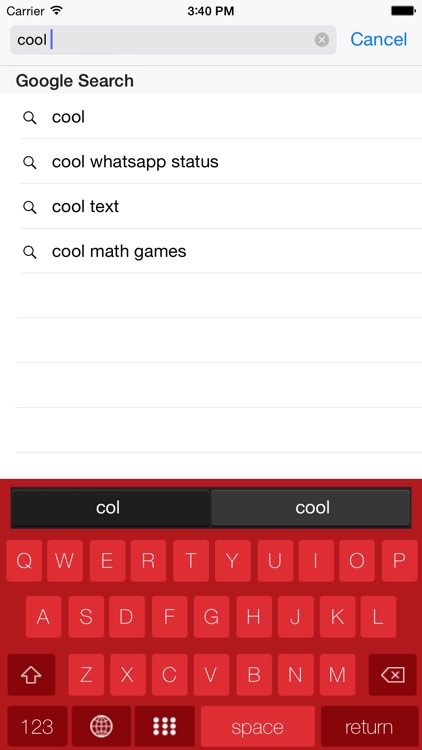
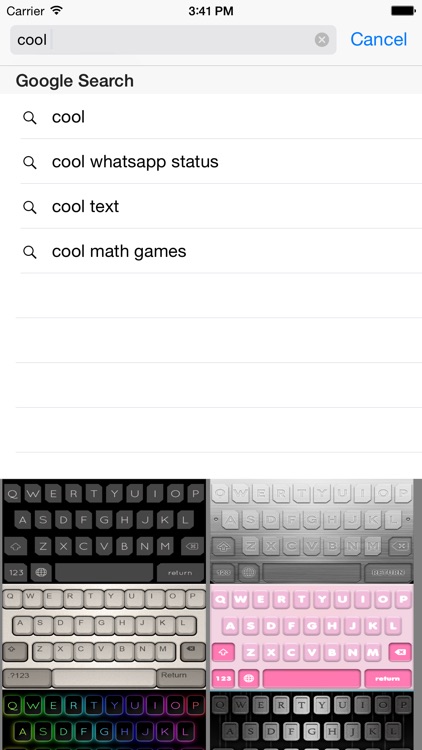
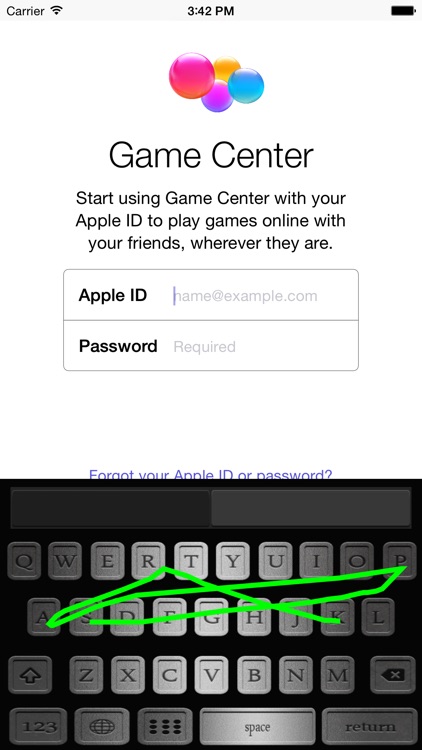
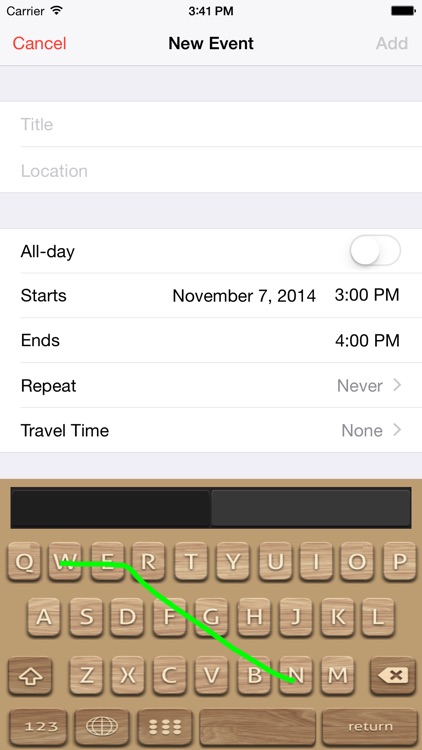
App Store Description
Swipe to Type, very simple and quick.
- slide your fingers across the keyboard to type
- Predictive dictionary
- Normal typing with traditional QWERTY
You can finally customize your keyboard on your iPhone / iPad with Swipe Type Pro for iOS 8!
We provide twenty different themes for you to use.
You can use them in all of your other apps.
No matter if its web browsing of typing out messages, our new colorful and cool keyboards will be there. It's just that coo, just take a look at the screenshots to see for yourself.
- Instructions:
1. Download the app and open it
2. Goto Settings -> General -> Keyboard -> Keyboards
3. Add New Keyboard ...
4. Choose Swipe Type from THIRD-PARTY KEYBOARDS
5. Open any app and hold down the Globe button to switch to our keyboard.
6. Tap the button with nine dots on it (on the left of the space bar) to choose different themes.
AppAdvice does not own this application and only provides images and links contained in the iTunes Search API, to help our users find the best apps to download. If you are the developer of this app and would like your information removed, please send a request to takedown@appadvice.com and your information will be removed.