
Swipe LockScreen lets you to personalize your lock screen with beautiful custom wallpapers

SwipeLockscreen - Customized Wallpapers For Lockscreen

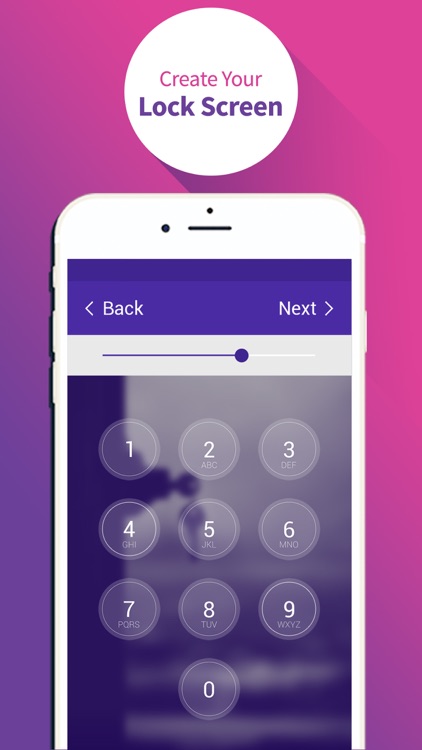
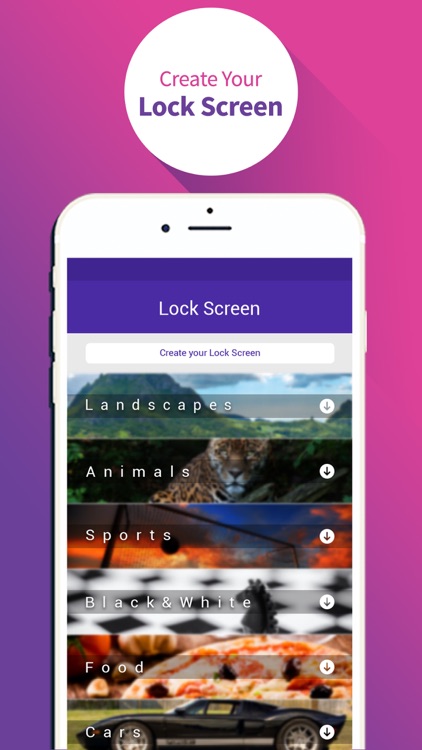
What is it about?
Swipe LockScreen lets you to personalize your lock screen with beautiful custom wallpapers.

App Screenshots

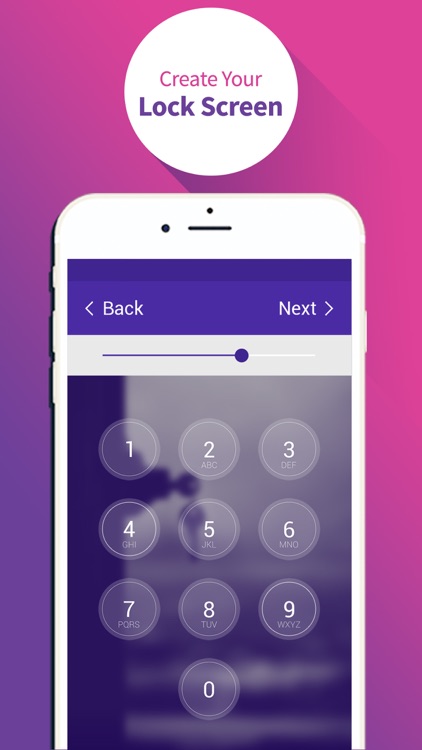
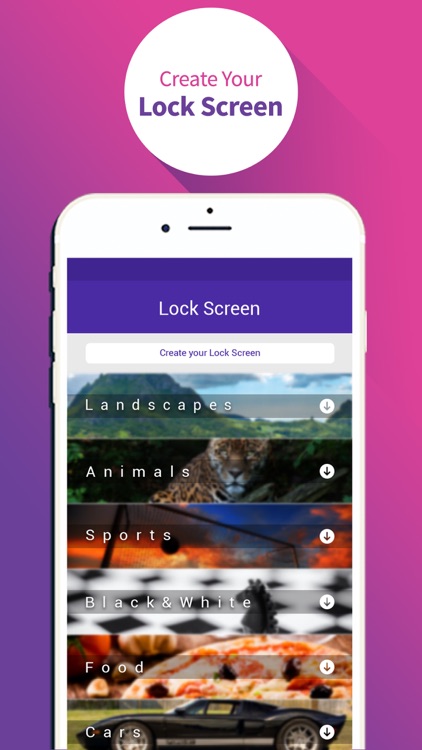
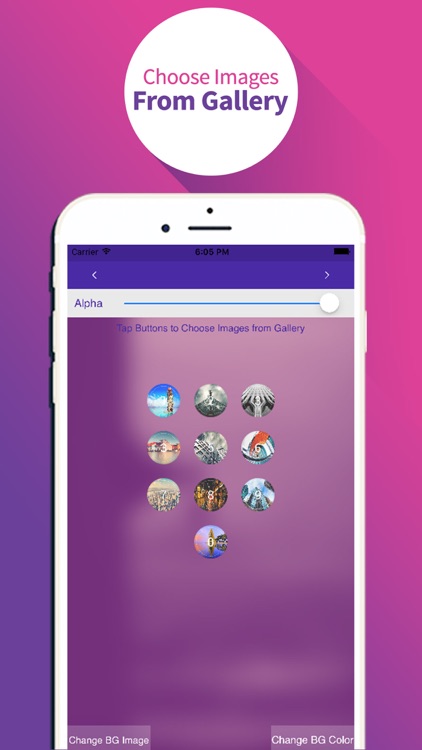
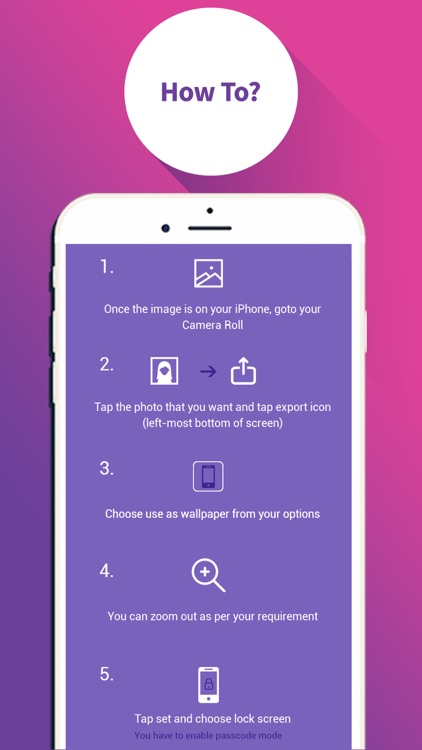
App Store Description
Swipe LockScreen lets you to personalize your lock screen with beautiful custom wallpapers.
Swipe LockScreen does not change the lock screen, but it allows you to change its wallpaper and make it look cool! Animated wallpapers are only available for iPhone 6s and 6s Plus
Create beautiful, pixel perfect parallax wallpapers for your iPhone or iPod Touch.
Easily create HD lock screens that will match the color of your iPhone or iPod case.
Create unlimited personalized lock screens for yourself or your friends.
- Use any category from our library
- Change background color & images tint of your lock
screen,You can select different images on the
screenlock.
- Personalize with custom backgrounds
- Full support for iPhone6/6Plus and retina displays (HD)
Instructions to set Lockscreen Wallpaper:
1. Once the image is on your phone, Goto your Camera Roll.
2. Tap the photo you want and tap export icon (Left-most bottom of Screen).
3. Choose use as wallpaper from your options.
4. Zoom out the image as per your requirement.
5. Tap set and choose Lockscreen.
AppAdvice does not own this application and only provides images and links contained in the iTunes Search API, to help our users find the best apps to download. If you are the developer of this app and would like your information removed, please send a request to takedown@appadvice.com and your information will be removed.