
Switch phone clone – quick transfer old data to new phone in no time with data transfer app

Switch Phone: Switch new phone
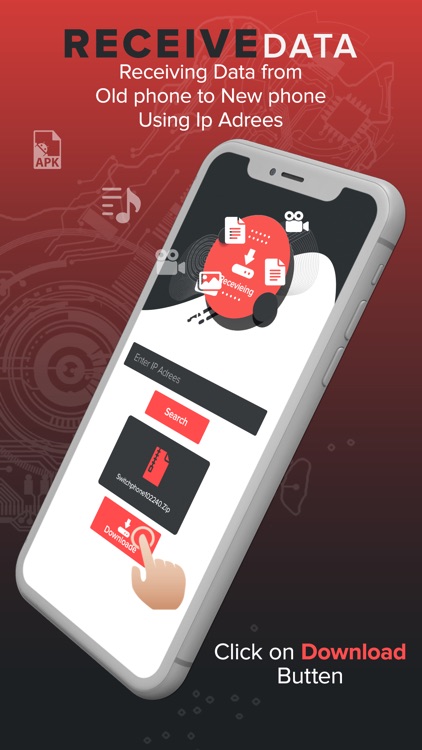
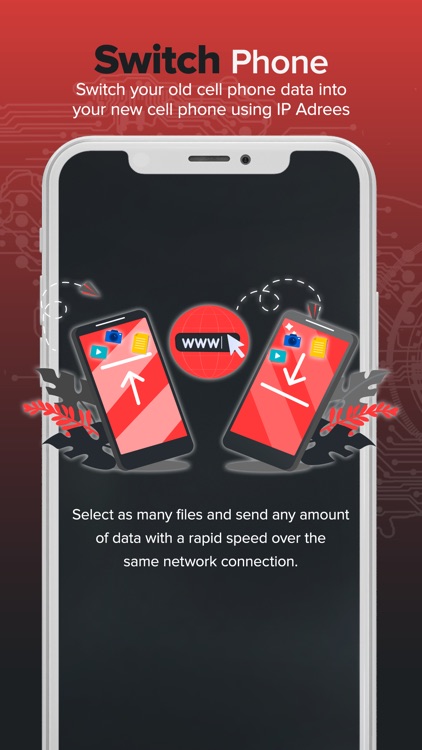

What is it about?
Switch phone clone – quick transfer old data to new phone in no time with data transfer app.
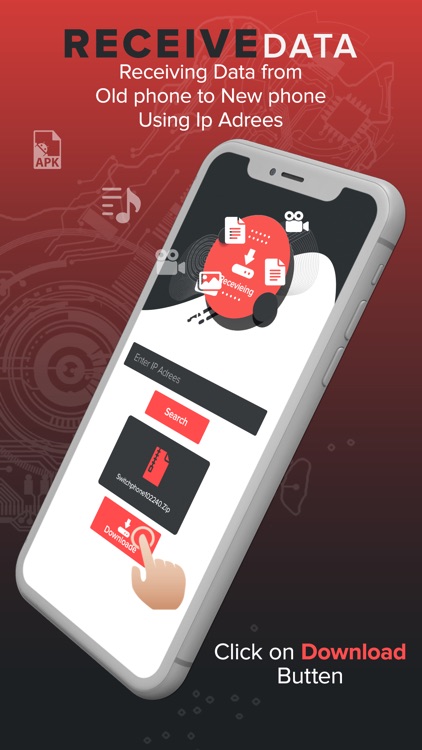
App Screenshots
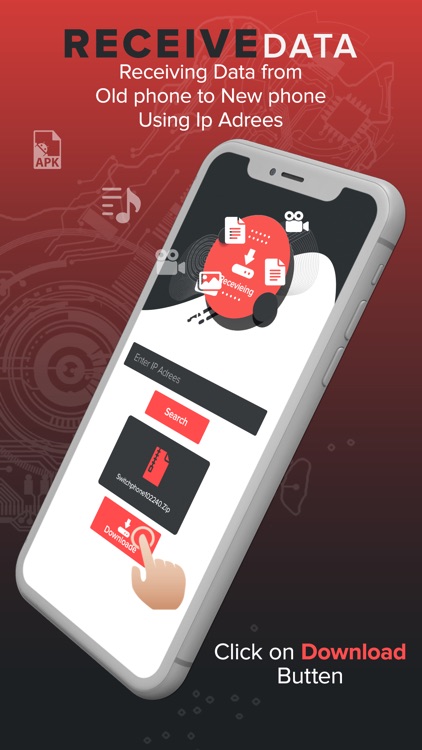
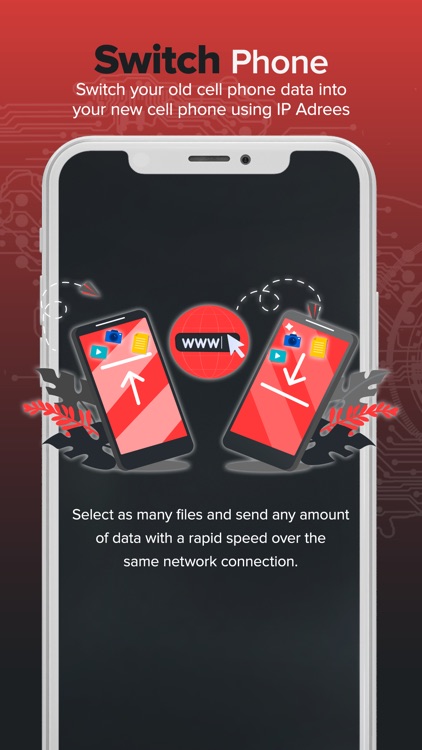

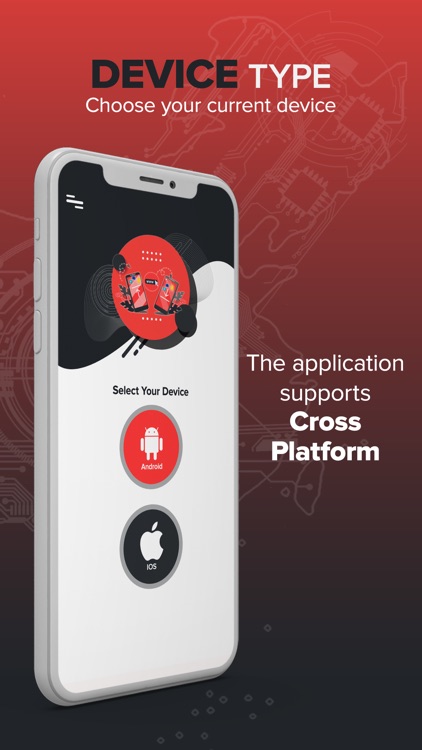
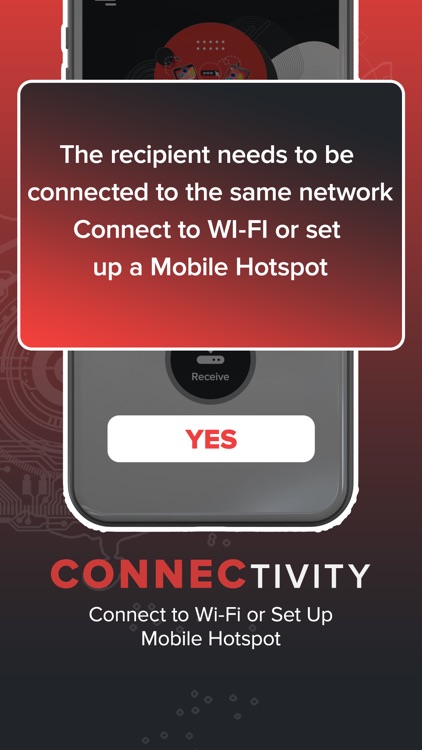

App Store Description
Switch phone clone – quick transfer old data to new phone in no time with data transfer app.
Now switching phone data is convenient with switch phone clone app. phone cloner app offers to smartly phone clone your old cell data into new cell phone. no stress of transferring old data into your new phone. using switch phone clone app offers cloning your old phone data into new phone. clone data at any time easily & quickly with switch phone cloner app. transfer image files, videos, music & audio files, documents, contacts, & all apps in a cell phone at secure network. so jn/ ust clone it with . switch Phone Cloning Data app! Phone cloner app will help you transfers batch data files as well as all kind of media files. Stay tension free of losing data while changing cellphone because clone phone app is suitable for all kind of moving data from here to there. Move your data into any mobile device from any mobile device and, not just that but move and share data iOS to cross platform too. Clone iOS phone data between other devices as well as iPhone devices.
Transfer image files or transfer videos, transfer apps or transfer any .bat file conveniently. Share and move files of friend phone in your device or move data in your friend phone. Clone data in at high transferring speed.
Move data in cross platform device rapidly with phoneclone app.
While thinking about switching old phone, your data is the first thing that comes in mind. Switch to any phone or any device, the Switch phone clone app transfers all kind of data with high speed over secure network. Clone your phone data and move to new phone.
Using Switch Phone Clone is very simple. Press the send button and select files to send. Files are well managed and sorted with file manager to keep each type of file separated. Connect on same network as the sender is on and tap the receive files button. As soon as the phone discover files, tap to download them. The phone clone quickly fetch all the sent files. it is as easy as this.
Highlighted Features
• Transfer files – transfer all kind of file i.e. images file&folder, videos files&folder, apps, contacts & documents.
• High Speed – transfer files at lighting high speed with switch phone clone app.
• Elegant UI design – A very neat and eye catching UI that make app more interesting to use.
• Share to any device – Switch Phone Clone app is capable of sharing and moving data over iOS to iOS And Droid to iOS
• Transfer data Phone to PC – transfer mobile data to PC via URL while connected on the same internet connection
• Switchphone- the phone clone for data sharing app which shares data in any device or with anyone.
• Move&Share old data into any phone with cloner phone data app.
So what is taking you so long? Download the data transferring app and switch phone data in new phone in no time.
Note – The application only offers data transferring and sharing when devices are connected to similar network.
AppAdvice does not own this application and only provides images and links contained in the iTunes Search API, to help our users find the best apps to download. If you are the developer of this app and would like your information removed, please send a request to takedown@appadvice.com and your information will be removed.