Are you looking for a convenient and secure way of banking on your phone
SWSbank


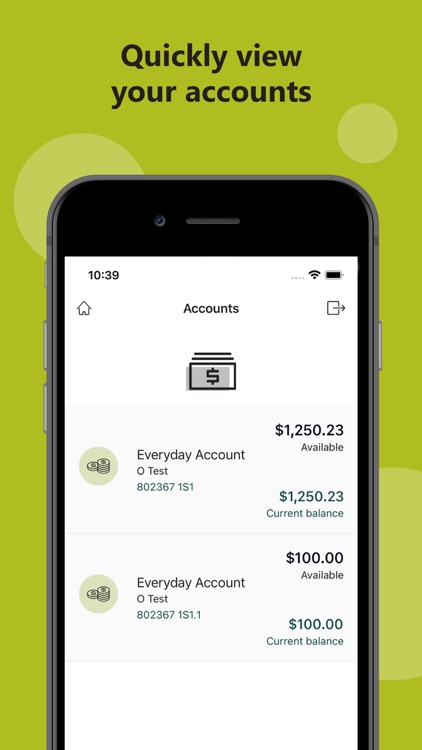
What is it about?
Are you looking for a convenient and secure way of banking on your phone?

App Screenshots


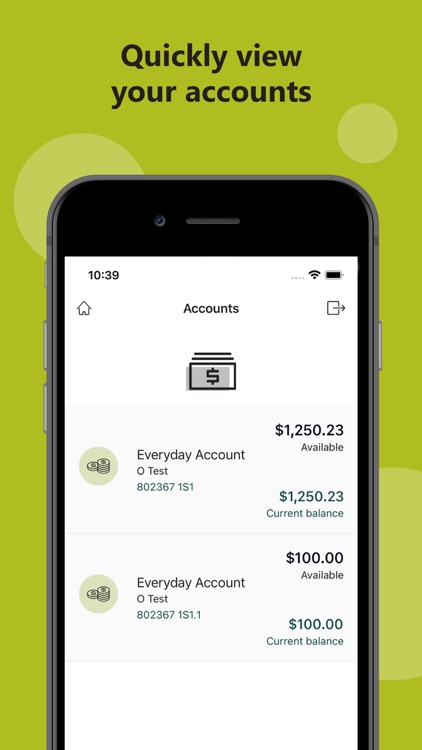
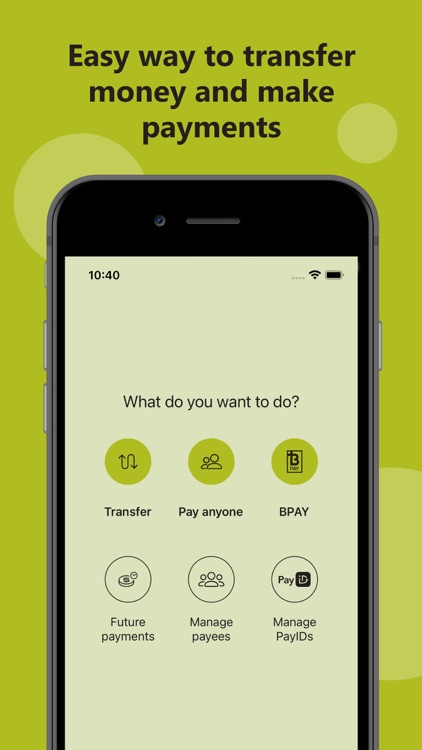


App Store Description
Are you looking for a convenient and secure way of banking on your phone?
Look no further than our app, the ultimate tool to access your accounts anytime, anywhere.
You’ll find all the feature you expect and more with our new and improved SWSbank App.
Features include:
• Quick and secure access with biometrics, 4 digit PIN or pattern
• Set a savings goal
Maximise your savings. Create a goal for what you’re saving for and watch your savings grow.
• How I Spend
Take control of your money with How I Spend you can categorise and analysis your transactions to gain a better understanding of where and how you spend your money.
• Set a quick balance
• Manage your cards
Activate your new card, change a PIN and lock/unlock your card or mark your card as lost or stolen.
• Add your card to Apple Wallet
• Manage your PayID
Create, alter or delete your PayID
• Manage your data sharing consents via the Consumer Data Right (CDR)
• Easily share your transaction receipts
• Send and receive payments in real-time via Osko
• Access to financial calculators
These are just some of the features that our app offers to make your banking experience easier and more enjoyable. Visit our website for more information. Download our app today and discover more!
Get started
To use the app, you must be a member of SWSbank and be registered for internet banking. If you are not yet registered, please contact us on (02) 6384 1111.
Stay secure
• Logout after using the app
• Store your member number and PIN away from your device
• Do not permit anyone else to register their fingerprint or other details on your device
• Contact us right away if you lose your device or suspect your login details have been compromised
Important information
This service may not be suitable for everyone. Please review our SWSbank Banking App T&C’s before using it. The Mobile App requires an internet connection, which may incur mobile data charges. Please check with your internet service providers or your mobile phone service provider. We strive to ensure mobile banking compatibility with the majority of popular devices, but we cannot guarantee that it will function with all devices and operating systems.
South West Slopes Credit Union Ltd trading as SWSbank (ABN 80 087 650 673, AFS & Australian Credit Licence 240712)
AppAdvice does not own this application and only provides images and links contained in the iTunes Search API, to help our users find the best apps to download. If you are the developer of this app and would like your information removed, please send a request to takedown@appadvice.com and your information will be removed.