
Symbolay is a keyboard and an app that lets you search emoji and other symbols by their name

Symbolay

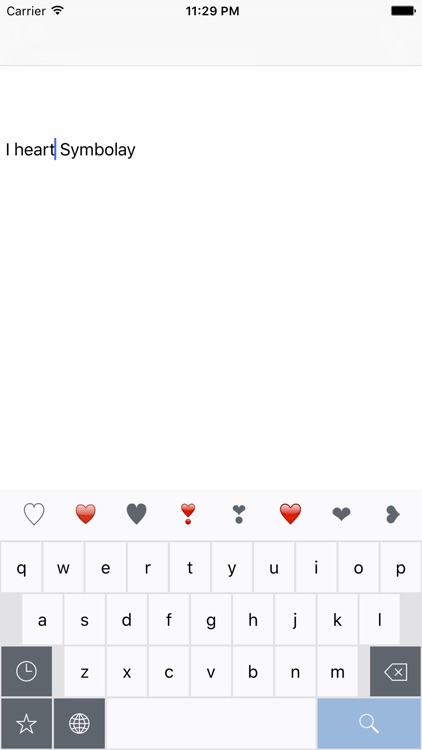
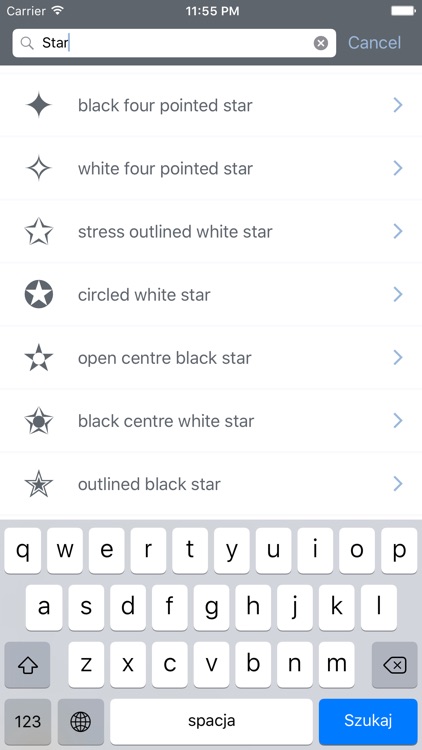
What is it about?
Symbolay is a keyboard and an app that lets you search emoji and other symbols by their name.

App Screenshots
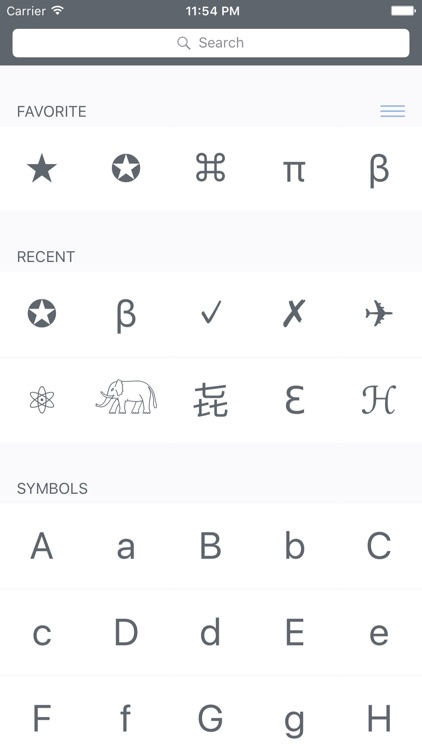
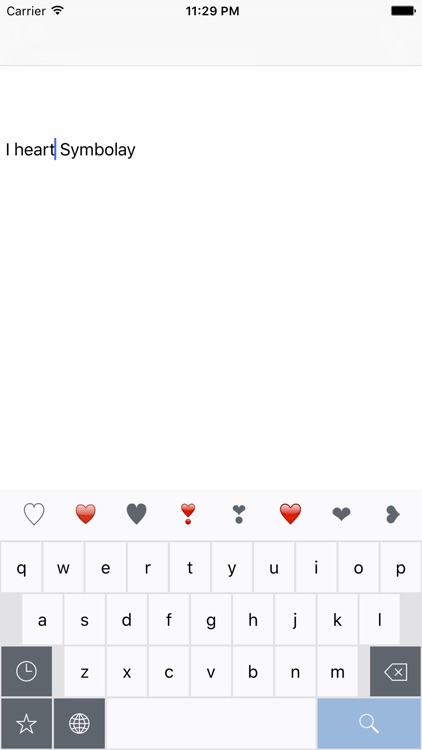
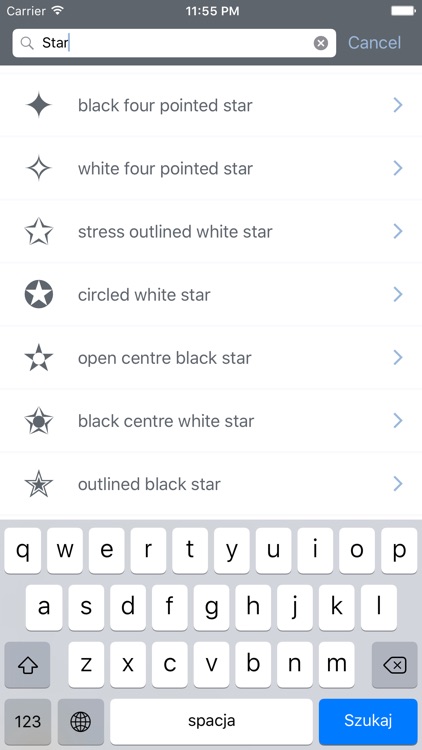
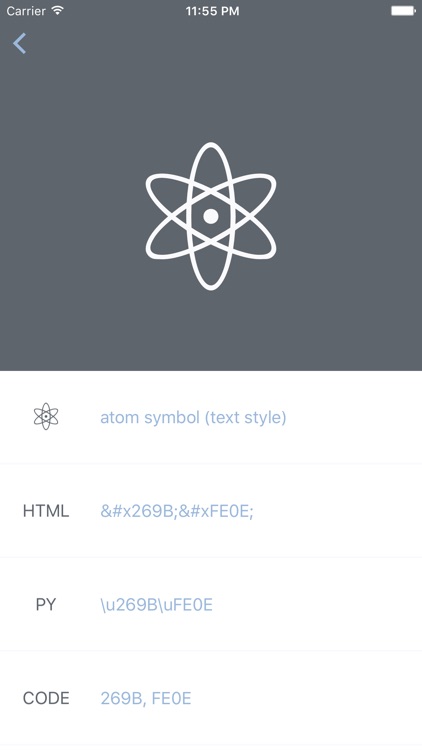
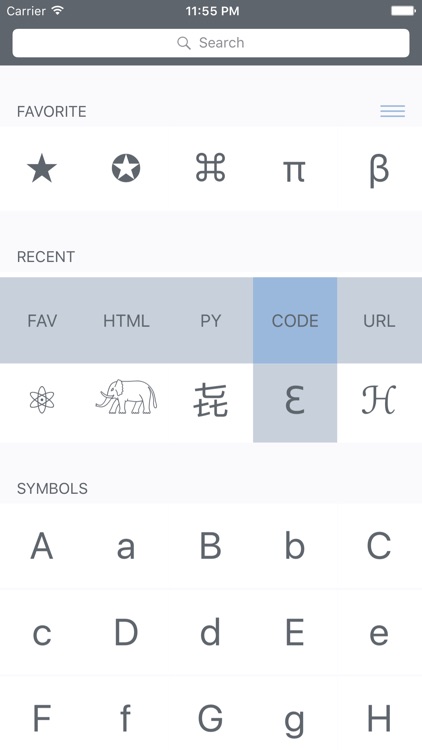
App Store Description
Symbolay is a keyboard and an app that lets you search emoji and other symbols by their name.
Symbols typed on a keyboard or copied from an app can be used in your messages, tweets, emails, text documents and everywhere else.
# A Keyboard
+ Custom keyboard with search - Just start typing query, then tap symbol in results. Text will be replaced with it.
+ Favorite & Recent - Tap and hold symbol in search results to fav it. It will be the first thing you see when you launch the keyboard.
+ Auto-next keyboard - I don't expect you to use Symbolay keyboard full time. I even make it as easy as possible to switch. Tap and hold "globe" button to activate *auto-next keyboard* mode. In this mode every time you type symbol you will be taken to the next keyboard automatically.
+ No full access - You shouldn't give full keyboard access to no-name developer like me. So I don't ask for it. But it has consequences: favorite and recent symbols in app and in keyboard are separate. Sorry.
# An App
+ Powerful search - You can search using not only symbol title, but also symbol itself, it's code and custom keywords like "emoji", "animal", "money" or "goat". Yes, there is more than one goat.
+ Favorite & Recent - Do you use some symbols often? Fav'em and they will be the first thing that you see when you launch the app. Recently used symbols can be also accessed easily.
+ List or Grid view - Grid for glances and quick access, list for full-information.
+ Close-up - Some symbols and emoji are pretty cool. You can see them in close-up.
+ Multiple encodings - You can copy symbol itself, use one of several encodings: HTML, Python, URL, or copy unicode hex value.
+ URL scheme - You can launch search from other apps.
+ Scratchpad - Little text field to collect multiple symbols. With easy copy and paste.
AppAdvice does not own this application and only provides images and links contained in the iTunes Search API, to help our users find the best apps to download. If you are the developer of this app and would like your information removed, please send a request to takedown@appadvice.com and your information will be removed.