You are using an outdated browser. Please
upgrade your browser to improve your experience.

All the symbols you need are just one tap away

Symbols - unicode keyboard
by Rinat Khanov

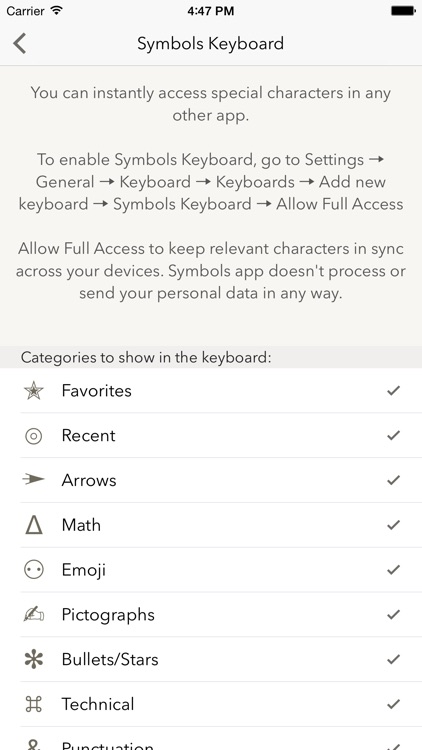
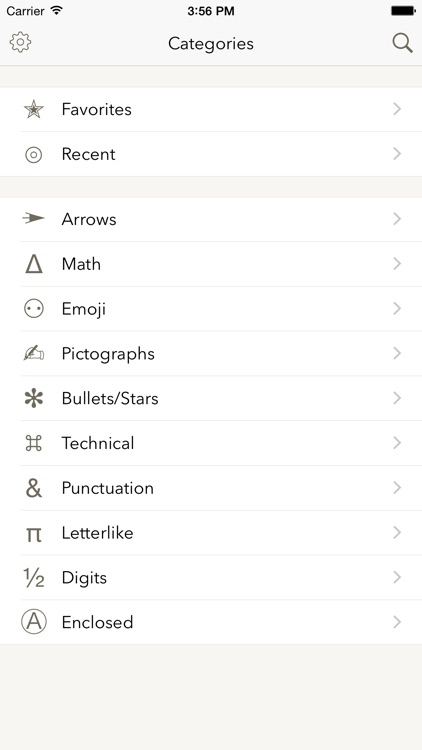

What is it about?
All the symbols you need are just one tap away.
For those who...
- It’s ideal for iOS 8 users who enjoy utilizing special text characters.
Not for those who...
- Symbols’ biggest issue is with its iOS 8 keyboard. Scrolling through symbol after symbol is rather tedious. There should be an option to access your favorites within the keyboard itself.
Why we love it
If you want your messages to grab more attention, you need Symbols installed. With over 2,000 characters to choose from, you just might not know where to begin.
App Screenshots
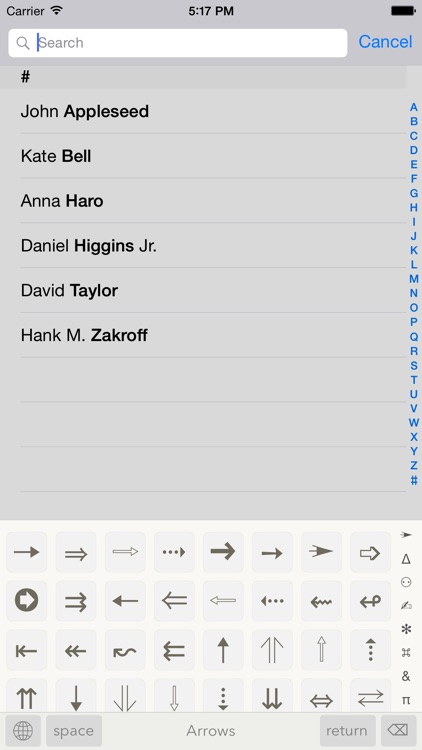
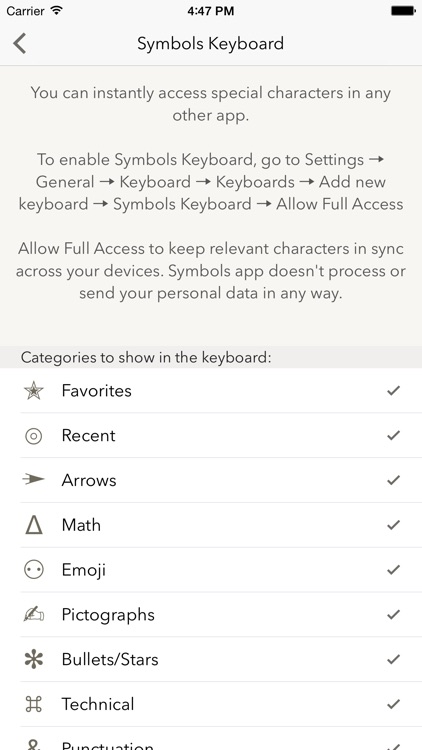
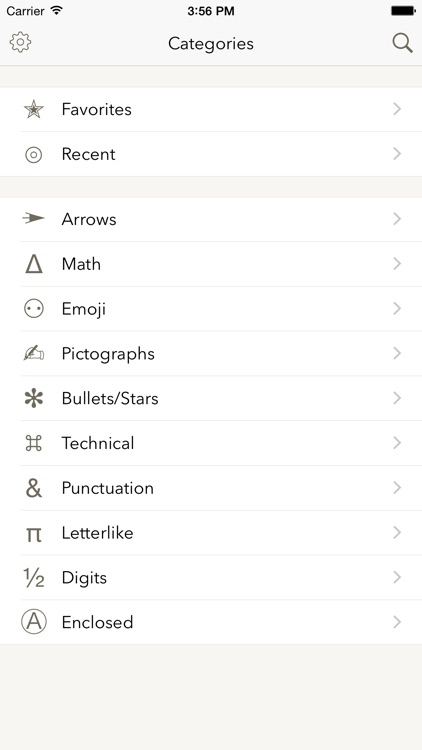
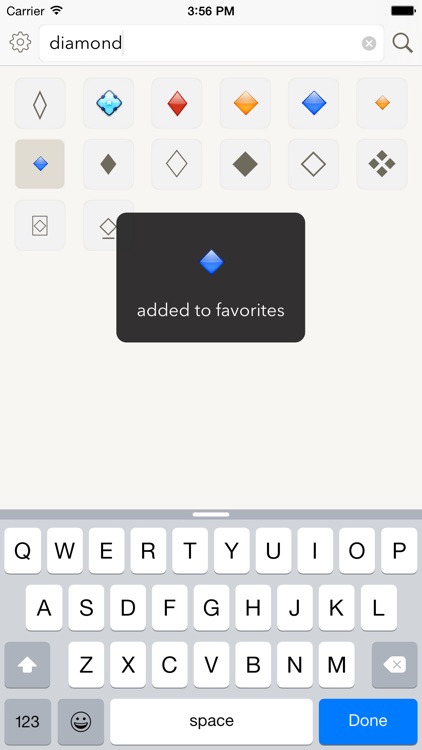
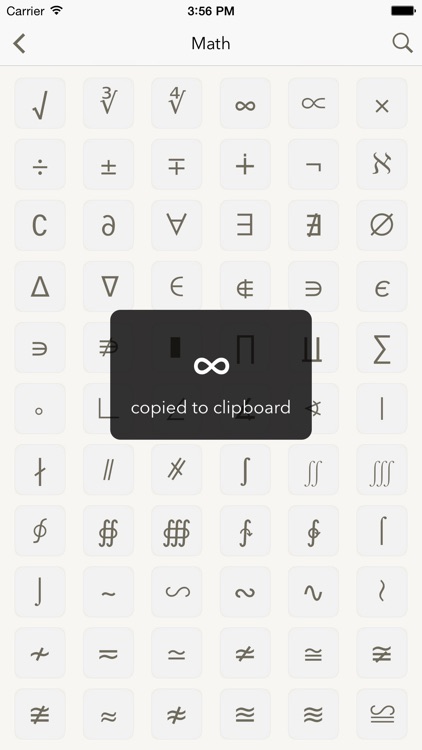
App Store Description
All the symbols you need are just one tap away.
Need a special character that’s not available on system keyboard? Use Symbols to quickly find and paste it.
● Choose from over 3000 special characters sorted by category.
● Access symbols instantly in any other app with custom Symbols keyboard.
● Use search inside the app to quickly find a glyph you need by its Unicode name.
● Press & hold to mark a symbol as favorite.
● Access Recent and Favorite symbols on all your devices (iCloud sync).
Disclaimer:
AppAdvice does not own this application and only provides images and links contained in the iTunes Search API, to help our users find the best apps to download. If you are the developer of this app and would like your information removed, please send a request to takedown@appadvice.com and your information will be removed.
AppAdvice does not own this application and only provides images and links contained in the iTunes Search API, to help our users find the best apps to download. If you are the developer of this app and would like your information removed, please send a request to takedown@appadvice.com and your information will be removed.