SymbolSupport is an iPad utility app that effortlessly adds symbols to text
SymbolSupport

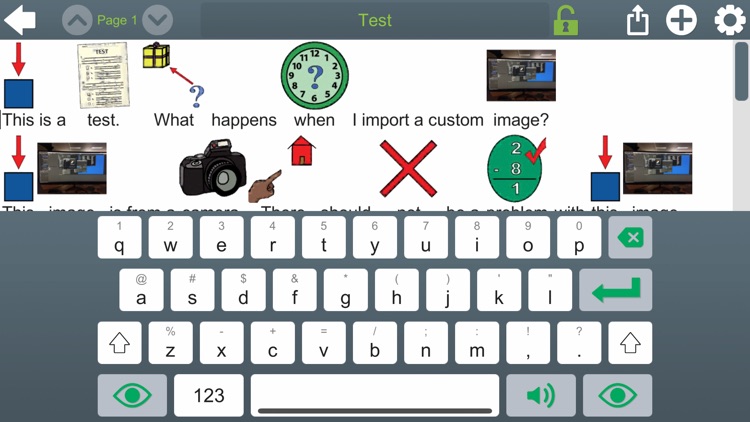
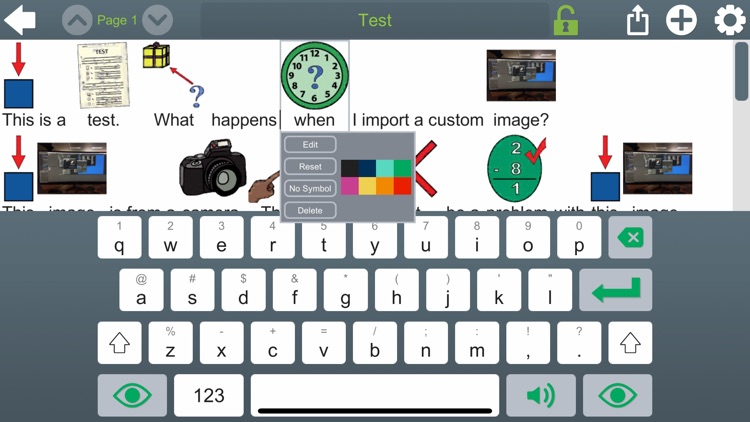
What is it about?
SymbolSupport is an iPad utility app that effortlessly adds symbols to text. As textis typed, symbols are automatically added above it. Text can also be copied from pre-existing written materials and pasted into SymbolSupport where symbols are instantly added. Documents are read with a high-quality text-to-speech voice and include word-by-word highlighting. This support helps students better understand class assignments.Symbols from Slater Literacy Support Pictures™ and Attainment’s Image Library are included. Plus, there is easy access to your camera roll and a built-in internet image search.Easy-to-use editing tools include changing auto-assigned symbols to other symbols or imported images and removing symbols from text to reduce the number of symbols on a page. SymbolSupport is designed to create symbolized text quickly and easily. Sharing these documents is equally important. Share documents via AirDrop, email, or send to any cloud storage setup on the iPad. Documents can be sent as a PDF for studentportfolios or shared with parents. Documents can also be sent as a SymbolSupport file which can be opened by SymbolSupport or SymbolSupport Lite apps.

App Store Description
SymbolSupport is an iPad utility app that effortlessly adds symbols to text. As textis typed, symbols are automatically added above it. Text can also be copied from pre-existing written materials and pasted into SymbolSupport where symbols are instantly added. Documents are read with a high-quality text-to-speech voice and include word-by-word highlighting. This support helps students better understand class assignments.Symbols from Slater Literacy Support Pictures™ and Attainment’s Image Library are included. Plus, there is easy access to your camera roll and a built-in internet image search.Easy-to-use editing tools include changing auto-assigned symbols to other symbols or imported images and removing symbols from text to reduce the number of symbols on a page. SymbolSupport is designed to create symbolized text quickly and easily. Sharing these documents is equally important. Share documents via AirDrop, email, or send to any cloud storage setup on the iPad. Documents can be sent as a PDF for studentportfolios or shared with parents. Documents can also be sent as a SymbolSupport file which can be opened by SymbolSupport or SymbolSupport Lite apps.
SymbolSupport Lite is a separate and free app. It can receive, read aloud, and print documents that have been created with the SymbolSupport app. SymbolSupport Lite cannot create or edit documents.
AppAdvice does not own this application and only provides images and links contained in the iTunes Search API, to help our users find the best apps to download. If you are the developer of this app and would like your information removed, please send a request to takedown@appadvice.com and your information will be removed.