Symeditor is a completely new formula editor, which is suitable for people in education, teaching, scientific research institutions, engineering and other fields, easy to write complex mathematical and physical formulas and symbols, a necessary tool for science students
SymEditor - Formula editor

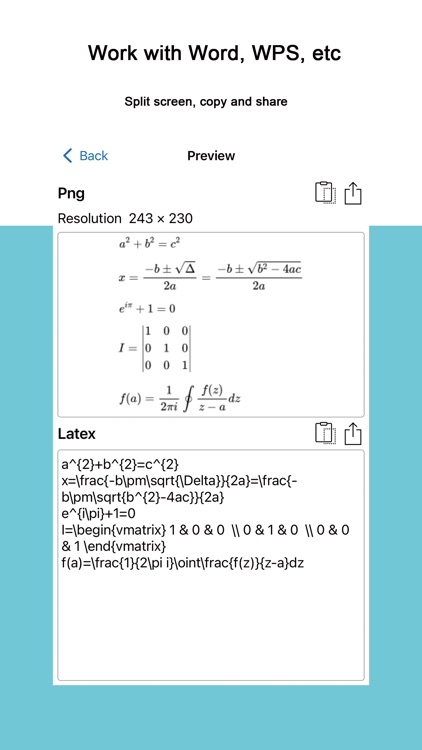

What is it about?
Symeditor is a completely new formula editor, which is suitable for people in education, teaching, scientific research institutions, engineering and other fields, easy to write complex mathematical and physical formulas and symbols, a necessary tool for science students!

App Screenshots

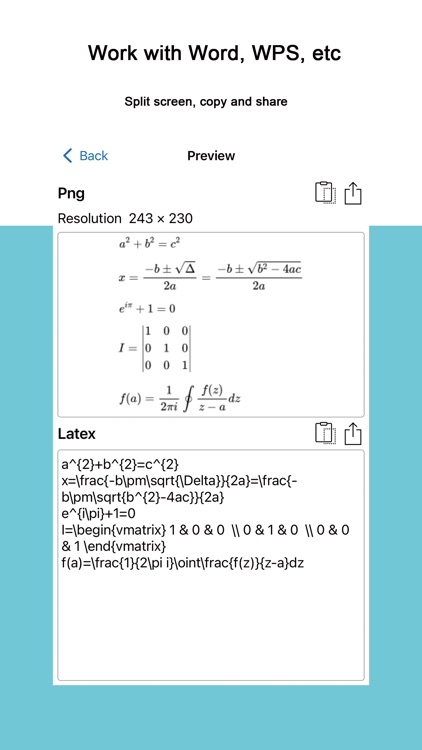



App Store Description
Symeditor is a completely new formula editor, which is suitable for people in education, teaching, scientific research institutions, engineering and other fields, easy to write complex mathematical and physical formulas and symbols, a necessary tool for science students!
Features:
1. Fully interactive and visual formula editing
2. Easy to learn, easy to control
3. Support keyboard, latex command input and mouse
4. Support multiple symbols and powerful functions
Common, arrow, Greek character, geometric symbol, relation symbol, set, matrix, integral, etc
5. Support to share latex, Png, Svg and MathML, cooperate with word, markdown and other document editing
6. Support dark mode
7. Support multi task
8. Support copy and paste
9. Support latex and MathML code editing and execution
Download this app now and write math formulas with ease!
Important tips:
1. Subscript input: start with '_'
2. Superscript input: start with '^'
3. Latex command input: start with '\' and end with enter
Terms of use:
https://mathfuns.com/servagree?app=symeditor
Privacy Policy:
https://mathfuns.com/policy?app=symeditor
Contact us:
Website: www.mathfuns.com
Mailbox: mathfuns@hotmail.com
Sina Weibo: Mathfuns
AppAdvice does not own this application and only provides images and links contained in the iTunes Search API, to help our users find the best apps to download. If you are the developer of this app and would like your information removed, please send a request to takedown@appadvice.com and your information will be removed.