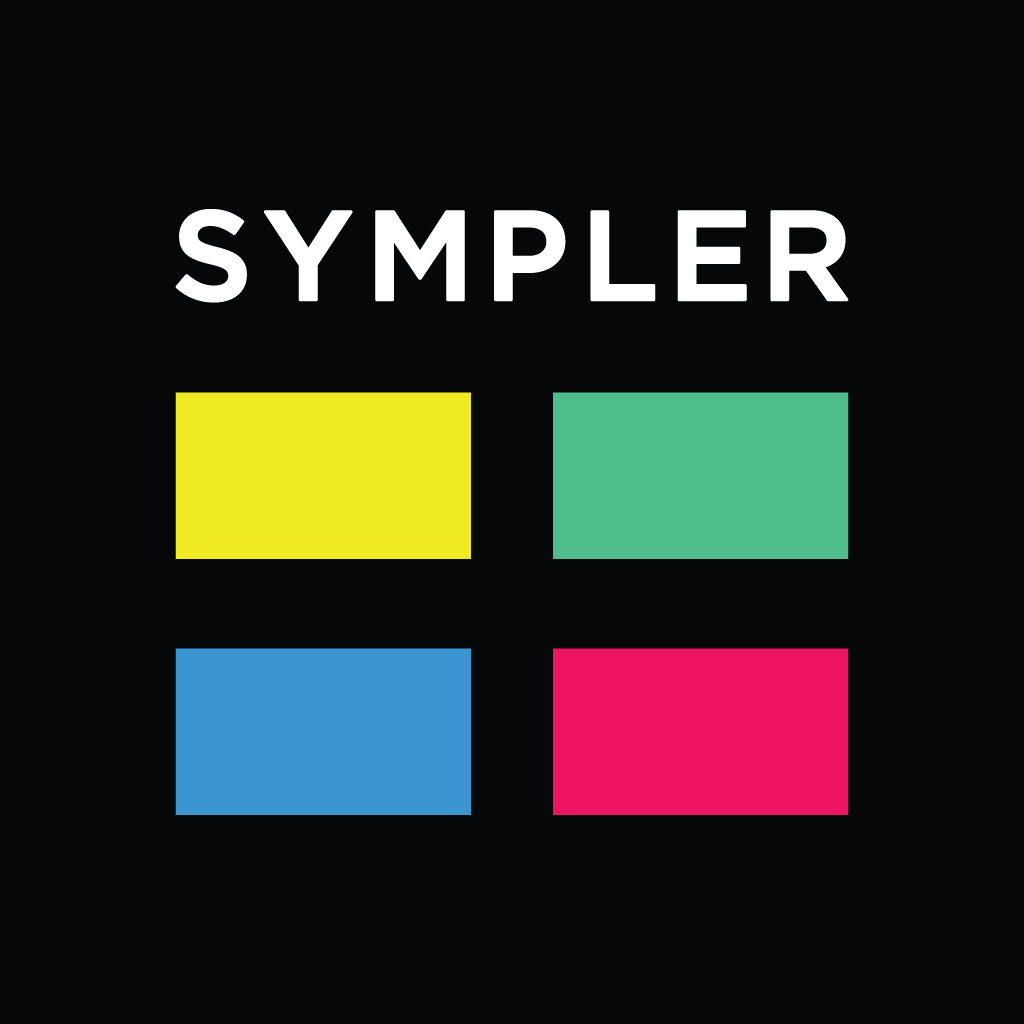
Play with your entertainment
Sympler
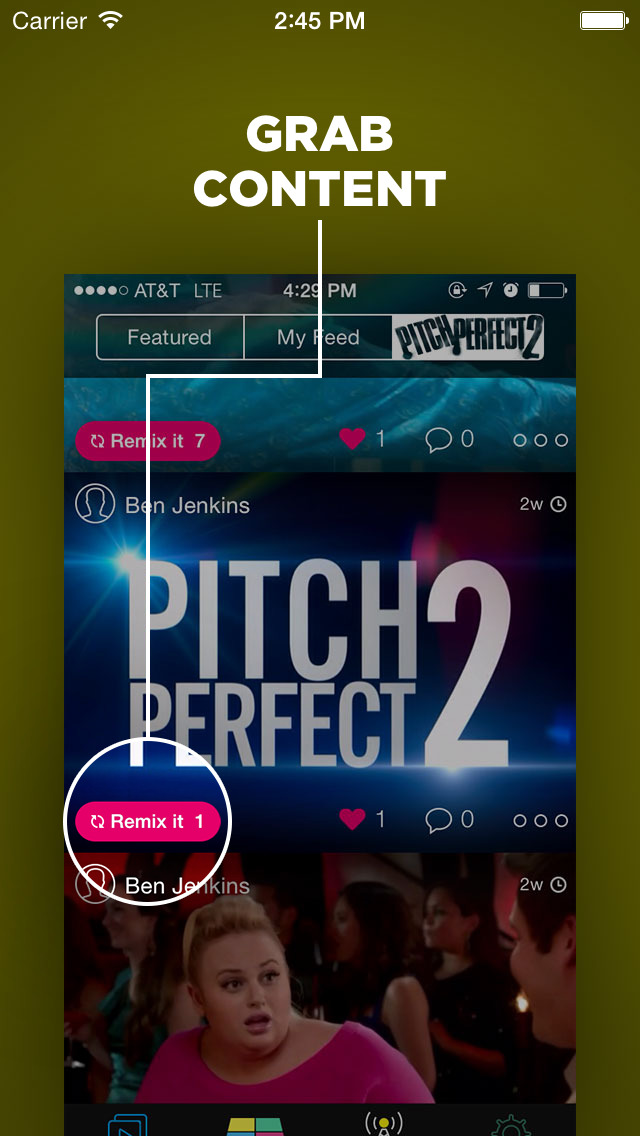
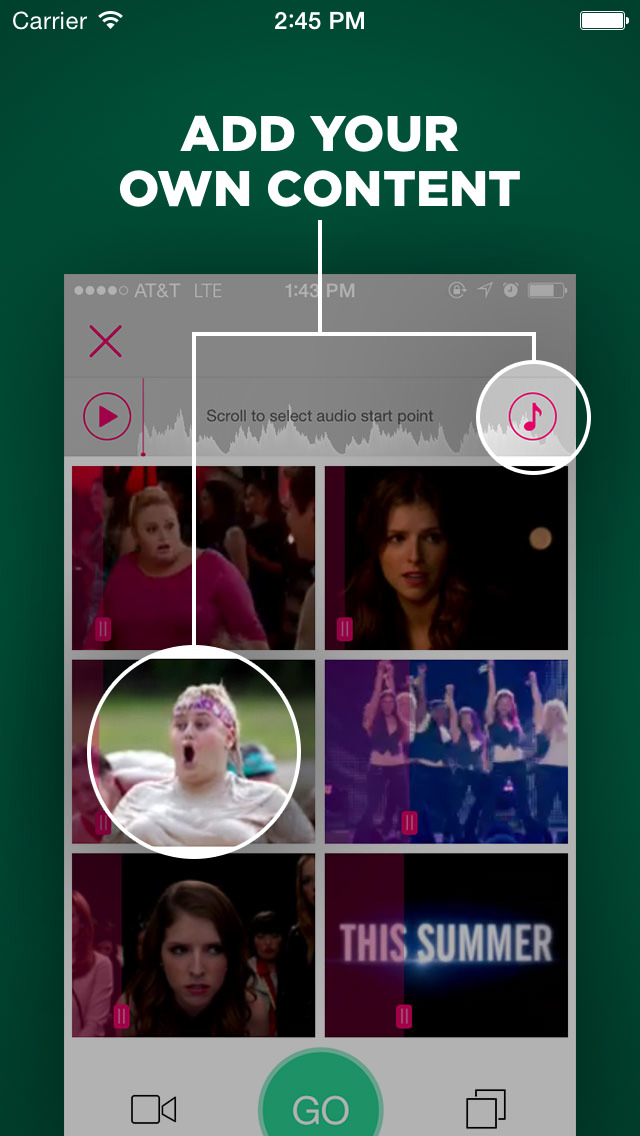
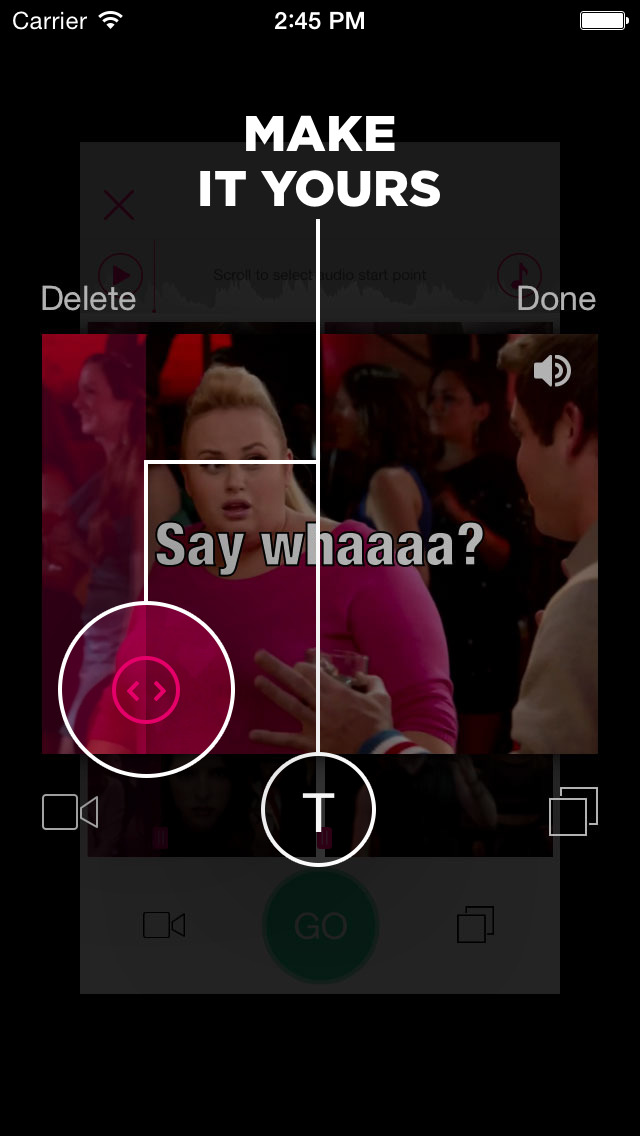
What is it about?
Play with your entertainment!
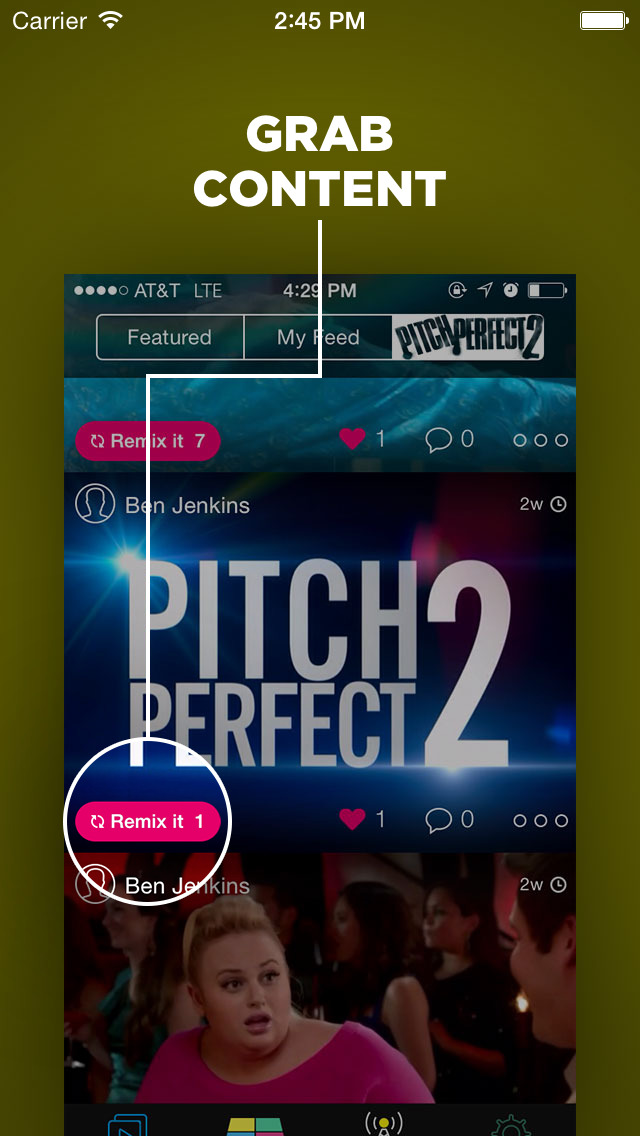
App Screenshots
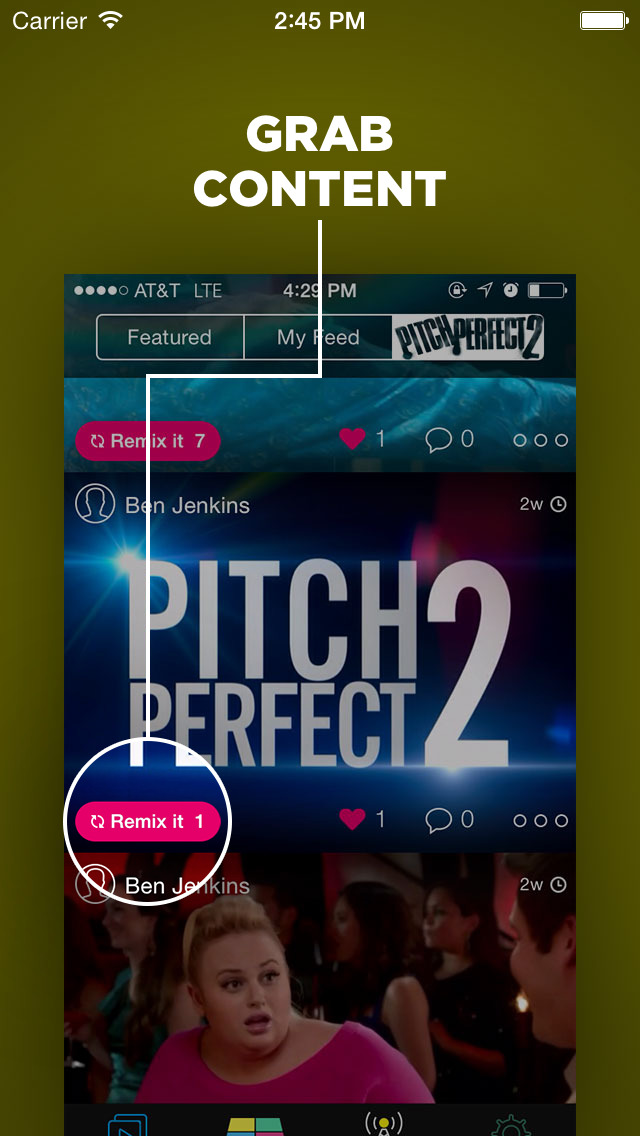
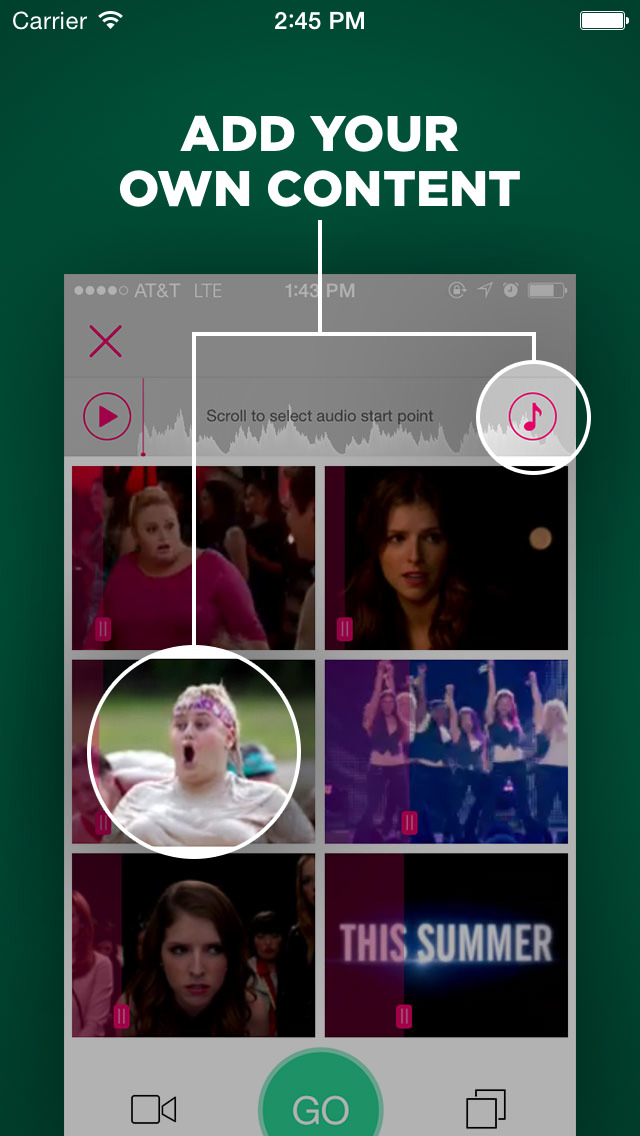
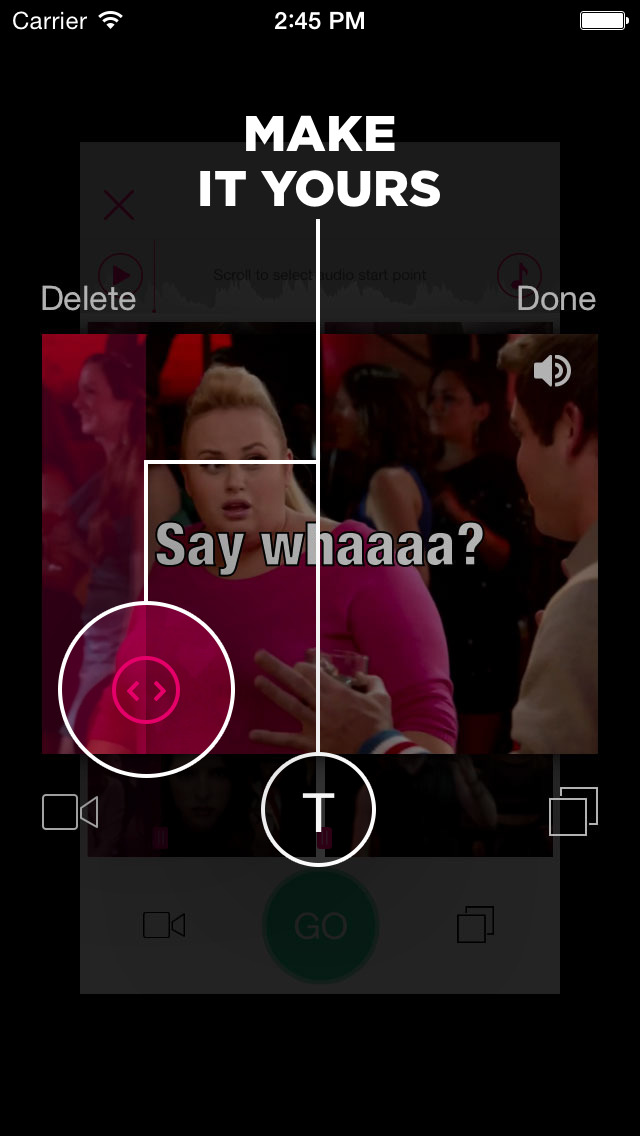
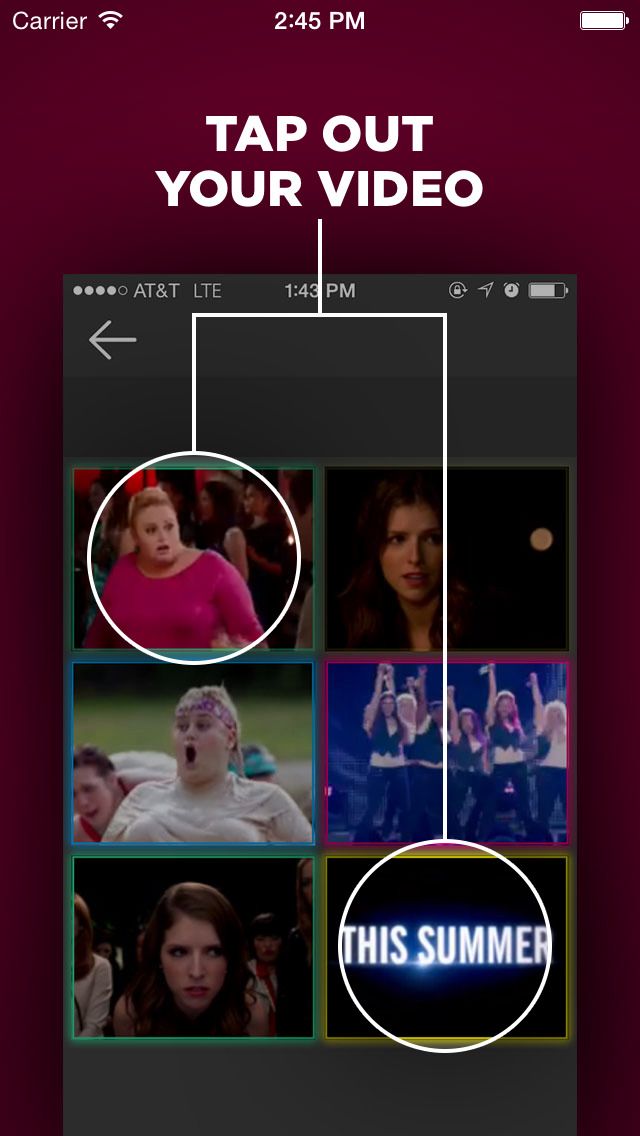
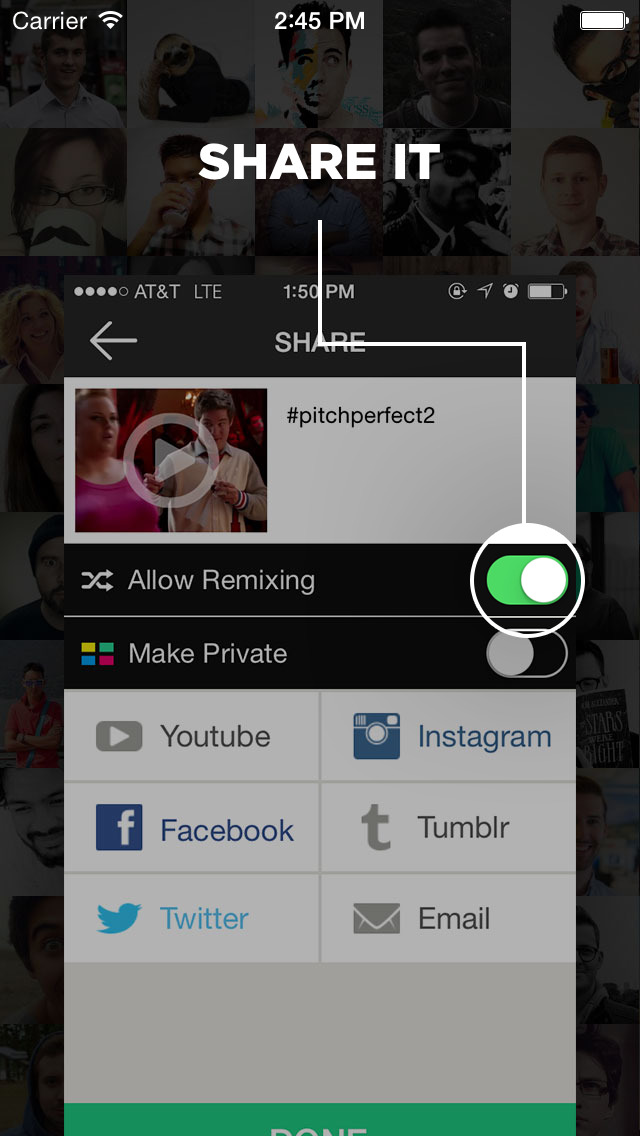
App Store Description
Play with your entertainment!
Easily create and personalize videos by sampling those of others
In this new version you can sample and create your very own Pitch Perfect 2 movie trailer!
Simply hit the 'Remix it' button and you can jump right into Pitch Perfect clips, add yourself and share with your friends.
-------------
SYMPLER is a video co-creation tool for creators of all levels.
Mix and remix videos with SYMPLER. By taking ‘samples’ of videos or photos, adding music and tapping the tiles in time with the music, creators (of all levels) can now make brilliantly shareable little masterpieces.
There are now two ways to make a SYMPLER. 1. You can select videos, photos and music from your phone or shoot it live. You can even stitch together your Vines and Instagrams OR 2. You can remix other people’s videos from the feed or from people’s profiles. Just tap the ‘Remix it’ button and their mix will be broken down into the original six clips so you can get busy making your own mix - changing the edit points and the music as well as adding your own content.
Once the content is selected you simply mix it together by tapping each tile (or sample) in time with the music. This automatically generates a fully edited and beat-synchronized (if you have rhythm!) mix in seconds.
HOW IT WORKS
1. Shoot Content or Remix: Select up to six clips from phone, or remix another user’s finished video. You can even use content from another app like Vine or Instagram
2. Choose a Beat: Select a backing track from your phone or library to mix with clips & images
3. Pick your moment: Fine tune clip by selecting the start point or muting it
4. Make a Mix: Tap the clips to the beat like a drum machine. This records the mix in the background. You have 20 seconds or you can finish beforehand
5. Review & Share Video: Add a caption, decide if other users can remix it and then publish mix to the SYMPLER feed or socially on Tumblr, Instagram, Twitter, Facebook, YouTube or email
AppAdvice does not own this application and only provides images and links contained in the iTunes Search API, to help our users find the best apps to download. If you are the developer of this app and would like your information removed, please send a request to takedown@appadvice.com and your information will be removed.