Sync for DJI is the first app in AppStore that lets you easily download and share captured media from your DJI device directly to Instagram, Facebook, or simply save it to Camera Roll
Sync for DJI: Go Mobile First

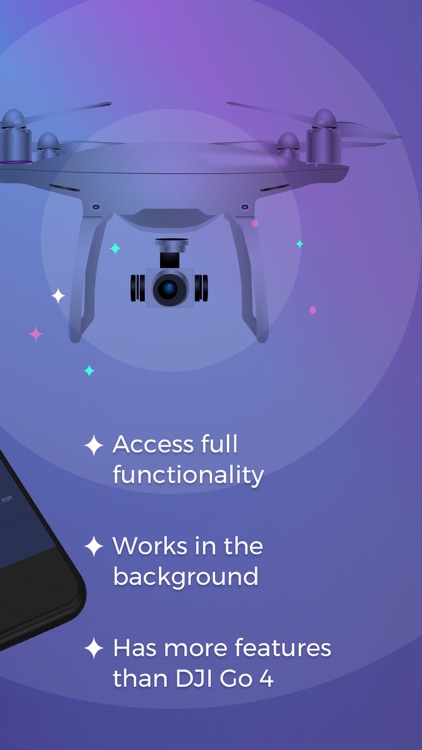

What is it about?
Sync for DJI is the first app in AppStore that lets you easily download and share captured media from your DJI device directly to Instagram, Facebook, or simply save it to Camera Roll. Sync for DJI runs equally well even in the background. Support of 4K, H.265, DNG files, etc. - a high bar that beats DJI Go 4 possibilities.

App Screenshots

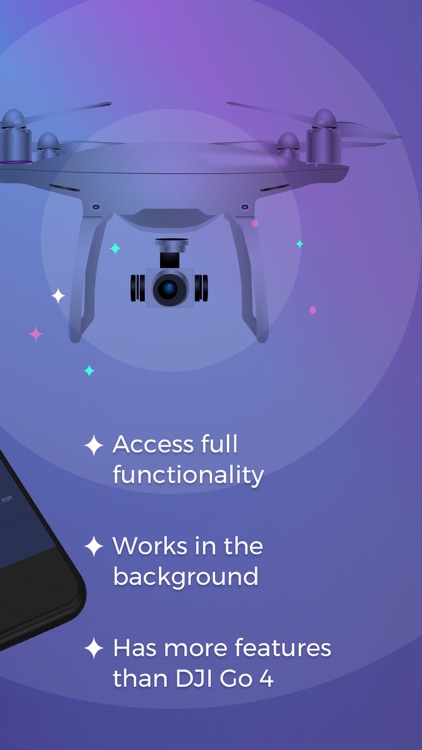

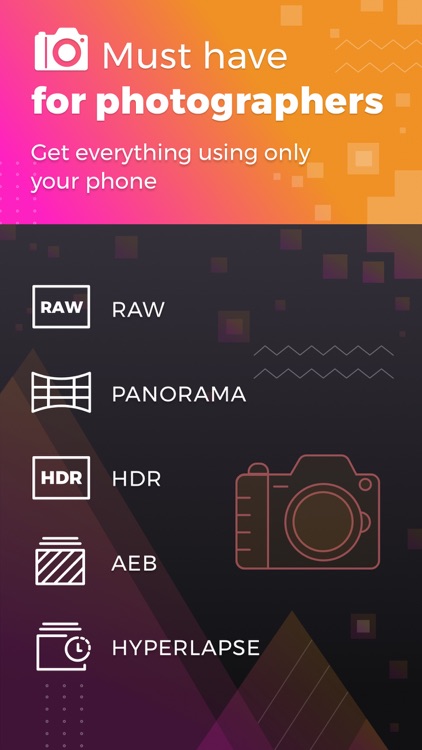
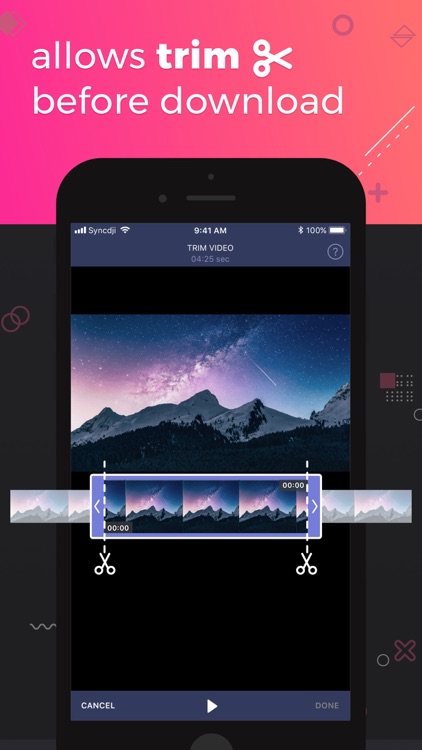
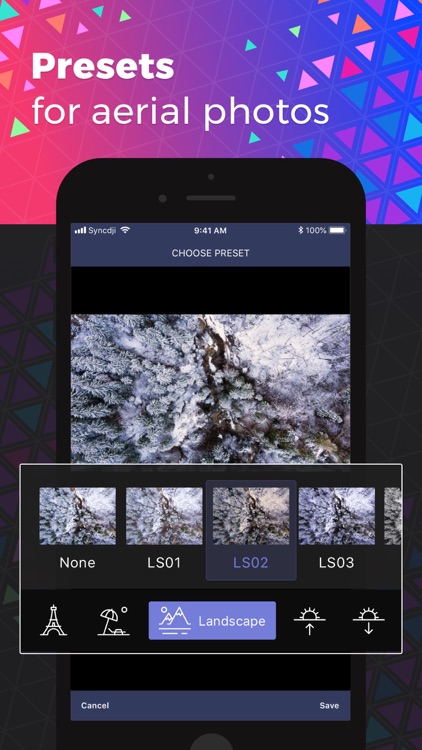
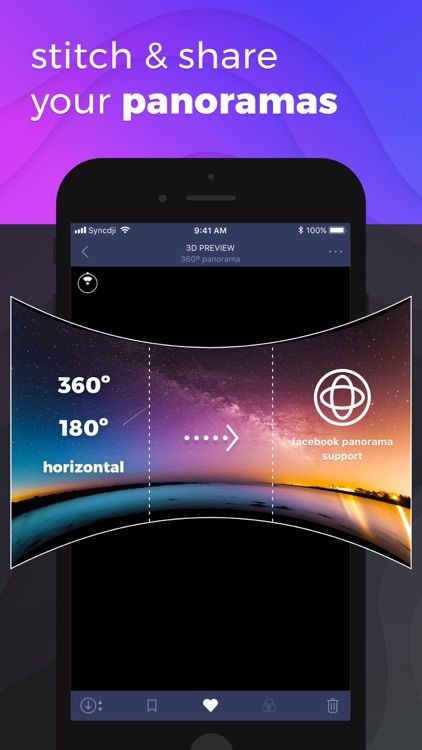
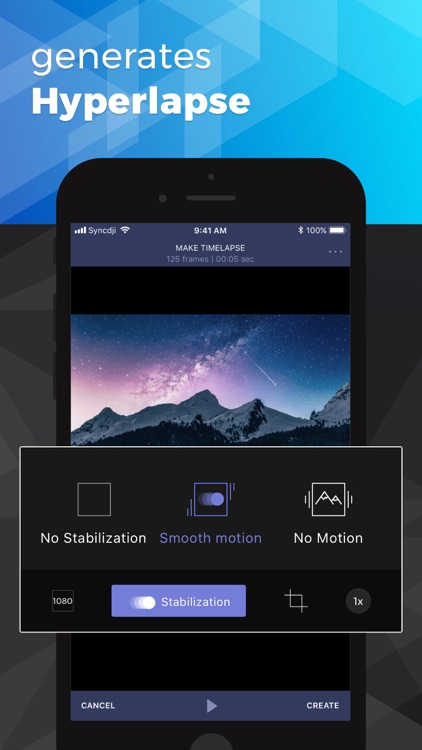

App Store Description
Sync for DJI is the first app in AppStore that lets you easily download and share captured media from your DJI device directly to Instagram, Facebook, or simply save it to Camera Roll. Sync for DJI runs equally well even in the background. Support of 4K, H.265, DNG files, etc. - a high bar that beats DJI Go 4 possibilities.
All you need is to open the app after the flight, select new footage, and tap ‘Share’ or ‘Download.’ That's it! Sync for DJI will do this in the background while you use other apps or even if you go on to preview your media on the connected DJI drone or Osmo! Forget about PC or Mac with an SD-card reader for downloads. You can now do this with our advanced app!
Made by the die-hard fans of DJI production, Sync for DJI is a number one app for any DJI device, even for Osmo Pocket (Osmo Pocket support coming soon). We want to eliminate the need for unwieldy and heavy Mac/PC, especially if you are on vacation or want to edit/share your media with the help of an iPhone or iPad.
Sync for DJI downloads original files (even 4K) to the local storage, and you are free to use your footage in any way.
MAIN FEATURES:
TRIM BEFORE DOWNLOAD - we have the technology to trim parts of video directly from device memory. So, you download only nice pieces drastically reducing needed time and battery(especially for long 4K videos).
BACKGROUND SUPPORT - use other apps while Sync for DJI downloads media for you (unlike DJI Go 4 and DJI Go);
CUSTOM PHOTO/VIDEO SUPPORT - 4K, 2.7K, H.265, DNG, and others…
COLOR PRESETS - choose from 25+ special color presets for your aerial photos. Apply for each file or in a bunch!
MAKE HYPERLAPSE - convert any timed shot into stabilized(!) hyperlapse. Completely with your MOBILE phone(no PC)!
STITCH AND SHARE PANORAMAS - share your beautiful 180° & 360° panoramas straight on Facebook!
P.S. Currently Mavic Pro, Phantom 3/4, Spark and Osmo devices do not supply panorama files due to SDK bug.
FAST AND EASY SHARING - Share your best photos and videos directly from the DJI device. Personalize your media with custom watermarks(optional);
ALSO: Resumable Downloads, Reliable Notifications, Favorite/Reject Media, Color Tags, Smart Filters, Tasks in Line, Async deletion, Share with a Friend, etc.
Tested on the following DJI Devices: Mavic 2 Pro, Mavic 2 Zoom, Mavic Air, Mavic Air 2, Mavic PRO, Mavic Mini, Spark, Phantom 3 Adv/Pro, Phantom 4/4 Pro, OSMO, OSMO+, Inspire 1/2.
DJI Mini 2 support is coming soon. Estimation: Q2 2021.
How is Sync for DJI DIFFERENT from DJI Go 4?
Sync for DJI streamlines and optimizes the way you work with media on your iOS device.
Sync for DJI supports background operations and video resolutions higher than 1080p, which is DJI Go 4 limit. For the full list of benefits(16), please visit syncfordji.com.
To share and edit your footage with Sync for DJI, you don’t need Mac or PC.
What are the benefits of Sync for DJI Pro mode?
You can share your videos in the original resolution(4k, 2.7k)
You can download photos without watermarks.
Everything else is available for free for everyone!
Subscriptions are billed monthly or annually at the rate selected depending on the subscription plan. Alternatively, a one-time payment plan is available (this is not a subscription).
- Subscriptions auto-renew at the cost of the chosen package, unless canceled 24-hours in advance prior to the end of the current period. The subscription fee is charged to your iTunes account at confirmation of purchase. You may manage your subscription and turn off auto-renewal by going to your Account Settings after purchase. Per Apple policy, no cancellation of the current subscription is allowed during the active subscription period. Once purchased, refunds will not be provided for any unused portion of the term.
Terms of use: https://www.syncfordji.com/terms-of-use
Privacy policy: https://www.syncfordji.com/privacy-policy
Contact: feedback@syncfordji.com
AppAdvice does not own this application and only provides images and links contained in the iTunes Search API, to help our users find the best apps to download. If you are the developer of this app and would like your information removed, please send a request to takedown@appadvice.com and your information will be removed.