
SyncCal allows you to share your iOS calendars (e

SyncCal
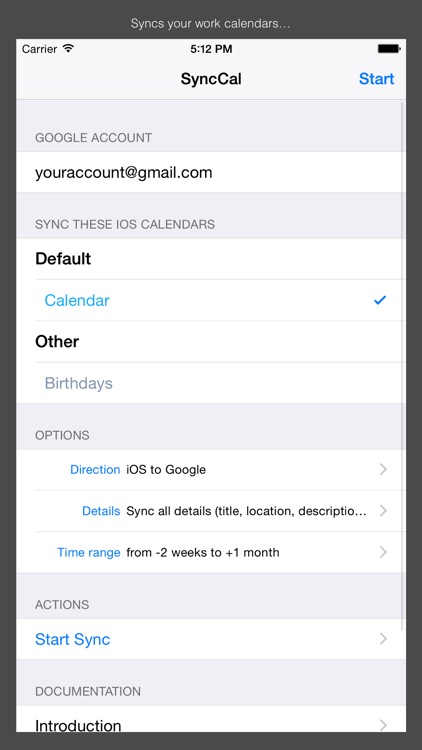

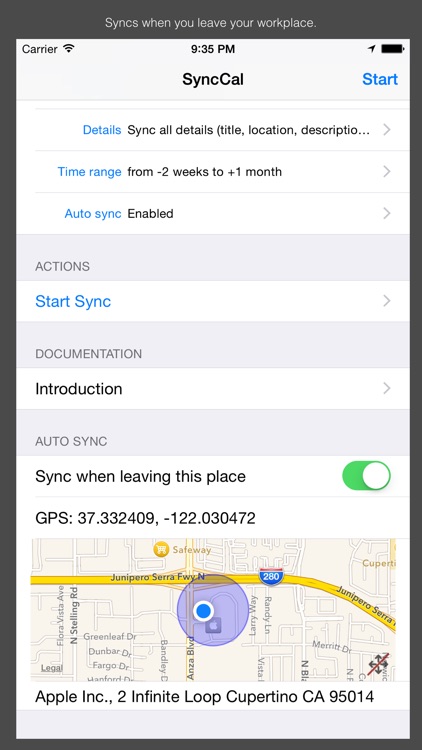
What is it about?
SyncCal allows you to share your iOS calendars (e.g. iCloud and Exchange calendars) via Google Calendar with other people. E.g. if you would like to share your work calendar with your family, you can do it this way. And if you (or your employer) doesn't want the events' details to be uploaded to Google Calendar, you can only upload empty events instead, so that your family knows at least the times of your events.
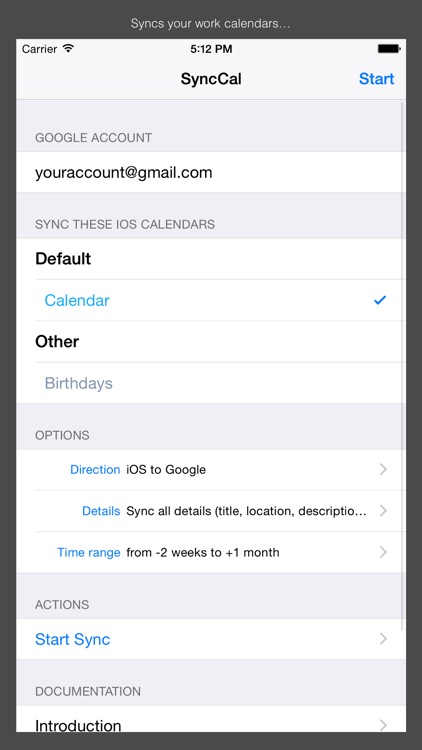
App Screenshots
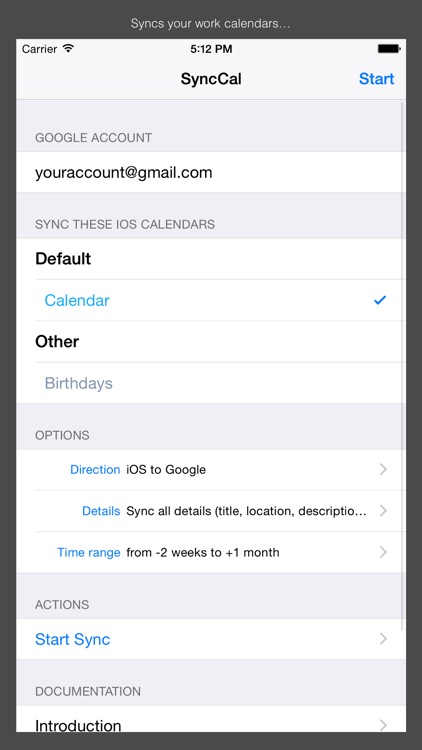

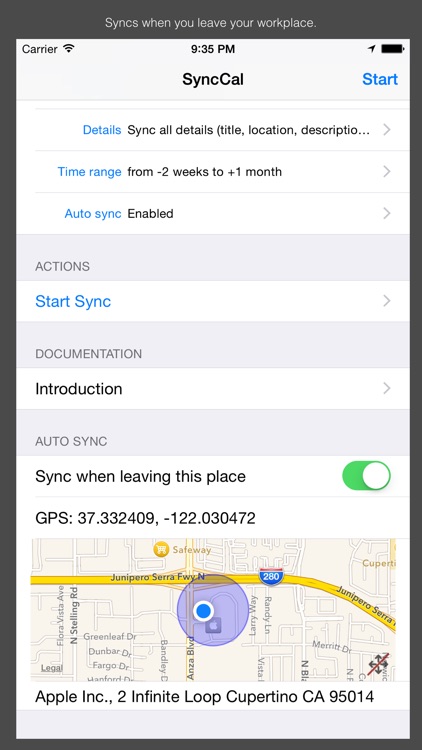
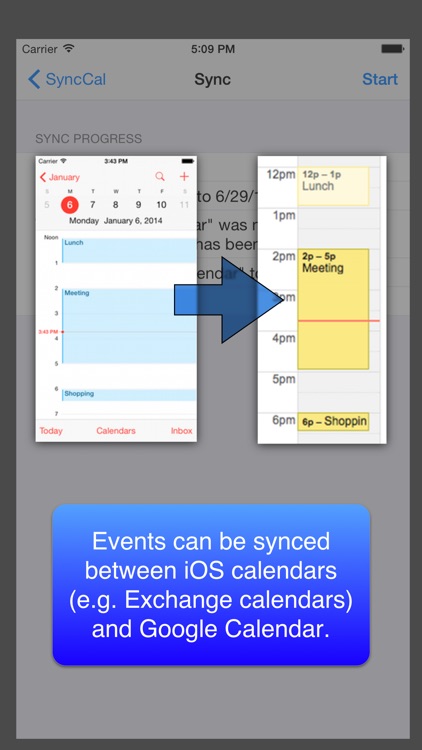
App Store Description
SyncCal allows you to share your iOS calendars (e.g. iCloud and Exchange calendars) via Google Calendar with other people. E.g. if you would like to share your work calendar with your family, you can do it this way. And if you (or your employer) doesn't want the events' details to be uploaded to Google Calendar, you can only upload empty events instead, so that your family knows at least the times of your events.
Just install SyncCal, enter your Google Calendar account, select which calendars should be synced and tap "Start". Afterward it will copy the selected calendars into new calendars in Google Calendar. It will also automatically keep them up-to-date by using background refresh and push notifications.
It can also be configured to automatically sync when you leave your workplace. Just turn "Sync when leaving this place" on when you are at work. SyncCal will save the location and afterward it will automatically sync every time you leave your workplace.
iOS' birthday calendar can also be synced into a Google calendar this way.
You can find further information on http://synccal.calengoo.com . If you have any problems please contact synccal@calengoo.com .
AppAdvice does not own this application and only provides images and links contained in the iTunes Search API, to help our users find the best apps to download. If you are the developer of this app and would like your information removed, please send a request to takedown@appadvice.com and your information will be removed.