"SyncFolder Photos" allows you to easily upload all of your photos and videos to a Windows 10 computer that is connected to the same WiFi network
SyncFolder Photos
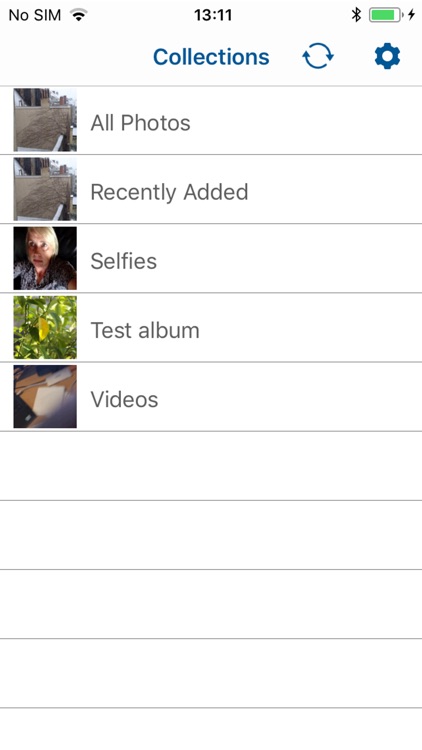
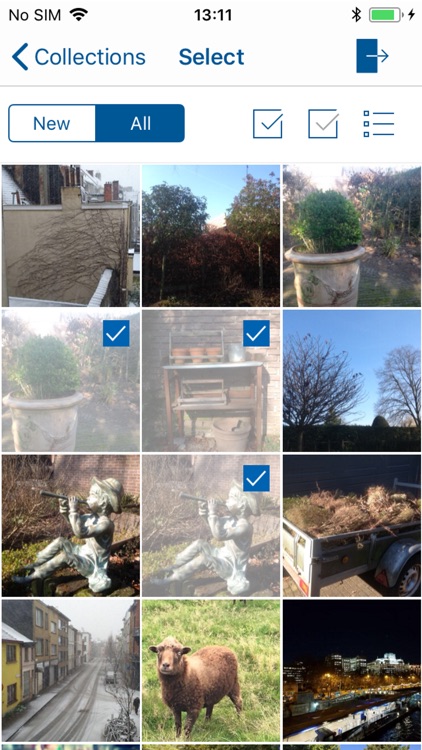

What is it about?
"SyncFolder Photos" allows you to easily upload all of your photos and videos to a Windows 10 computer that is connected to the same WiFi network.
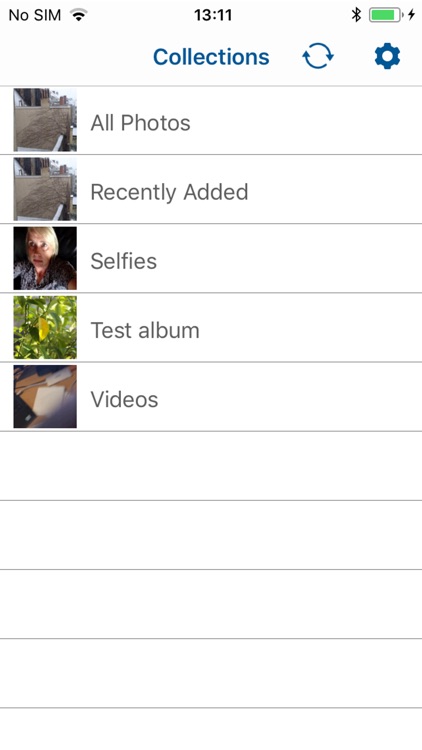
App Screenshots
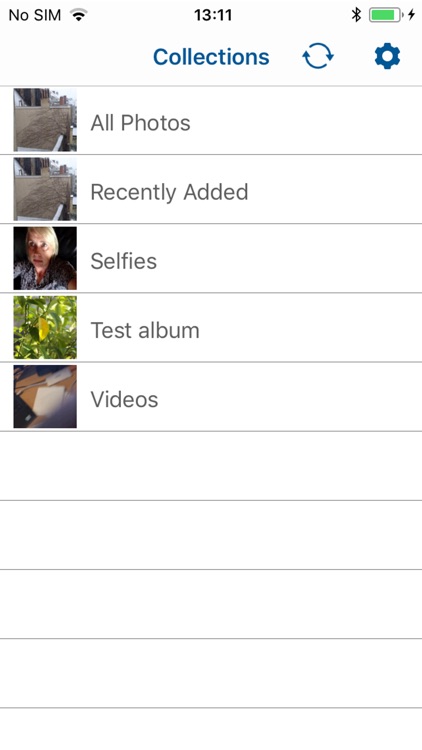
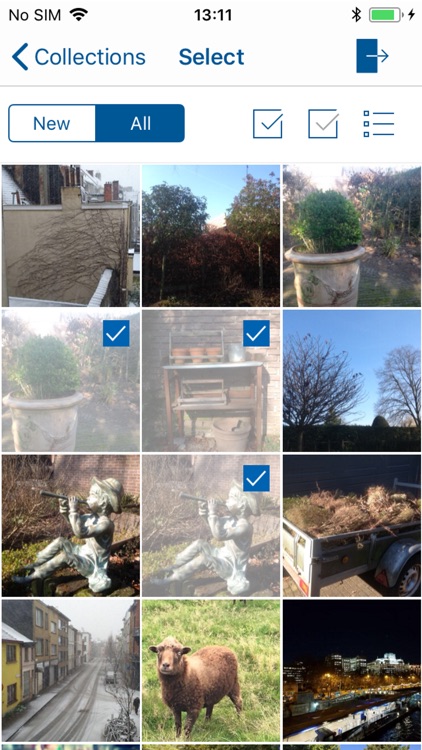

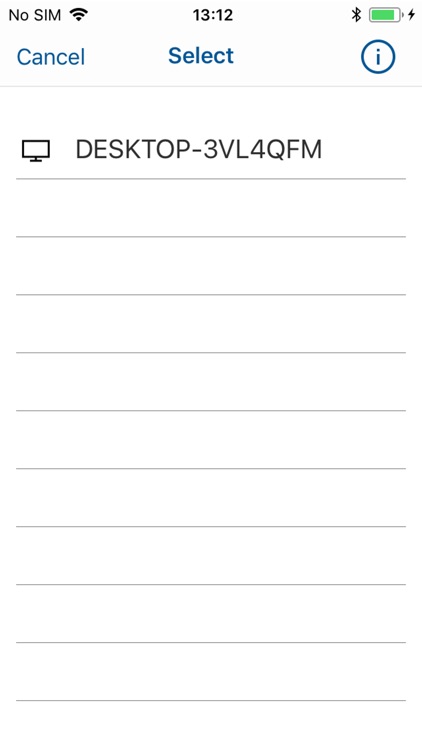
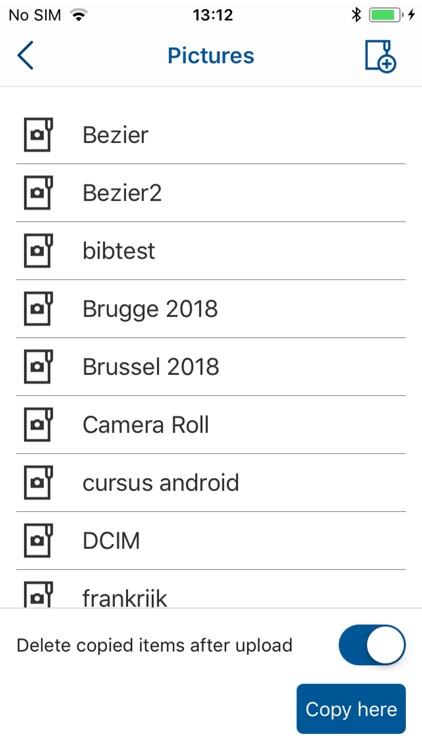
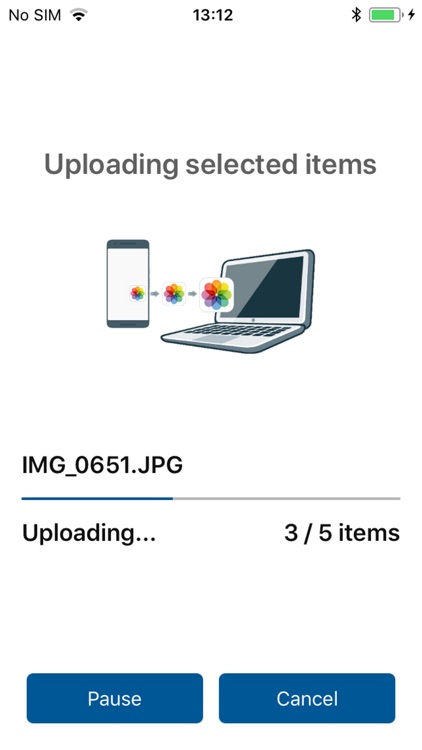
App Store Description
"SyncFolder Photos" allows you to easily upload all of your photos and videos to a Windows 10 computer that is connected to the same WiFi network.
The app works together with the Windows Store "SyncFolder" app that must be installed on your computer app.
Instead of traditional USB-cable solutions where selecting candidate photos and videos for upload all happen on the PC, with SyncFolder Photos you use the iPhone and iPad to browse and select your items.
Upload occurs over WiFi using a secure network connection between your device and the PC. You can establish this connection in 2 ways:
- Semi-automatically by letting your iphone/iPad discover computers in the WiFi network. The SyncFolder app on the PC will then first give you the possibility to accept the access request after which you can accept the computer on your mobile device.
- By scanning a QR code on the PC. This method comes at rescue when auto-discovery is not allowed by your WiFi router.
Before the upload of the photos and videos that you have selected is taking place, you have the possibility to select the target folder on the PC. You can even first create a new folder if you want.
With each upload you can also indicate whether you want to delete the copied photos and videos on your device after the upload took place.
AppAdvice does not own this application and only provides images and links contained in the iTunes Search API, to help our users find the best apps to download. If you are the developer of this app and would like your information removed, please send a request to takedown@appadvice.com and your information will be removed.