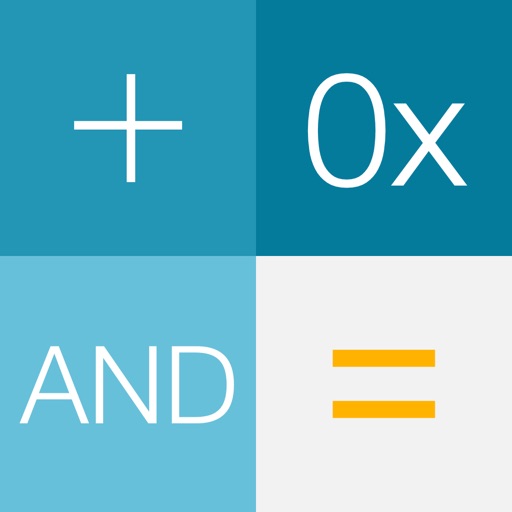
synchroCalc is a calculator that display a number in binary, decimal and hexadecimal format

synchroCalc
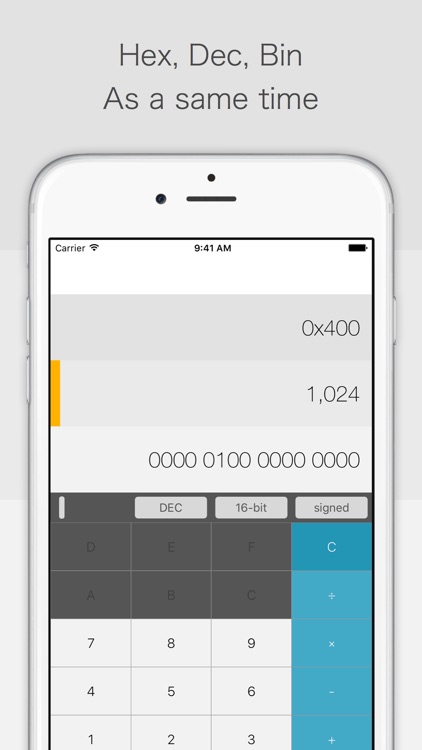
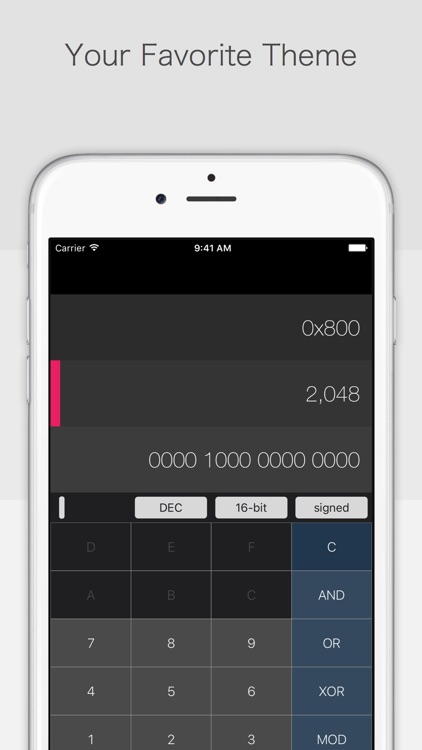
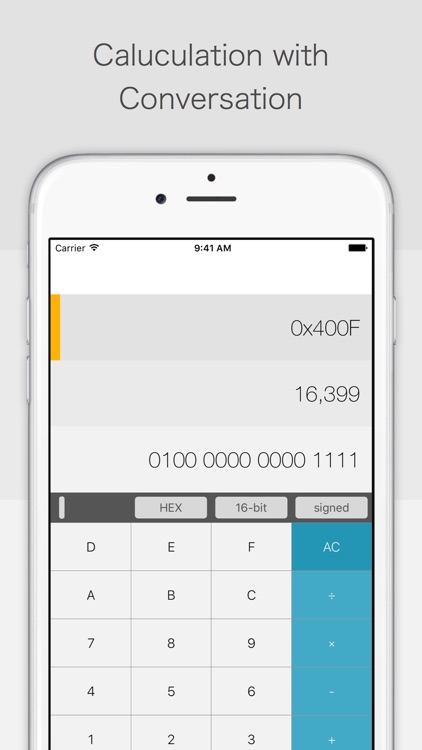
What is it about?
synchroCalc is a calculator that display a number in binary, decimal and hexadecimal format.
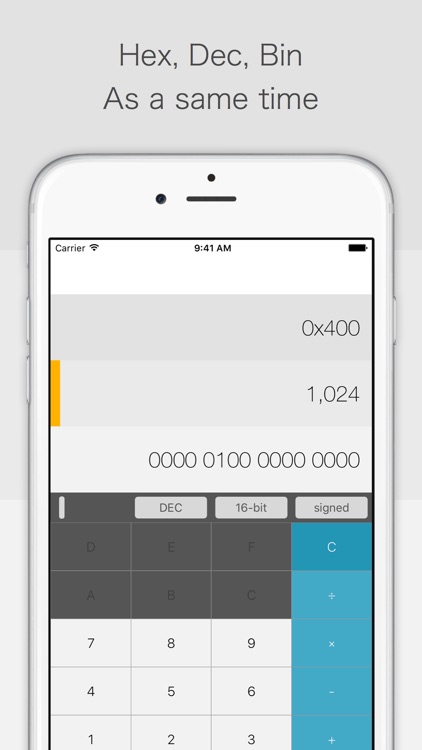
synchroCalc is FREE but there are more add-ons
-
$1.99
Remove Ads & display expression
App Screenshots
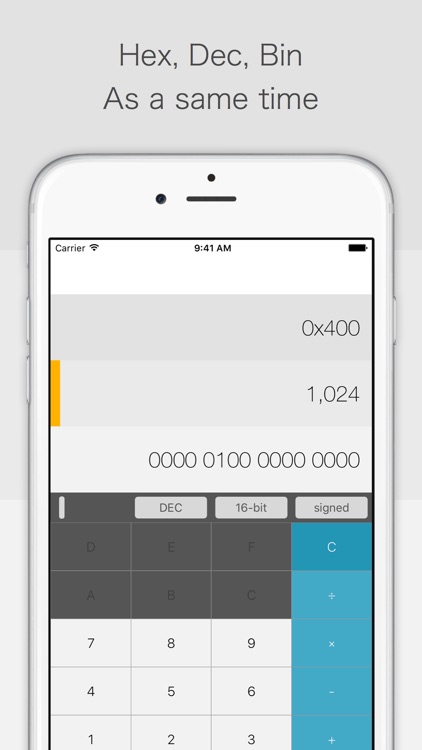
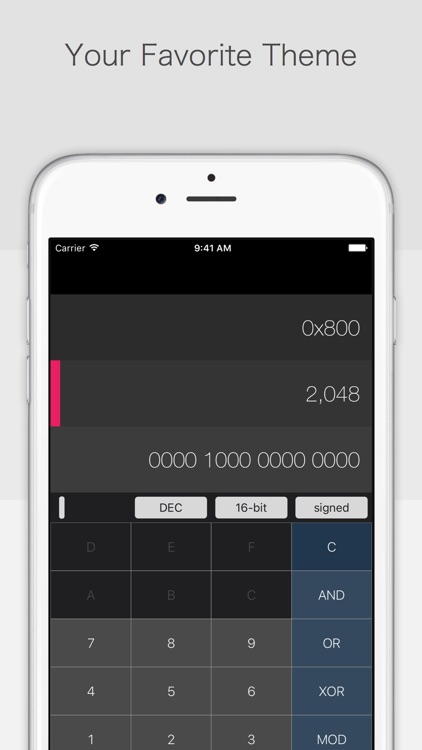
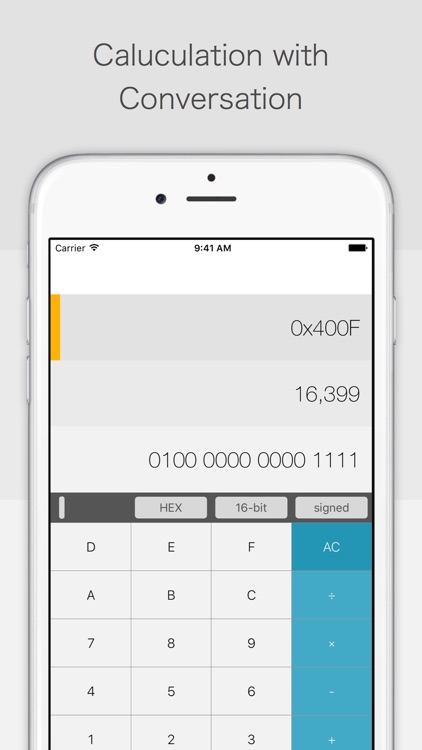
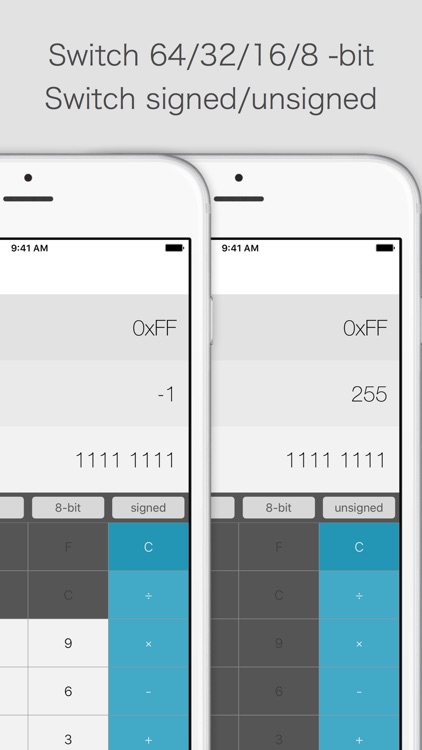
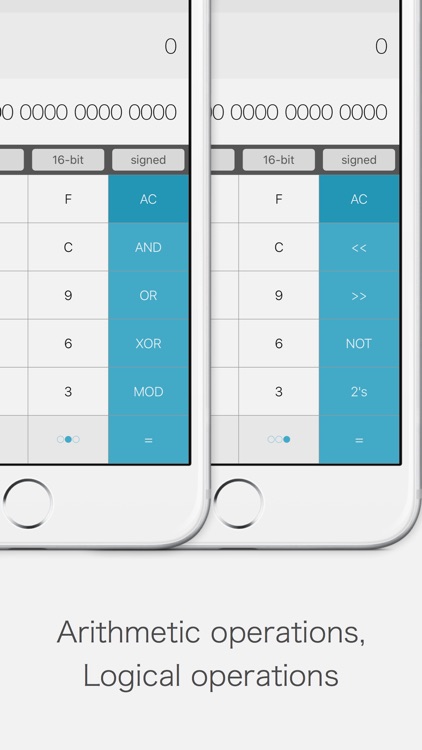
App Store Description
synchroCalc is a calculator that display a number in binary, decimal and hexadecimal format.
For a Programmer, a Developer, a Engineer, a Coder, and a Hacker.
▼ FEATURES:
- Enterable Hex / Dec / Bin numbers.
- Adjustable bit sizes: 64 / 32 / 16 / 8 -bit.
- Switchable signed / unsigned numbers.
- 12 operations: +, -, ×, ÷ / AND, OR, XOR, MOD / Left Shift, Right Shift, NOT, 2's complement.
- Designed for the iPhone/iPod touch and iPad.
- Option to remove ads.(In-App Purchase)
▼ HOW TO USE:
- Tap the Hex/Dec/Bin number of displays that you want to enter.
- Tap the bit size button, then change a bit size. Tap the signed button, then toggle a number signed/unsigned.
- Long tap the display, then copy/paste the number.
- View menu by pull the left side bar.
▼ EXAMPLE:
- It's Over 0x2328!!
AppAdvice does not own this application and only provides images and links contained in the iTunes Search API, to help our users find the best apps to download. If you are the developer of this app and would like your information removed, please send a request to takedown@appadvice.com and your information will be removed.