This is a text-to-image app for everyone to create beautiful text images
synthesizer of text to picture
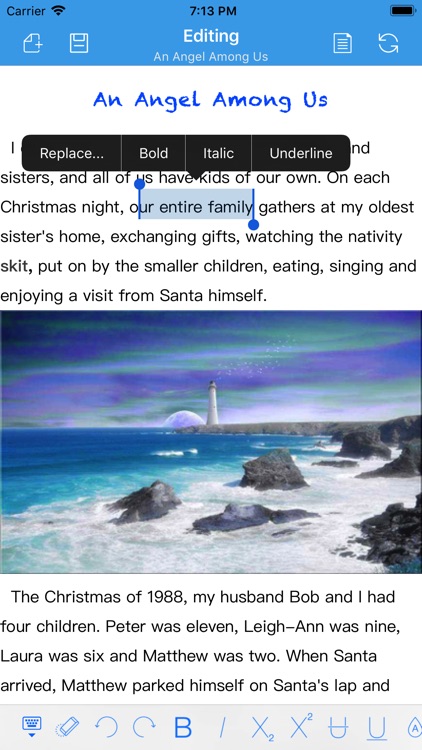
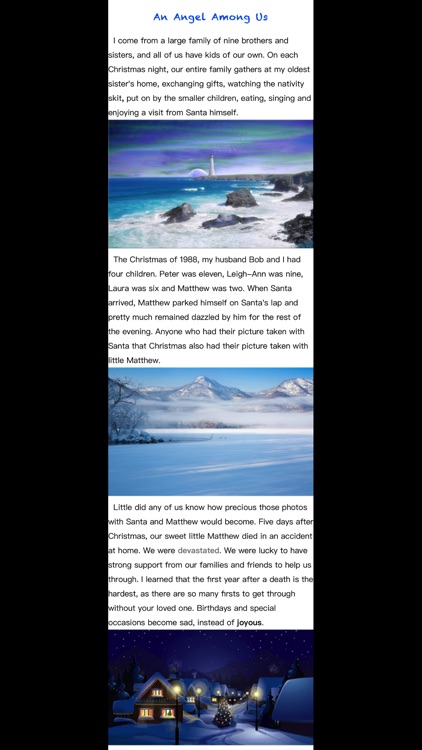
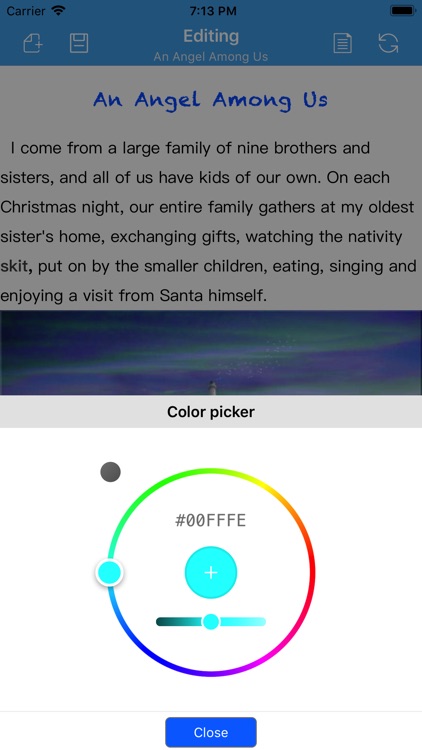
What is it about?
This is a text-to-image app for everyone to create beautiful text images.
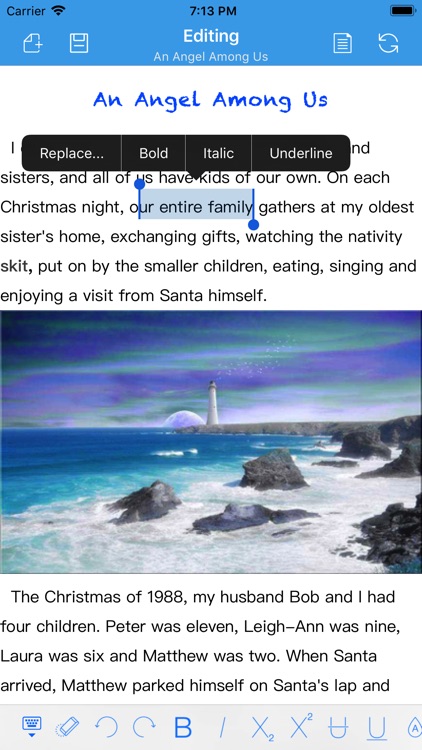
App Screenshots
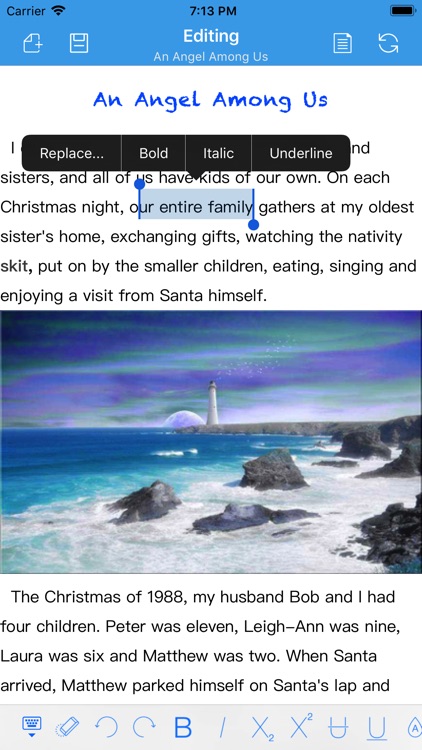
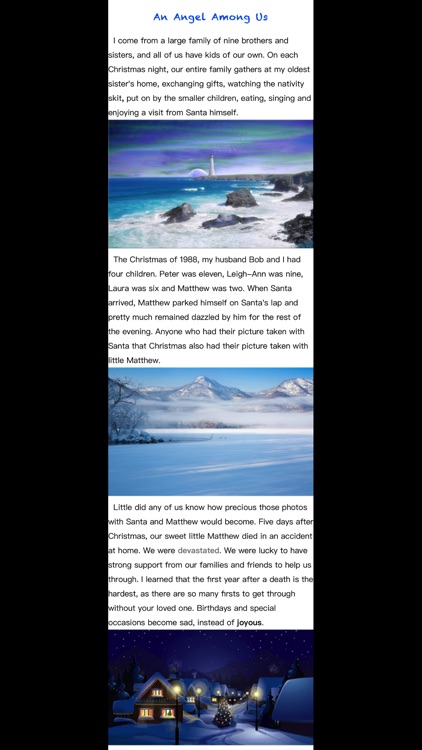
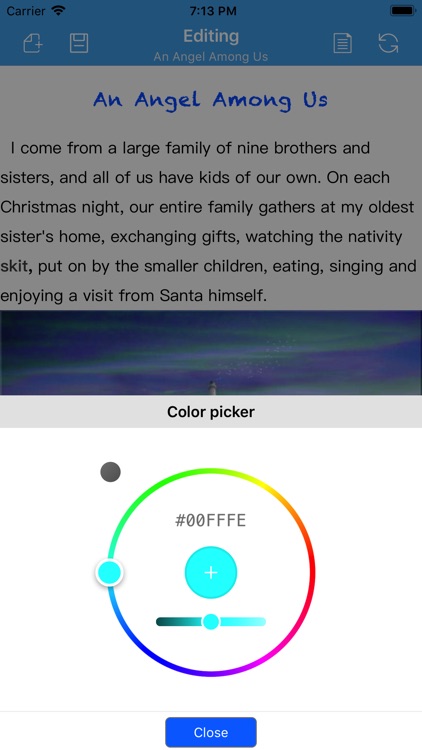

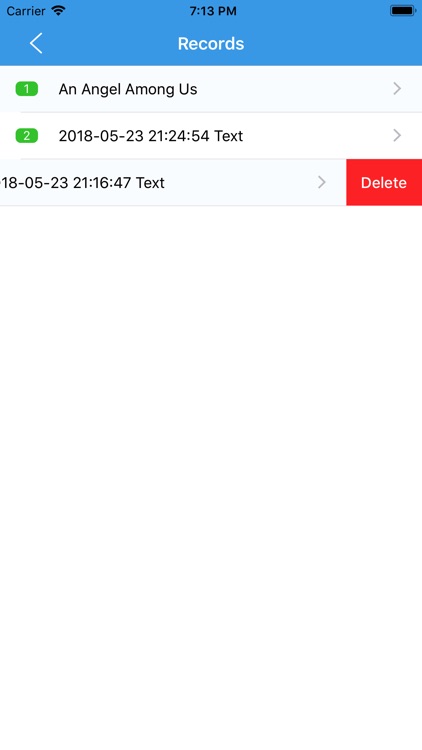
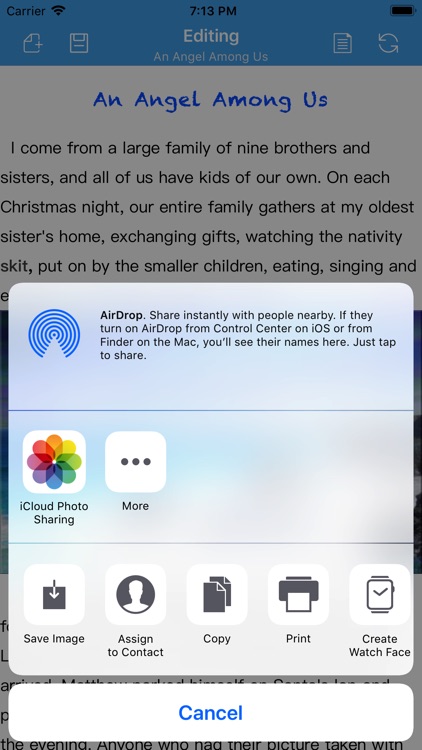

App Store Description
This is a text-to-image app for everyone to create beautiful text images.
Through a rich text editor, set various text styles, text layouts.
Add photo album images to create exquisite, beautiful pictures of the text.
Can be used as a long micro-blog generator, a mobile document editor, a long map generator, and a long map splicer.
There are no ads in the app.
【feature of product】
1. You can insert any picture from the album into a text editor for mixed text and picture editing
2. Can be temporarily saved during editing
3. After editing, click the Convert button to download the converted text image to the local
Albums, share to friends, facebook, twitter, twitter and other social software.
You can also select the printer directly for printing.
4. After each conversion, keep a text record to facilitate editing again.
5. Text editing settings support the following features.
1) Put away the keyboard
2) Eraser, clear the settings
3) Backwards
4) Backwards
5) Text bold
6) Italic text
7) The text is in the lower right corner
8) text in the upper right corner
9) Dash in text
10) Underlined text
11) font color
12) font background color
13) font enlargement
14) font size reduction
15) Text indented to the right
16) Text indented to the left
17) Orderly arrangement
18) Unordered
19) Left
20) Centered
21) Right
22) Insert picture
23) Hyperlinks
24) 84 font choices
【Feedback】
Email address: 2320059802@qq.com
AppAdvice does not own this application and only provides images and links contained in the iTunes Search API, to help our users find the best apps to download. If you are the developer of this app and would like your information removed, please send a request to takedown@appadvice.com and your information will be removed.