
App for iOS + Widget + App for Apple Watch = The best App with statistics of Device & Security

SystemLab Lite - CPU & Battery
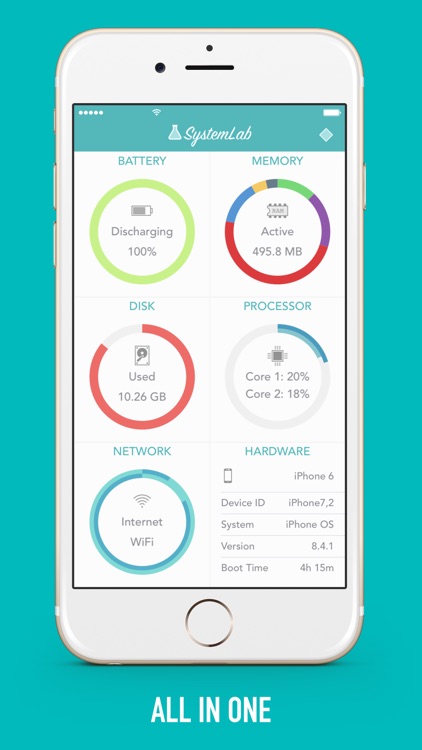
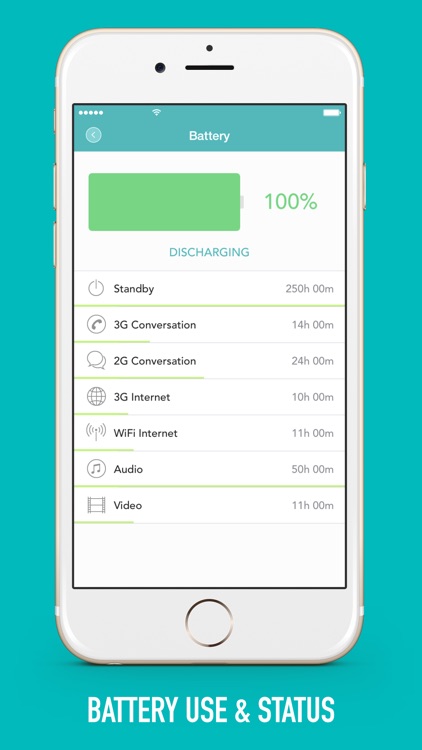
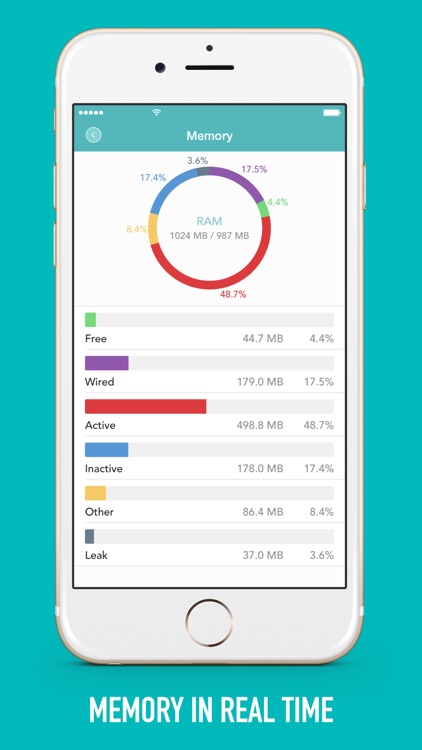
What is it about?
App for iOS + Widget + App for Apple Watch = The best App with statistics of Device & Security
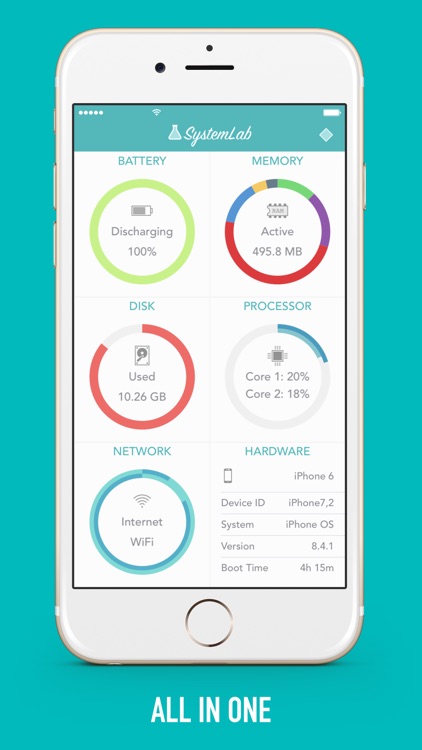
App Screenshots
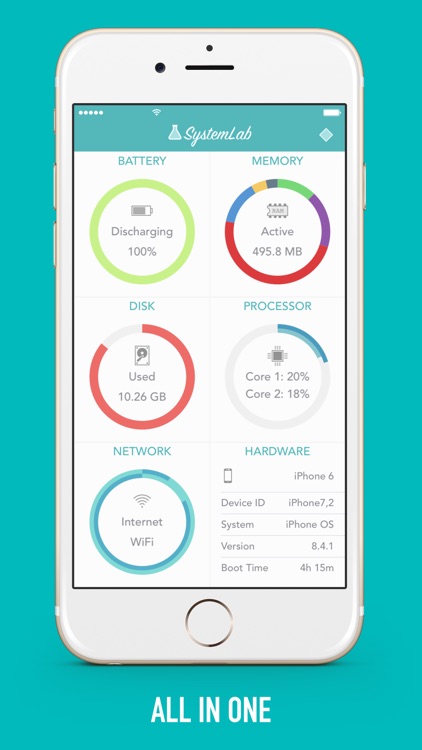
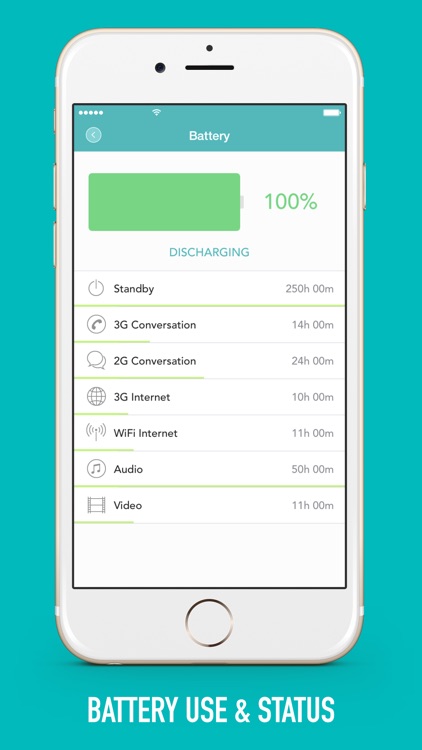
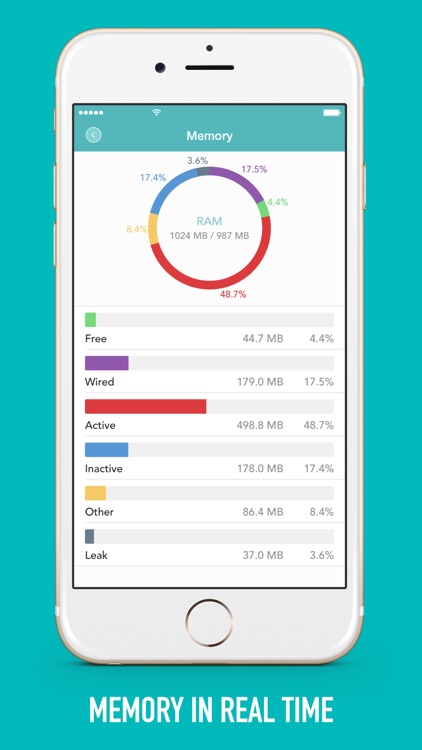
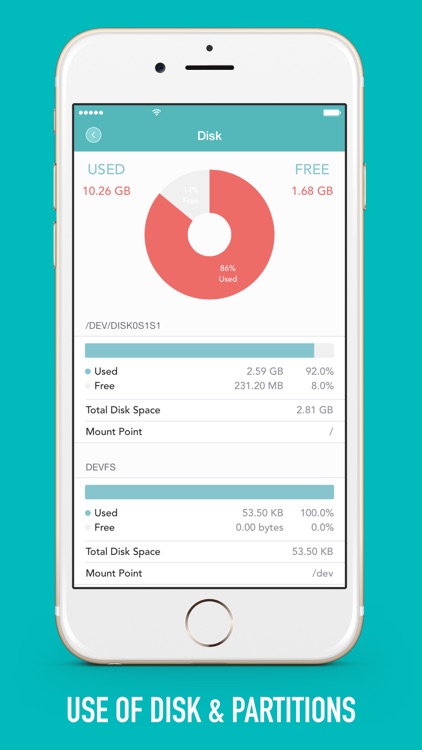
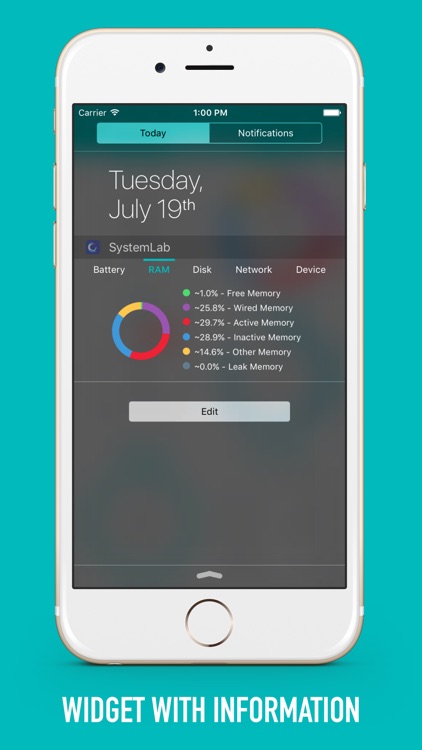
App Store Description
App for iOS + Widget + App for Apple Watch = The best App with statistics of Device & Security
SystemLab have simple and beautiful visual references to monitor battery use, memory use as RAM free and active, available disk space and the differents partitions of disk, use of CPU by cores and active processes, the use of network by WiFi or cellular and information of hardware of you device.
*** CHARACTERISTICS ***
>> BATTERY
- Battery use and status of battery as hours remaining for standby, conversation 3G, conversation 2G, 3G internet, WiFi internet, Audio & Video.
>> MEMORY (RAM)
- Use of memory in time-real with an beautiful graphic as memory free, wired, active, inactive, other & leak.
>> DISK
- With an graphic elegant can see use of disk & space available with percentages, also see all partitions of disk in you device with name, space of partition, percentage of use & available by partition and the mount point.
>> PROCESSOR (CPU)
- This option can see the use & Idle of CPU with percentage and an elegant and beautiful graphic in line. Also can see the number of active processes, number of processors and an average of use of CPU.
>> NETWORK
Can see use of network by WiFi & CELLULAR with an graphic in bar, also MB sent and received with percentage. Is available the IP address, the netmask address and broadcast address for WiFi & CELLULAR, all in an view.
>> HARDWARE
All information related with the device as Model, Name, Version, Boot Time, ID, Level of Brightness. Technical characteristics as dimensions, weight, display type, CPU, GPU, Siri, Touch ID, Carrier Mobile and more information much more...
>> WIDGET
The information more important that have in the App for iOS also is available in an Widget for quick access for example, Battery, Memory RAM, Disk, Network and Hardware.
>> Apple Watch
With the App for Apple Watch you can see the information of your Device as Name, Model, System Name, System Version, Localized Model, Hash, Screen Scale and Resolution.
Note: You need to buy the full version of SystemLab to access all features*
--------------------
More Information
ivanaguirre.io
twitter.com/0xIvan
facebook.com/SystemLabApp
AppAdvice does not own this application and only provides images and links contained in the iTunes Search API, to help our users find the best apps to download. If you are the developer of this app and would like your information removed, please send a request to takedown@appadvice.com and your information will be removed.