
syswindow provides the service where users can monitor their systems and have access to the data at all time

syswindow
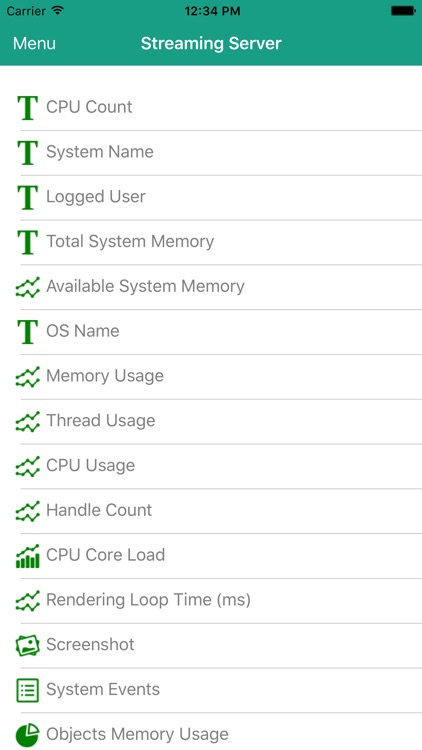
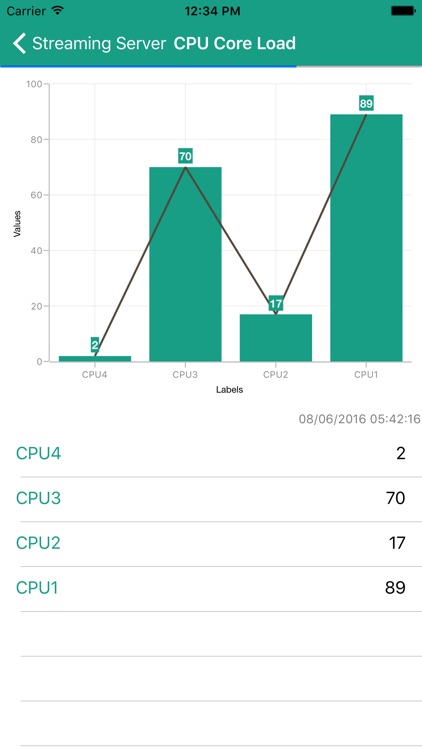
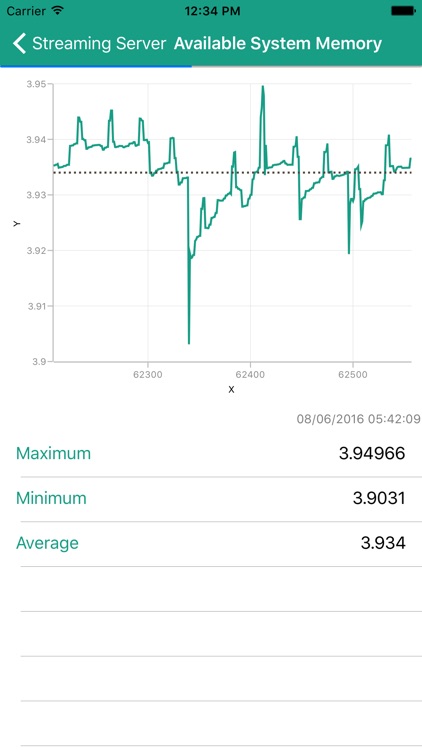
What is it about?
syswindow provides the service where users can monitor their systems and have access to the data at all time. Users can integrate syswindow SDK and publish the data to the cloud which can later be accessed by web application on syswindow.com or this application.
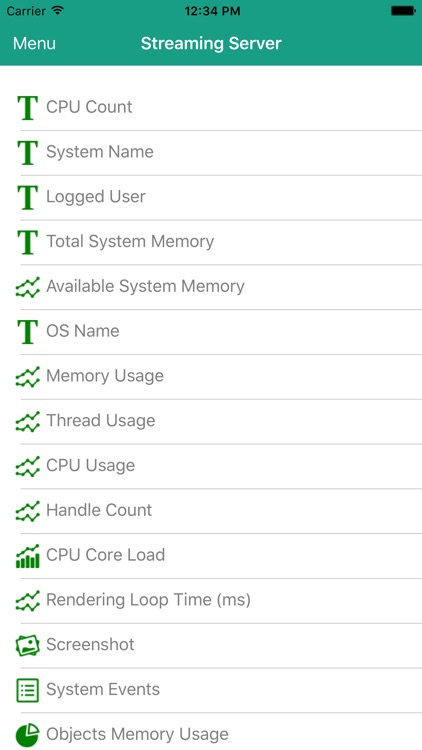
App Screenshots
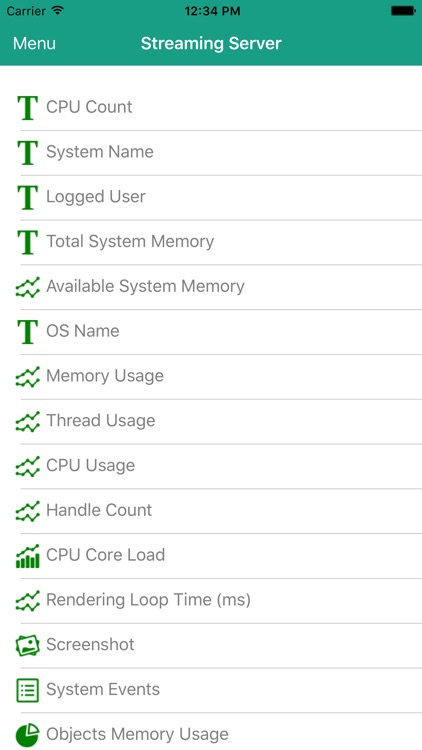
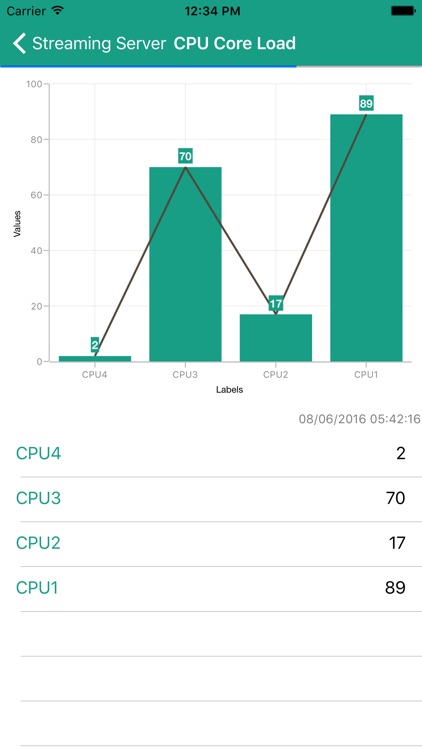
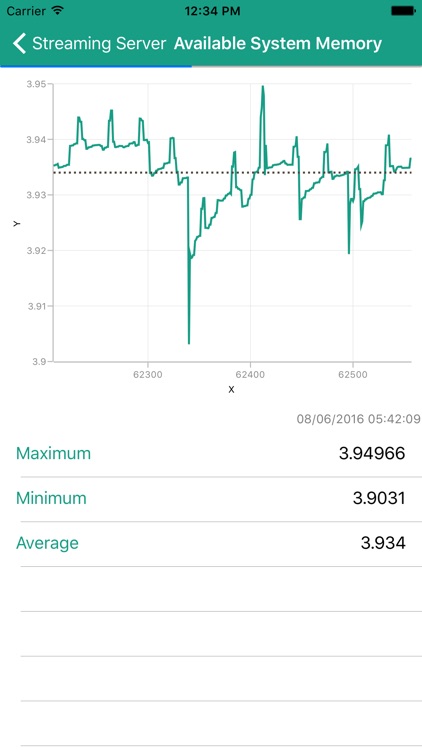
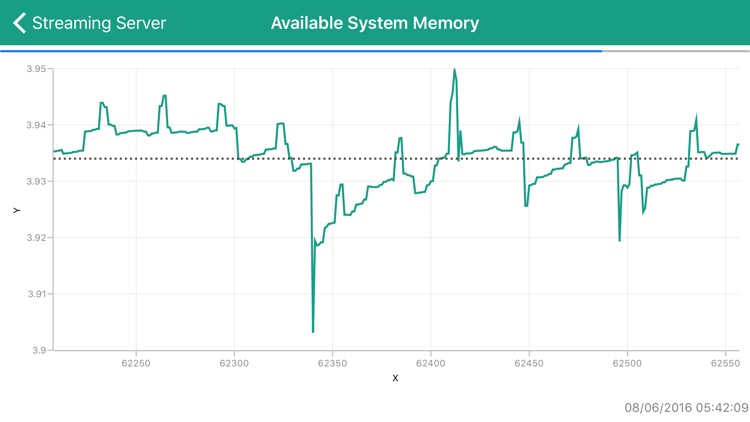
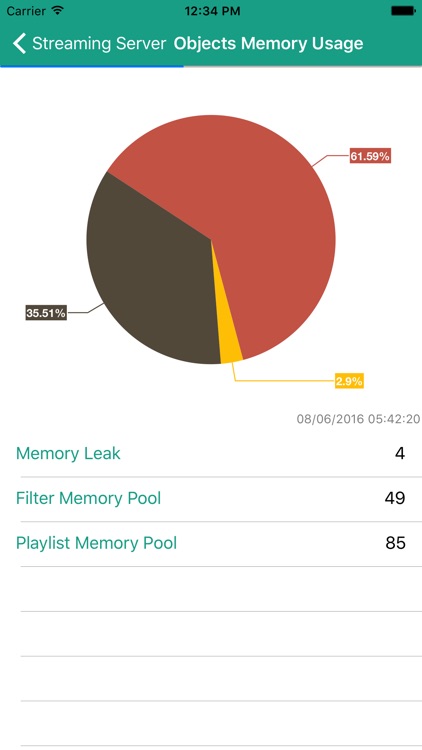
App Store Description
syswindow provides the service where users can monitor their systems and have access to the data at all time. Users can integrate syswindow SDK and publish the data to the cloud which can later be accessed by web application on syswindow.com or this application.
Application plots your data in form of various charts like pie chart, bar chart, line chart. User can also publish images to the cloud which makes it easier to create robust monitoring applications.
State of the art charting libraries are used to develop this application. To minimize the data usage, application only updates the active charts.
On smartphones this application provides one chart per screen but on tablets it provides dashboard like interface where user can monitor multiple data point on single screen.
Various benefits of using this application are:
1. Data is available at all time and is accessible even when you are not in front of your computer or system.
2. Various innovative monitoring applications can be designed.
3. This is a free application and can be used by the users with active subscription.
Few features of this application:
1. Charts can be zoomed and panned.
2. Landscape mode is used to magnify the chart.
3. User can change the update frequency of charts from settings.
AppAdvice does not own this application and only provides images and links contained in the iTunes Search API, to help our users find the best apps to download. If you are the developer of this app and would like your information removed, please send a request to takedown@appadvice.com and your information will be removed.