
This backpack product can provide the optimal condition to the user with the hot and cold air circulation for temperature control by using this application

T/C ON by Samsonite
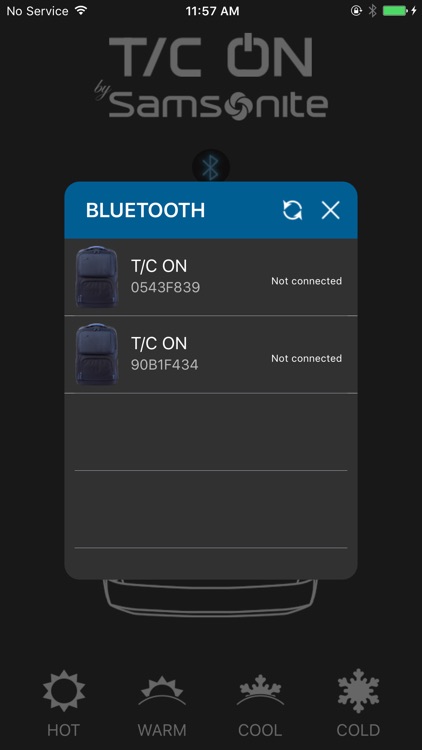
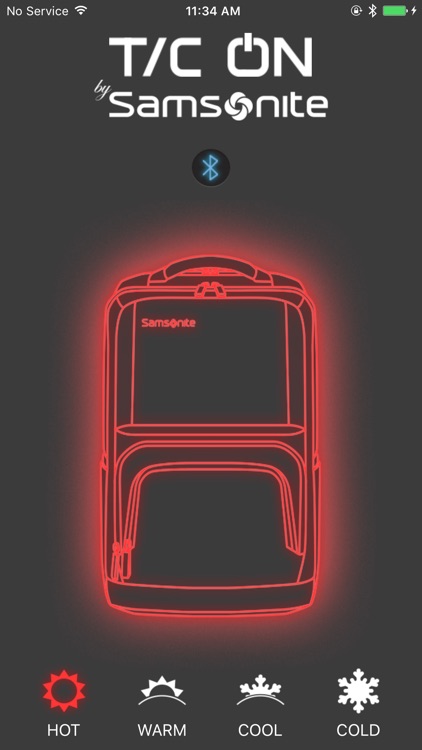

What is it about?
This backpack product can provide the optimal condition to the user with the hot and cold air circulation for temperature control by using this application.
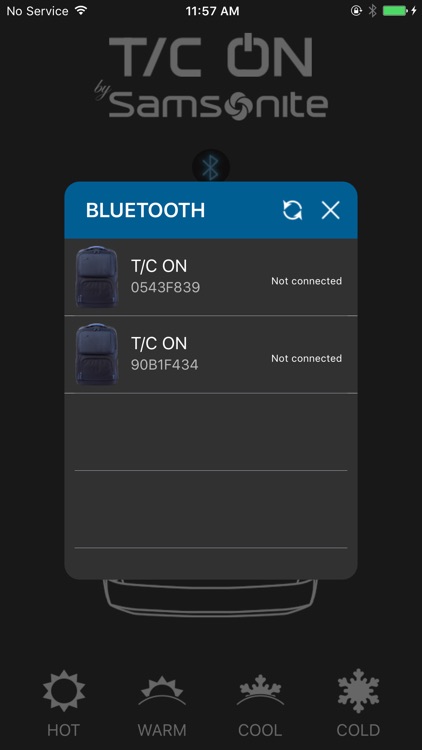
App Screenshots
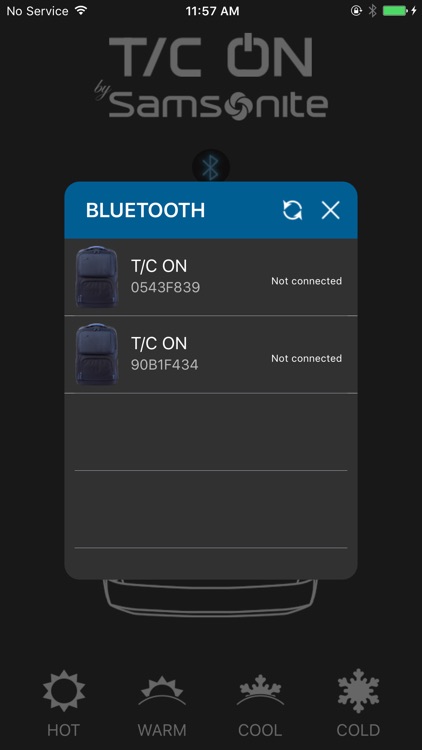
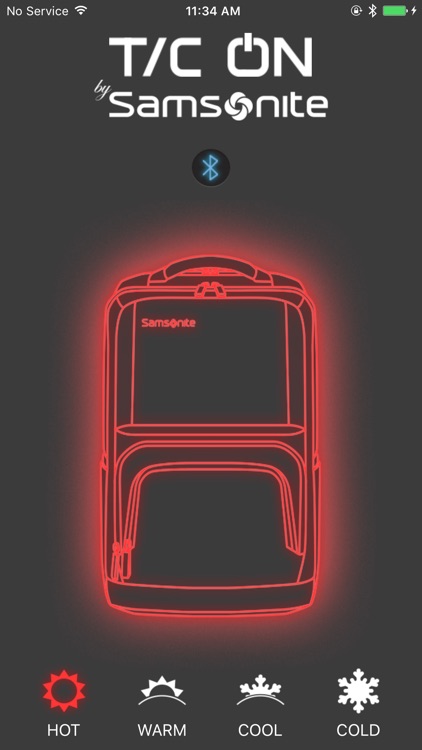


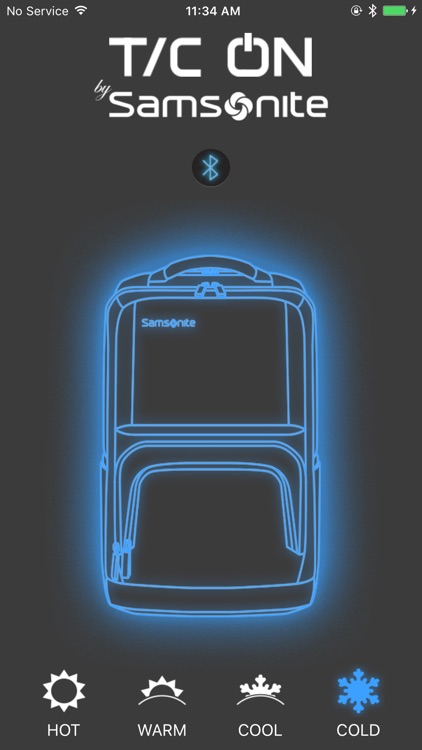
App Store Description
This backpack product can provide the optimal condition to the user with the hot and cold air circulation for temperature control by using this application.
- ‘Innovation Backpack’ allows users to enjoy cool air in summer and warm air in winter with its back-plate equipped with ‘Thermal Controller Module’.
- Users can adjust temperature in four levels from cooling to heating using smartphone application. That a portable battery provides power supply adds convenience to the product.
[How to use]
1) Download the T/C ON app from a smartphone app store and install it.
2) Confirm that the power supply connecting the USB cable is 5V and 2.1A.
3) Connect the USB cable to the power supply.
4) Tap the Bluetooth icon in the smartphone app page and connect the smartphone and the product.
5) Select the temperature level in the smartphone app page. (The available levels are HOT, WARM, COOL and COLD.)
6) Tap a temperature icon or the Bluetooth icon again to stop the operation.
AppAdvice does not own this application and only provides images and links contained in the iTunes Search API, to help our users find the best apps to download. If you are the developer of this app and would like your information removed, please send a request to takedown@appadvice.com and your information will be removed.