T-Mobile Prepaid eSIM is the simplest way to activate the Un-Carrier to your phone in the US
T-Mobile Prepaid eSIM

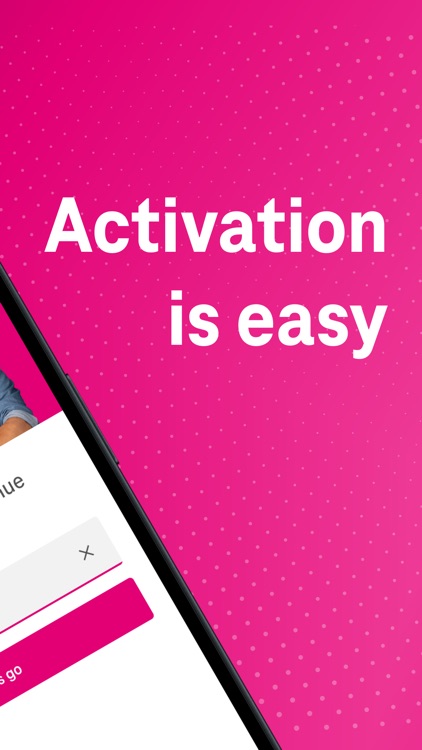
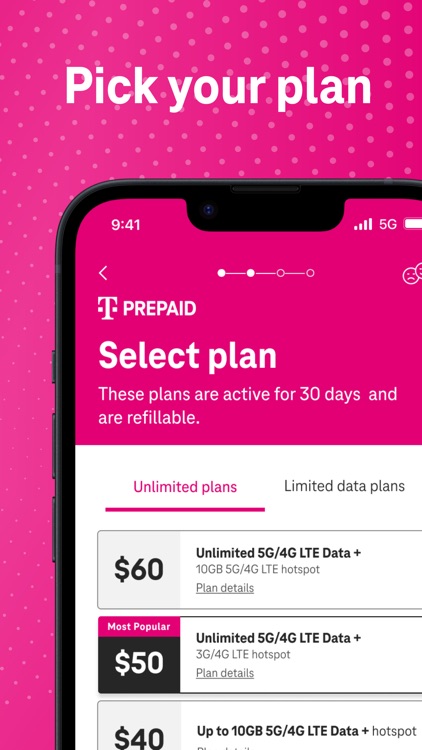
What is it about?
T-Mobile Prepaid eSIM is the simplest way to activate the Un-Carrier to your phone in the US. Take advantage of the new eSIM in your unlocked iPhone to join the T-Mobile network. Download, select a prepaid cellular plan, and go.

App Screenshots

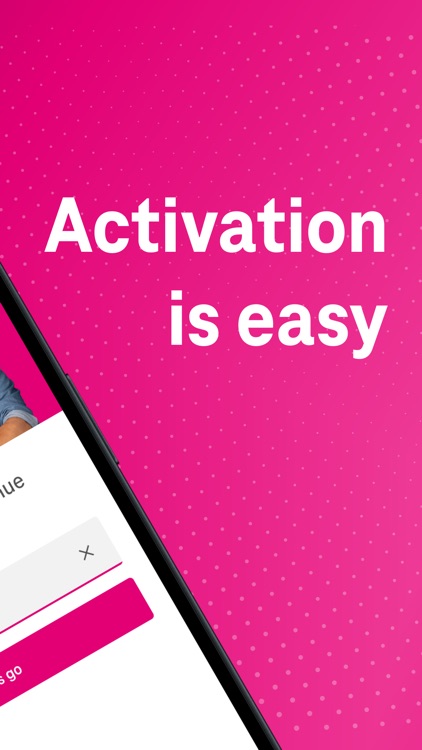
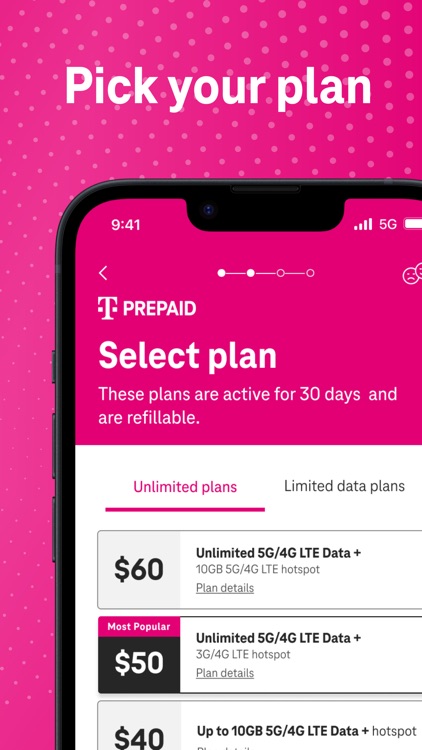

App Store Description
T-Mobile Prepaid eSIM is the simplest way to activate the Un-Carrier to your phone in the US. Take advantage of the new eSIM in your unlocked iPhone to join the T-Mobile network. Download, select a prepaid cellular plan, and go.
eSIM allows you to have two lines on one phone, perfect for those who want to use both their business and personal numbers on a single smartphone. eSIM is also great if you want to set up your phone with an international phone for travel to the US. Phone activation is easy.
Start using the Un-carrier on your eSIM today!
Not available to devices locked to another carrier. Specific prepaid plans offered for sale are subject to rate plan availability at time of purchase, and may differ from screenshots shown in the App Store preview.
For help and support, please contact eSIM@t-mobile.com
AppAdvice does not own this application and only provides images and links contained in the iTunes Search API, to help our users find the best apps to download. If you are the developer of this app and would like your information removed, please send a request to takedown@appadvice.com and your information will be removed.