With the Mobile Print app, you can use your iOS device to discover compatible TA/UTAX printing devices on your local Wi-Fi network
TA/UTAX Mobile Print

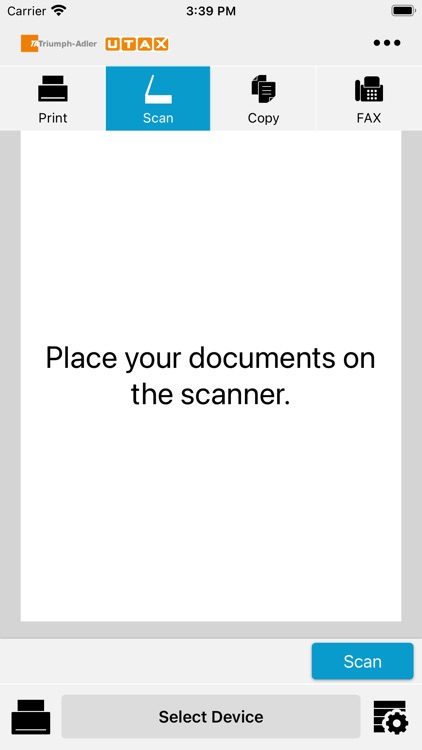
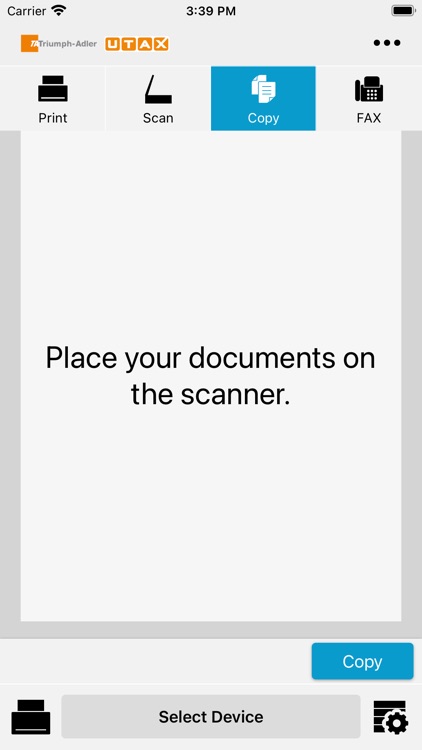
What is it about?
With the Mobile Print app, you can use your iOS device to discover compatible TA/UTAX printing devices on your local Wi-Fi network. If supported by your printing device, Wi-Fi Direct lets you connect directly to a printing device without a local Wi-Fi network. When connected, you can do the following:

App Screenshots

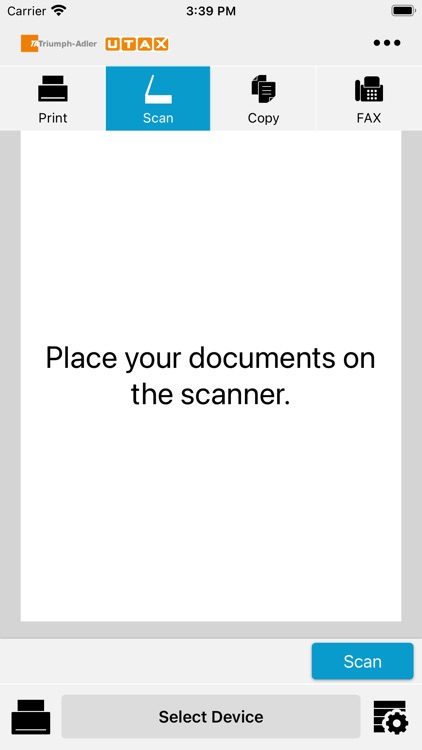
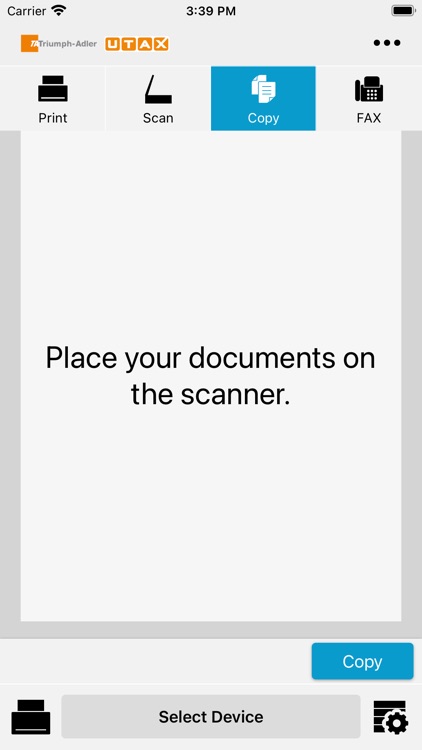
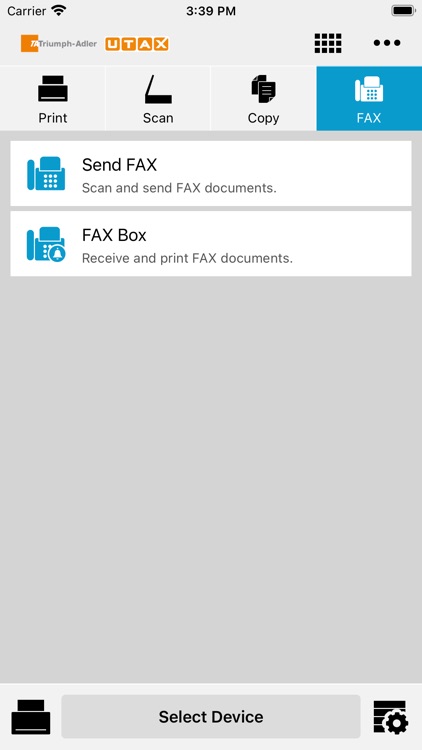
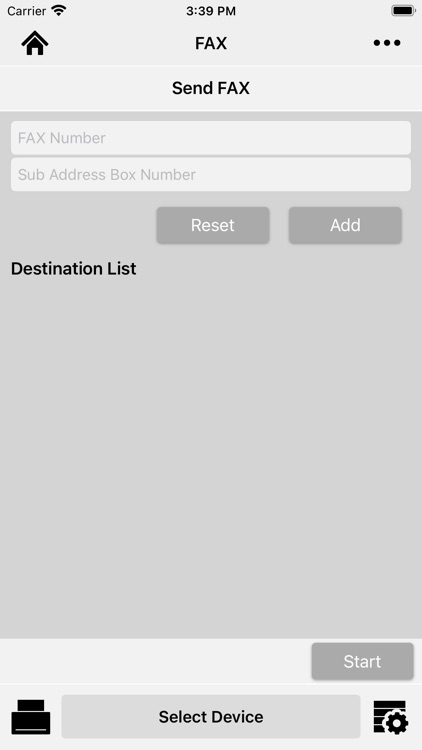
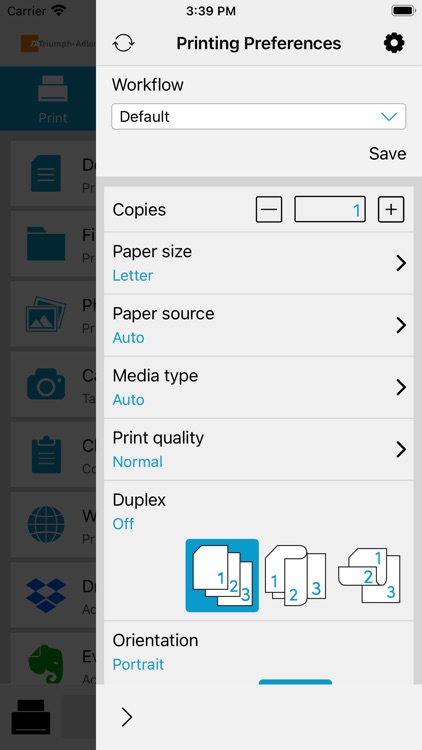
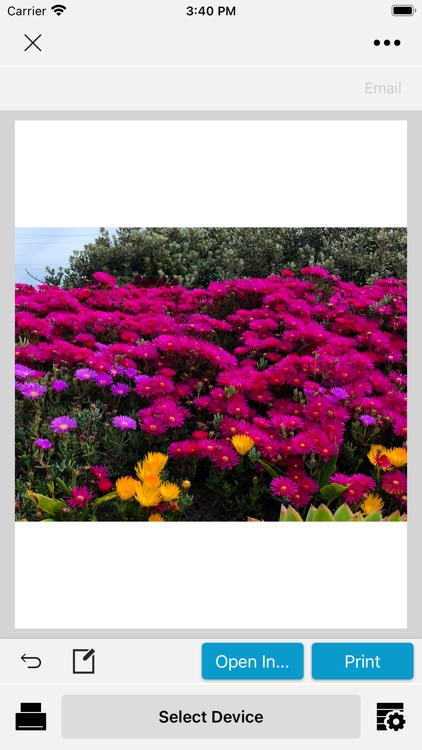
App Store Description
With the Mobile Print app, you can use your iOS device to discover compatible TA/UTAX printing devices on your local Wi-Fi network. If supported by your printing device, Wi-Fi Direct lets you connect directly to a printing device without a local Wi-Fi network. When connected, you can do the following:
• Print photos and documents stored on your iOS device or a supported external service. Mobile Print can handle a wide range of file formats, including .HTML, .JPG, .PDF, .PNG, .RTF, .TIFF, .TXT, and .XPS, as well as file types produced in iWork, Microsoft Office, or Google Docs
• Scan your documents on a compatible printing device to print or save to your iOS device or a supported external service
• Attach and send documents that are stored within the app by email
The following external services are supported in Mobile Print:
• Dropbox
• Evernote
• OneDrive
• Google Drive
• SMB (Shared Folder)
AppAdvice does not own this application and only provides images and links contained in the iTunes Search API, to help our users find the best apps to download. If you are the developer of this app and would like your information removed, please send a request to takedown@appadvice.com and your information will be removed.