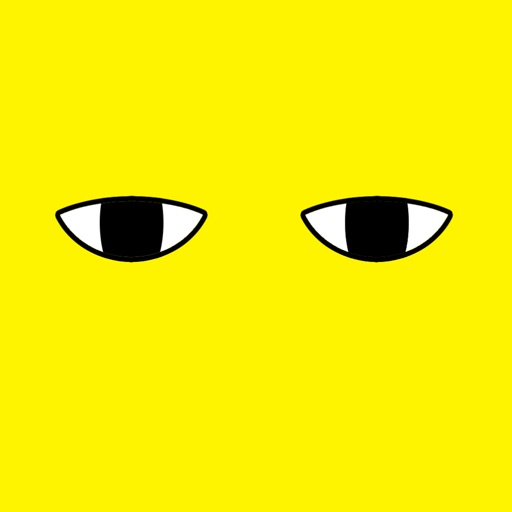
This app is simple URL scanner

Tag Awake
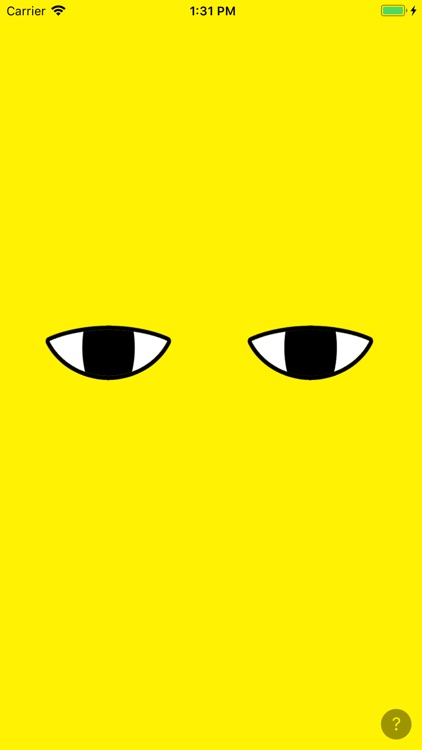
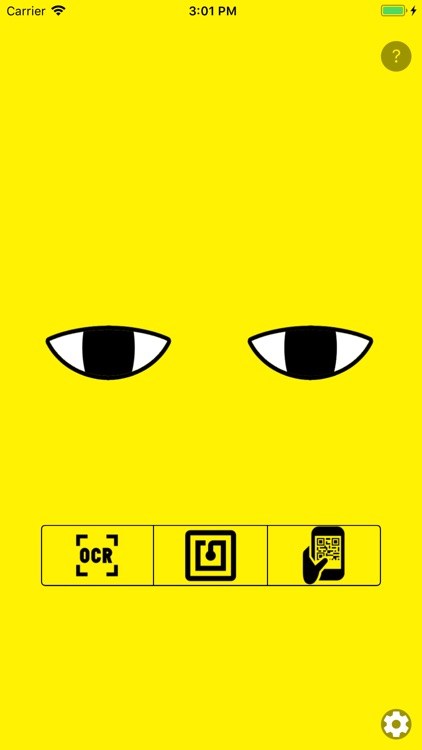

What is it about?
This app is simple URL scanner.
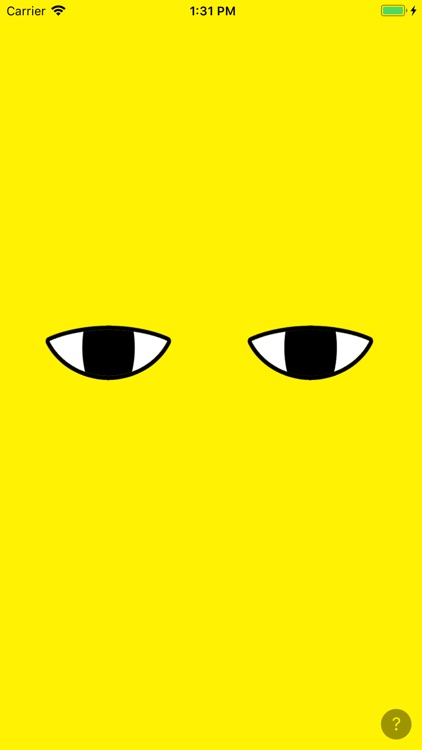
App Screenshots
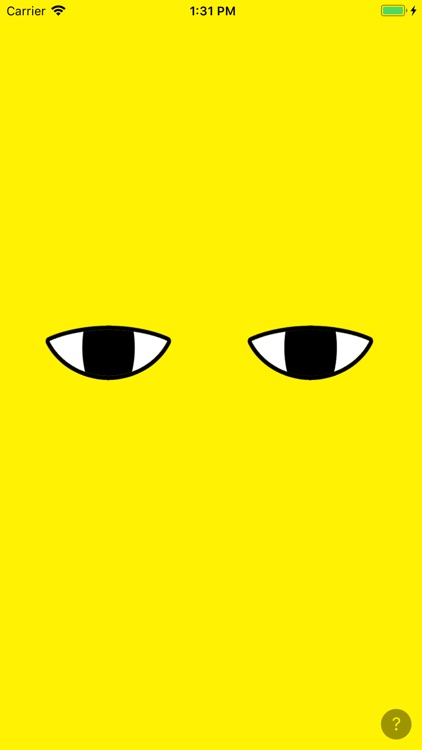
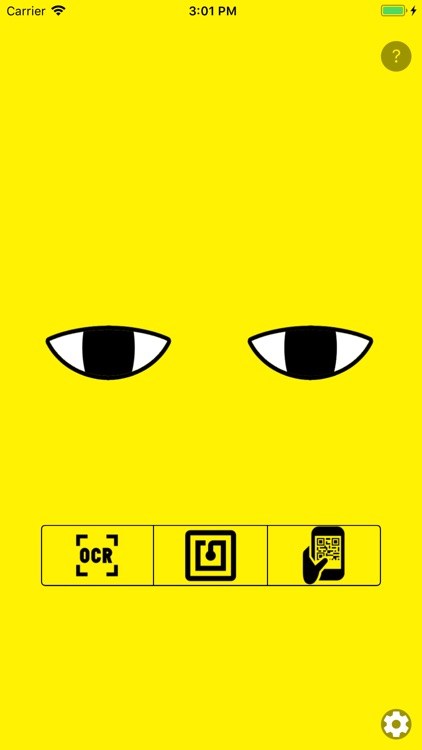

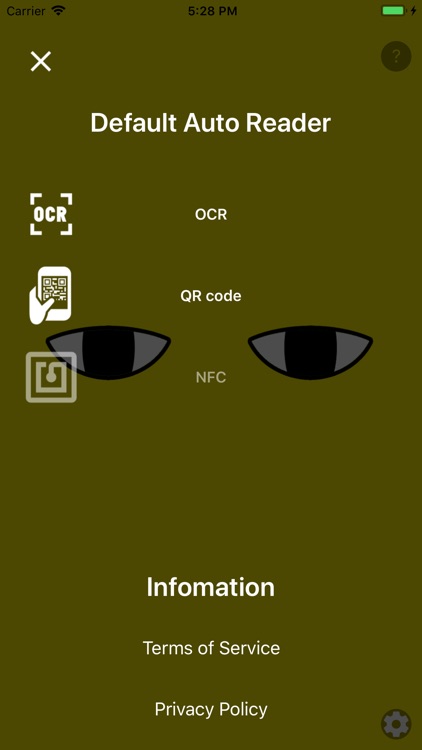
App Store Description
This app is simple URL scanner.
Do you feel irritability when looking for app?
This app wake up, when touch to a ibeacon tag.
ONLY 3 steps
[FOR USER]
You are able to access Web site by simple action.
1.touch to iBeacon tag. (notification from app)
2.tap on App's Notification. (wake up app)
3.continue scan.
3.1. touch to NFC tag. (jump to web page)
3.2. OCR(Text Scan)
3.3. QRcode
Using iBeacon makes it easy to launch this application from many application screens.
Even without iBeacon, if you bring the NFC( or QR or URLText) tag where the URL is recorded closer to you, it will move to the web page of the URL destination.(When app launching in front)
OCR is cloud service.
This function has trial with 10 times.
When you over 10 times, store in Purchase every month.
if you want remove Ads view, remove by App in purchase.
------Subscription Info------
1.This service is auto renewable content
2.Payment will be charged to iTunes Account at confirmation of purchase
3.You can fully use OCR function for 1 month of contract period
4.Subscription automatically renews unless auto-renew is turned off at least 24-hours before the end of the current period
5.Account will be charged for renewal within 24-hours prior to the end of the current period, and identify the cost of the renewal
6.Subscriptions may be managed by the user and auto-renewal may be turned off by going to the user's Account Settings after purchase
[Term of Use]
https://oakleafproject.com/?page_id=467
Thank you for your watching.
====================
[FOR URL-Tag PROVIDER]
1.prepare iBeacon tag with promixyUUID "E5DEDAF1-0000-4762-A919-717C31AA0223"
2.prepare NFC( or QR or URLText) tag with URL
3.place a NFC( or QR or URLText) tag on an iBeacon tag.
*NOT USE iBeacon's UUID FOR POINT AND MONEY SYSTEM SERVICE
*this promixyUUID is public.
Please use it for web promotion!
For inquiries about preparation of iBeacon and NFC tags, please contact us from the support URL.
Smart Space Developer Group - [Oak Leaf Project]
AppAdvice does not own this application and only provides images and links contained in the iTunes Search API, to help our users find the best apps to download. If you are the developer of this app and would like your information removed, please send a request to takedown@appadvice.com and your information will be removed.