Over 20 international talking languages
Talking Notes




Check the details on WatchAware
What is it about?
Over 20 international talking languages. With this app, we could make our daily notes and listen to the talking of the notes content. We could use our Apple Watch as a smaller size talking note book, use our iPhone, iPad as a large talking note book.

App Screenshots




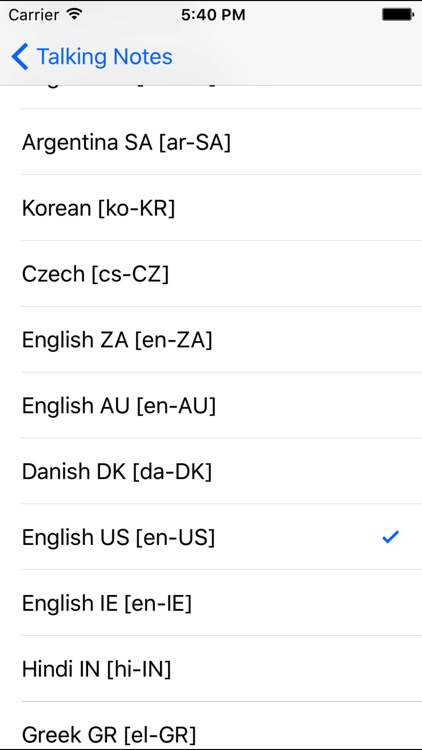
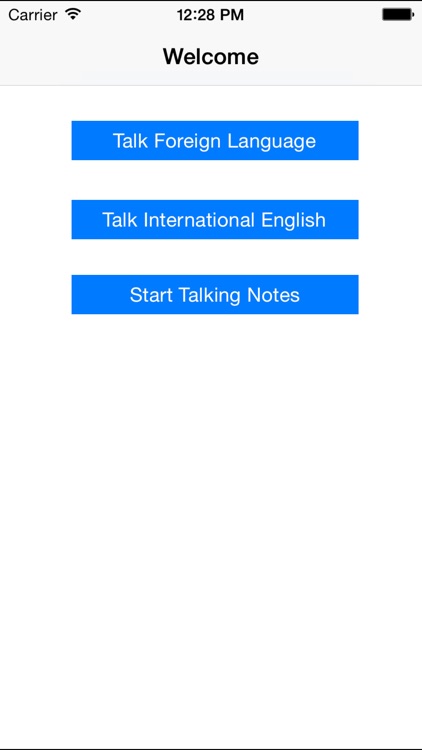
App Store Description
Over 20 international talking languages. With this app, we could make our daily notes and listen to the talking of the notes content. We could use our Apple Watch as a smaller size talking note book, use our iPhone, iPad as a large talking note book.
The note in the Apple Watch is independent from iPhone.
Different notes, different talking languages. All of notes will be saved to the core data base system.
First, the user could input one international text such as Japanese, and then select the Japanese as the talking language for this notes. After tapping the talk button, the user will listen the native Japanese talking.
Second, all of the international languages could speak English text. That means, if you select the French as the talking language, and input the English as the text, then it will be one French to talk the English.
Finally, if you are prepared for the two languages talking the same content. You may find this APP will be helpful. For example, If you select one Chinese and one English to talk the same content but with their native language. First, add one note, input the English content, and select the English-US as this note's language. Second, add one note, input the Chinese content and select the Chinese-TW as the note's language. As a result, tap the talk button from the list view, you could hear the notes' talking one by one.
More important , all of the notes could be repeatedly talking. After hear the talking for many times, the talking content will be remembered easily.
In short, with this APP, you make the daily memo, hear the talking, go over your daily event, and remember the important information.
AppAdvice does not own this application and only provides images and links contained in the iTunes Search API, to help our users find the best apps to download. If you are the developer of this app and would like your information removed, please send a request to takedown@appadvice.com and your information will be removed.