Calculators are boring
Tally Counter - Tap and Count
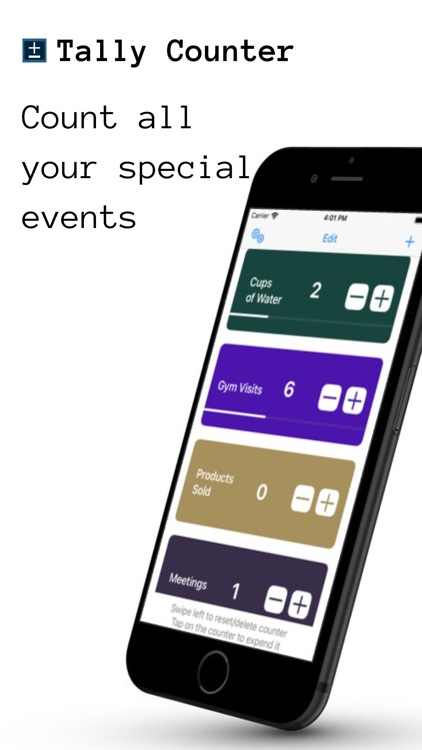
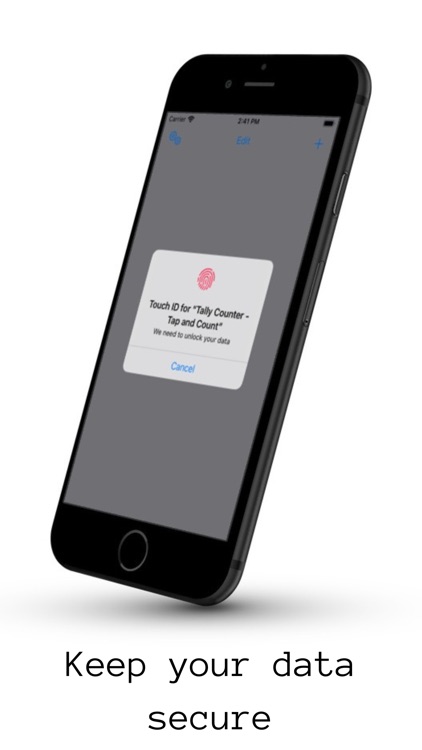
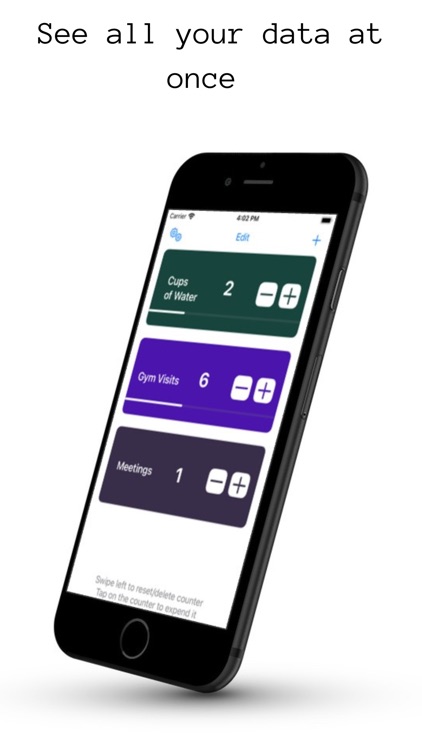
What is it about?
Calculators are boring. If you agree, try our app. Tally is a friendly, intuitive, and easy-to-use tally counter. It's perfect for keeping simple counts or doodling in your notes! Simple tap to increase or decrease numbers, swipe to reset. It makes it easy to keep track of numbers and your history. Use Tally for everything from coin collection, to tracking habits, counting things, and anything else you can think of.
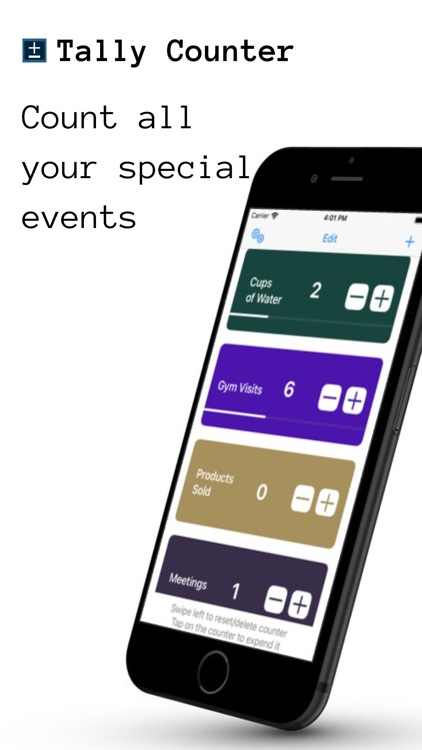
App Screenshots
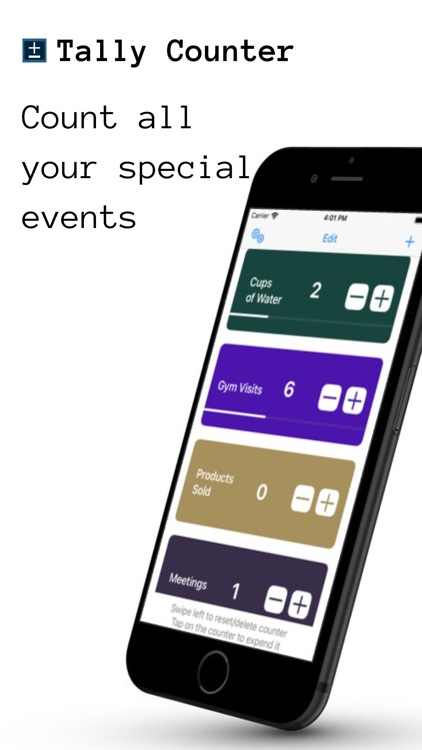
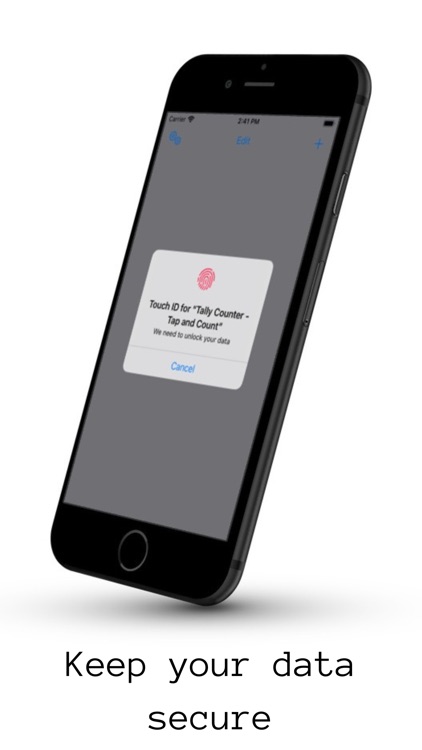
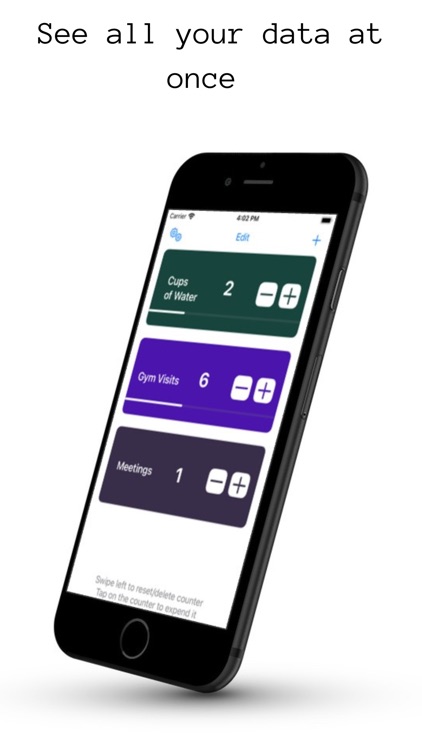
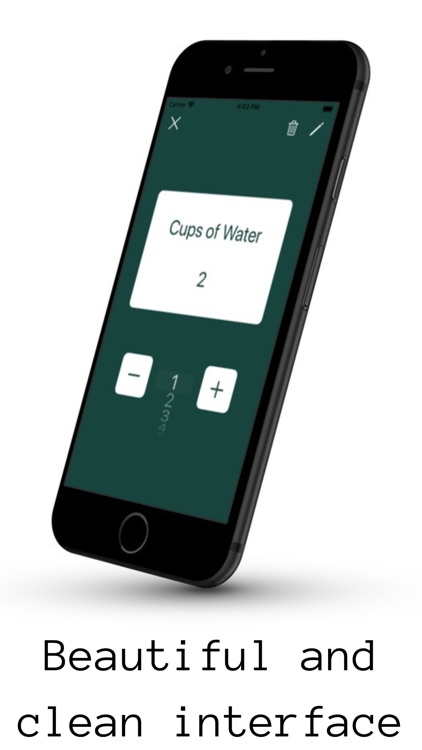


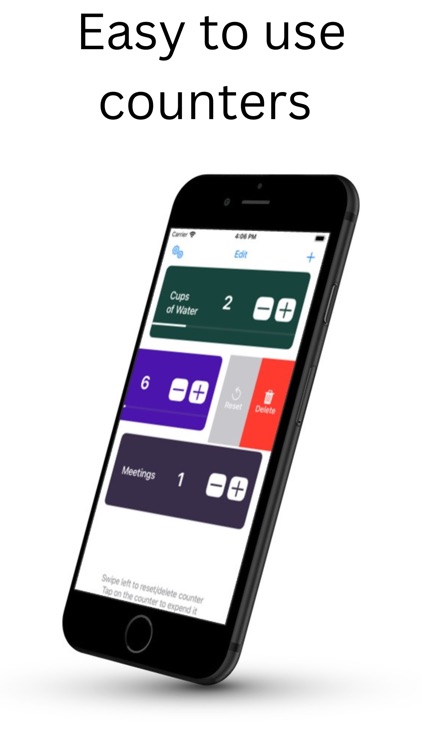
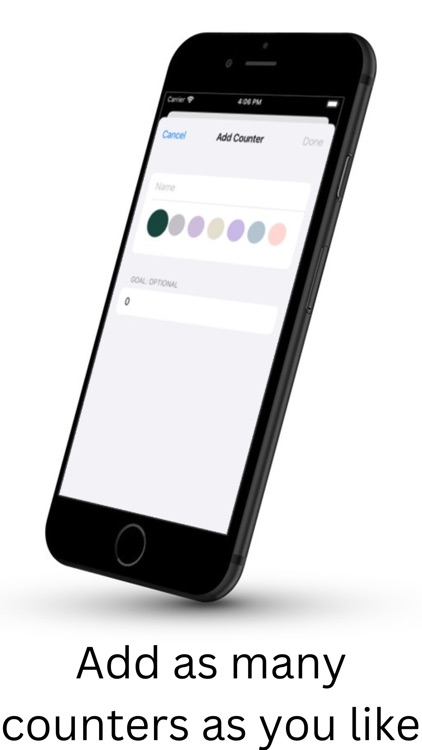
App Store Description
Calculators are boring. If you agree, try our app. Tally is a friendly, intuitive, and easy-to-use tally counter. It's perfect for keeping simple counts or doodling in your notes! Simple tap to increase or decrease numbers, swipe to reset. It makes it easy to keep track of numbers and your history. Use Tally for everything from coin collection, to tracking habits, counting things, and anything else you can think of.
Your new best friend for iPhone and iPad.
Features:
+ Secure Lock
+ Export your data to Excel / CSV
+ Place our Widget anywhere on your Home Screen to view your most important events
+ Pick any colour you'd like for your countdown background
+ Create as many events as you'd like
+ Beautiful and clean interface
+ See all your data at once
+ Optional audible confirmation on increase/decrease
+ Select the step size for your count (-10 to 10)
+ Increasing and decreasing a count with large, easy to hit buttons.
+ Set custom increment amount
+ Assign a custom colour to identify your counters more easily and personalise your experience
+ Dark mode to make it more usable in low light environments
Terms of Use: https://www.apple.com/legal/internet-services/itunes/dev/stdeula/c
AppAdvice does not own this application and only provides images and links contained in the iTunes Search API, to help our users find the best apps to download. If you are the developer of this app and would like your information removed, please send a request to takedown@appadvice.com and your information will be removed.