You are using an outdated browser. Please
upgrade your browser to improve your experience.

Do you feel annoying while searching people in Contact list

Tap N Call √ - Create home screen icon for one tap dial
by Jacky Ma
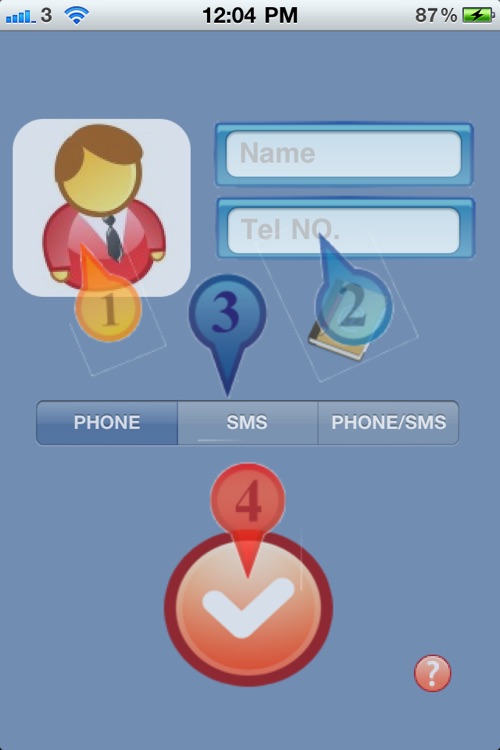
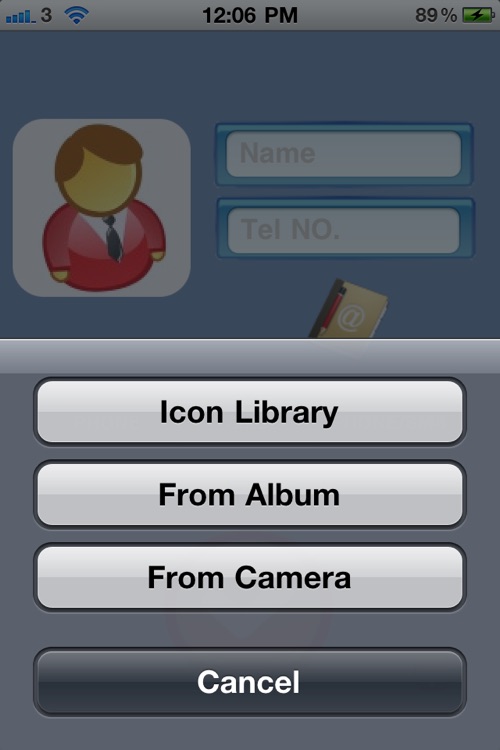

What is it about?
Do you feel annoying while searching people in Contact list?
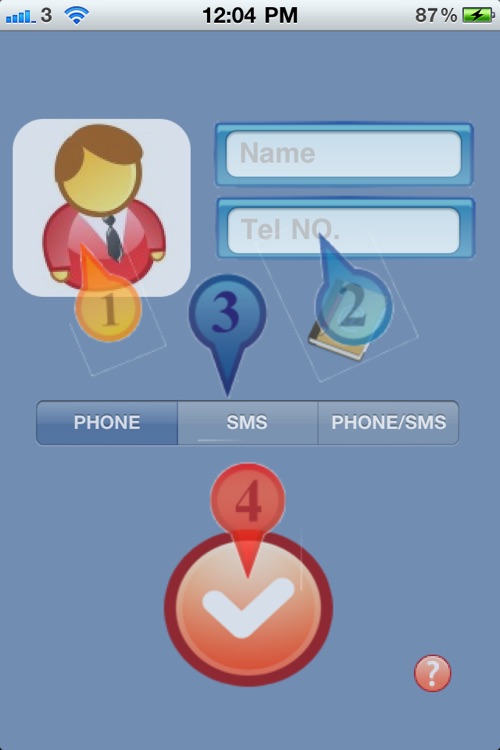
App Details
Version
1.1
Rating
(33)
Size
1Mb
Genre
Utilities Lifestyle
Last updated
December 19, 2010
Release date
November 9, 2010
App Screenshots
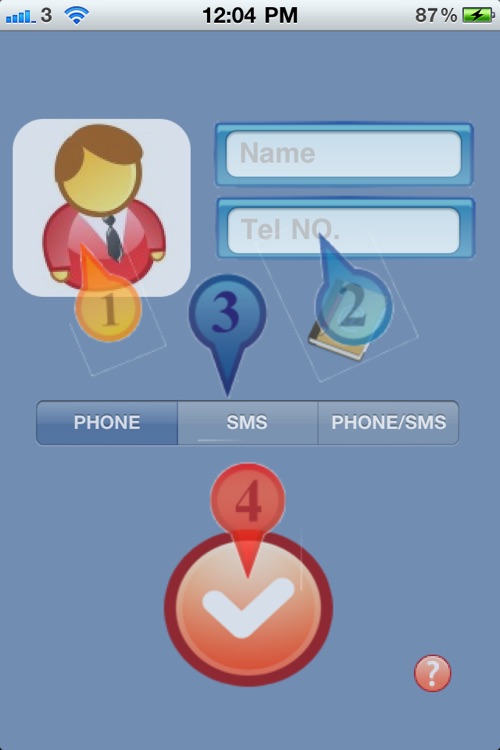
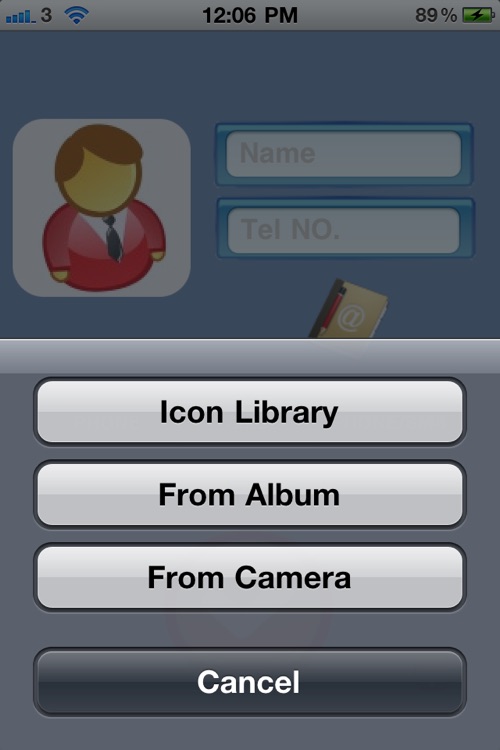



App Store Description
Do you feel annoying while searching people in Contact list?
Now, with the help of "TapNCall", you can create an icon with customized picture in home screen icon for fast dial.
Feature:
-Create customized/face icon in the home screen for one tap dial.
-Import pictures from Album/Camera to create face icon
-Import information from Contact List.
-Built-in different types of icon.
-Create SMS with on tap.
Disclaimer:
AppAdvice does not own this application and only provides images and links contained in the iTunes Search API, to help our users find the best apps to download. If you are the developer of this app and would like your information removed, please send a request to takedown@appadvice.com and your information will be removed.
AppAdvice does not own this application and only provides images and links contained in the iTunes Search API, to help our users find the best apps to download. If you are the developer of this app and would like your information removed, please send a request to takedown@appadvice.com and your information will be removed.