
Tap To Speak (TTS) is an app used during live events when the attendees ask questions, or the speaker needs feedback from the audience

Tap To Speak
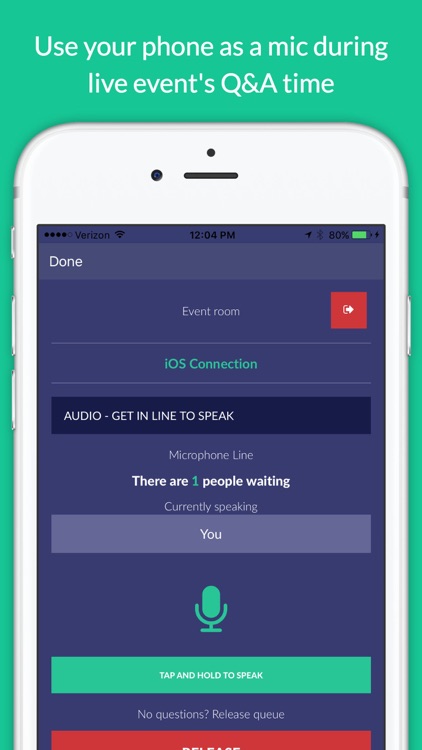
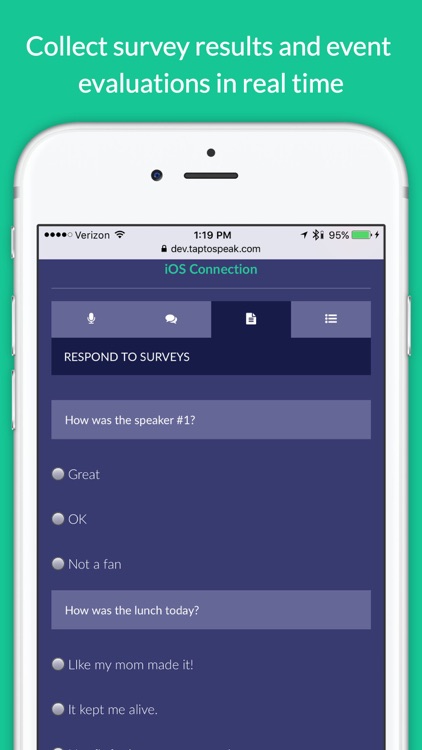

What is it about?
Tap To Speak (TTS) is an app used during live events when the attendees ask questions, or the speaker needs feedback from the audience. Typically there is a mic set up in an aisle or is passed around so that the person asking questions can be heard. Tap To Speak enables their smartphone as a microphone. It also allows the audience to engage live during the event using their text commenting, responding to surveys, and polling.
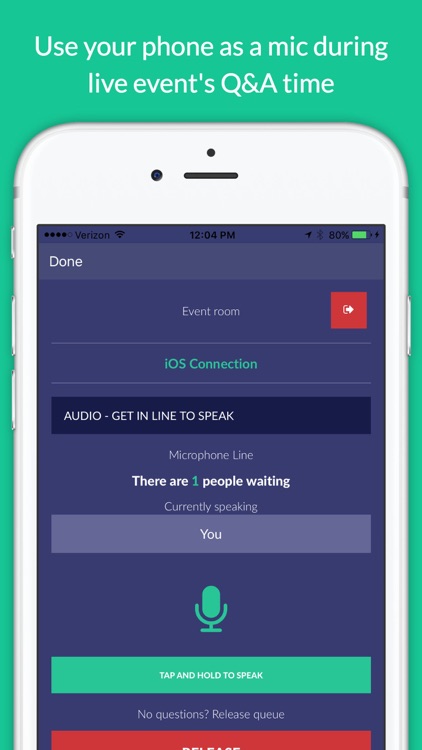
App Screenshots
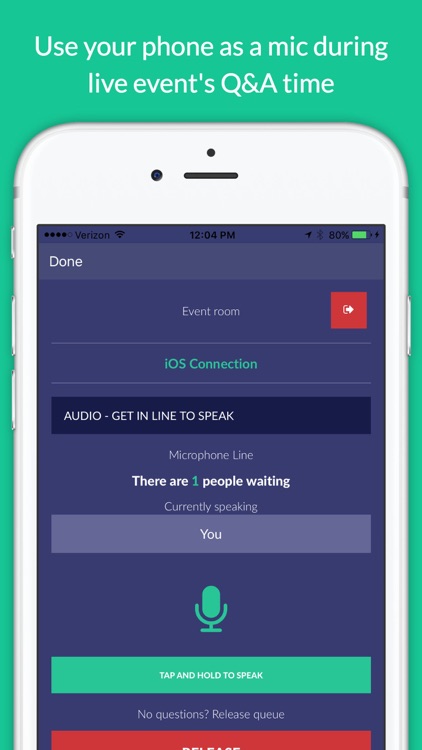
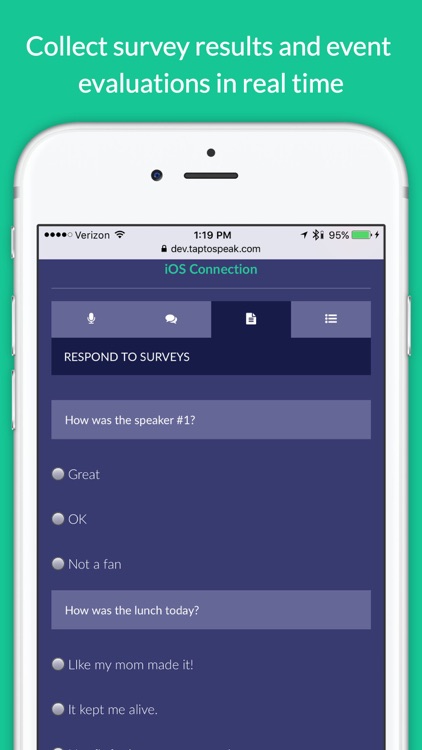


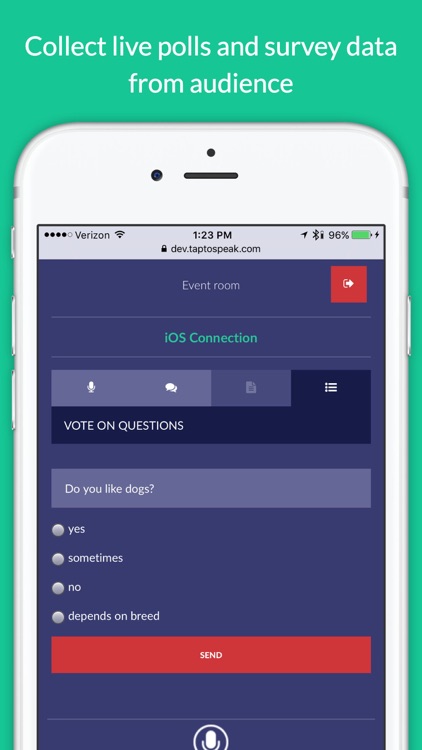
App Store Description
Tap To Speak (TTS) is an app used during live events when the attendees ask questions, or the speaker needs feedback from the audience. Typically there is a mic set up in an aisle or is passed around so that the person asking questions can be heard. Tap To Speak enables their smartphone as a microphone. It also allows the audience to engage live during the event using their text commenting, responding to surveys, and polling.
This app requires a unique event ID that can be setup and obtained at https://taptospeak.com where you must setup your own account.
Free trial is available.
AppAdvice does not own this application and only provides images and links contained in the iTunes Search API, to help our users find the best apps to download. If you are the developer of this app and would like your information removed, please send a request to takedown@appadvice.com and your information will be removed.