You are using an outdated browser. Please
upgrade your browser to improve your experience.
Sound Tab: Select the sounds you want to be notified by
Taptic d/Deaf Support
by Micah Roberson



What is it about?
Sound Tab: Select the sounds you want to be notified by. Customize alerts: vibration, notification, flashlight. Receive alerts even when your phone is off.

App Screenshots






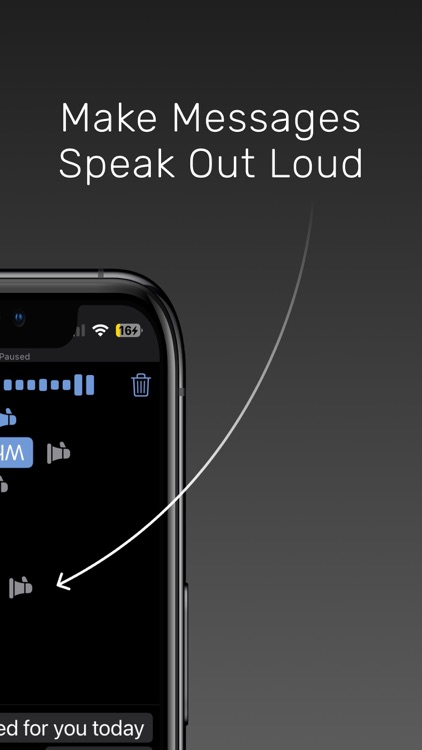
App Store Description
Sound Tab: Select the sounds you want to be notified by. Customize alerts: vibration, notification, flashlight. Receive alerts even when your phone is off.
Text Tab: Type a message. Typed responses are displayed in a flipped orientation and automatically spoken out loud. Press record to listen to speech and receive accurate real-time transcriptions. Save transcripts.
Connect to Bluetooth devices. No wifi necessary. No in-app purchases. Request sounds to add to Taptic.
Disclaimer:
AppAdvice does not own this application and only provides images and links contained in the iTunes Search API, to help our users find the best apps to download. If you are the developer of this app and would like your information removed, please send a request to takedown@appadvice.com and your information will be removed.
AppAdvice does not own this application and only provides images and links contained in the iTunes Search API, to help our users find the best apps to download. If you are the developer of this app and would like your information removed, please send a request to takedown@appadvice.com and your information will be removed.